I use M1 for a lot of my pad and string sounds. Love this plug-in. Question- is there any way to assign the master volume to a CC other than 7 in M1? If I’m controlling another plugin, say Pianoteq on the same board, and have 7 assigned to it, then manipulating the volume slider for Pianoteq alters the volume in M1 as well. Same issue with assigning the volume sliders if I have two instances of M1 in the same song but want to assign one of them to a CC other than 7. I might be missing something obvious here…
Hi Lee, I have a few ideas on this although there are no doubt more ways to do it. First you could use the built in cc filters in M1 located on the multi page right side just click the CC filter on the layers you don’t want affected by master CC7. Or you could filter out the CC7 at the plugin level using C3 MIDI Filters (right click on M1 plugin and select MIDI Filters…like below example. (when it’s empty just click add and find the filter then fill in the number)
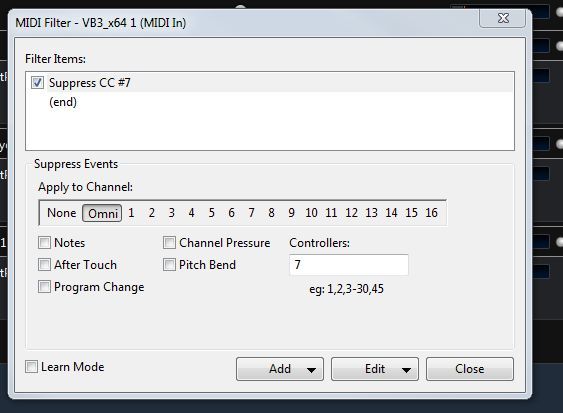
Hope this helps
Thanks Dave, not entirely following what you’re saying about the M1 control panel. With Program “Softstring” selected, I click on the “Multi” button/light. Here’s what I see. What next?
Hi Lee, from your screenshot you need to click on the MIDI button on the left ( next to PERFORMANCE ) that should reveal the right hand panel with the MIDI filters.
regarding two instances:
You can set different global midi channel for each of them (under Global) and send CC7 on two different channels to control each of them.
Or you can use Cantabile MIDI filters on one of the plugin instances, use ‘controller map’ to convert say CC8 to CC7, then the plugin will listen on CC8
thanks Dave and Pavel for your help. Suggestions were spot on and worked after I corrected some midi settings on the PX5 controller.