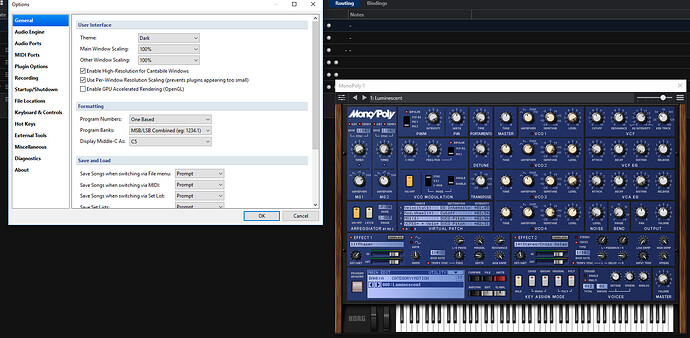I guess I don’t understand how this works. I thought that setting the “other window scaling” value to higher numbers would result in a larger window for a plugin. I’ve tried this with Monopoly but it doesn’t change. So what am I missing?
Hi @LeesKeys,
I guess this is a little confusing, but to clarify:
- Other window scaling refers to windows like options, MIDI filters, transpose dialog, rename dialog etc… - all the windows that use the standard Windows dialog controls.
- Main window scaling refers to the main window and confusingly the plugin editor window - ie: the windows that use Cantabile’s custom UI elements (sliders, knobs, button etc…)
When you turn on Per-Window Resolution scaling, this effectively means to run plugin editors at 96 dpi (ie: not-high resolution). which makes them bigger but also unscalable - since they’re using the Windows scaling setting.
Brad
I realize this is a bit of an old thread… but… I’m running 3543 x64 on Windows 10 Pro 1511 OS build 10586.1176… and the option for per-window resolution scaling does not appear in Cantabile. Is it deprecated somehow? Many VSTs support scaling and work well, but some are unusable on 4K screen. Is there an actual solution for this problem? Thanks.
-kb
Hi @Kirk,
That option requires Windows 10 Creators Update - which is Version 1703 (or build 15063).
Brad
Right, so, funny thing. I just got the Win 10 Creator’s update pushed to me tonight. All is well now. Thanks.
OK… so here I am again, many months later. Most things working well, but just picked up Arturia Analog Lab 3. If I disable per-window scaling, then it scales fine, but other VSTs that do not scale are too small. If I enable per-window scaling, Analog Lab window won’t scale properly at all. I sent feedback to Arturia so maybe they’ll fix it.
Windows version is now 17134…
Anyway, is there a way to scale UI for some VSTs but allow others to operate at native resolution and manage their own scaling?
-kb
I’ve been in touch with IK about some issues with their plugins and high-resolution capable hosts. They’re aware of the problem and apparently it’s not unique to Cantabile but not sure how much of a priority they’re giving it. Log a support request with them to help boost it I guess.
In the meantime, the best work around is turn of “Enable High-Resolution UI” in Options -> General.
Brad
Well, not quite… see the following video which demonstrates the problem. I sent this to support at Arturia also. Maybe they will address it.
-kb
Hi Kirk,
Yep, this is exactly the problem as I see it. I suggest you try the suggested work around of turning off “Enable High Resolution for Cantabile Windows”. This will make Cantabile’s windows slightly blurry but does work around the bug in that plugin.
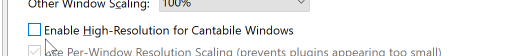
Brad
Thanks Brad. That works and is tolerable.