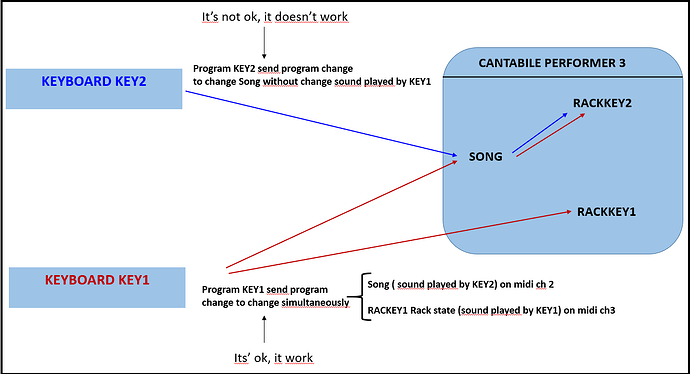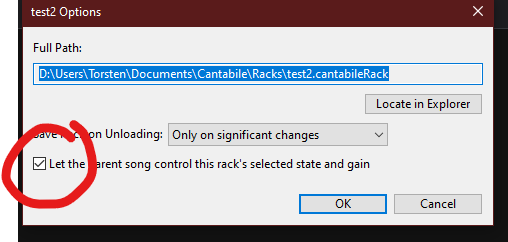Hi guys,
since @dave_dore asked, I’ll try to pitch in here. But before addressing the issue, @lolol, allow me a word of advice:
In the long run, it is better to work WITH the Cantabile approach of setlists, songs and states than AGAINST it, which - to some extent - is what you are trying to do. I think I can offer you an approach to do what you are trying to achieve (in my next post) - but I believe this approach is pretty limited and will not satisfy you in the long run, once your setups become more complex and sophisticated. And they will - the longer you use Cantabile, the more you will appreciate its possibilities.
So in principle, I’d advise you to stay within Cantabile’s paradigm of a song establishing a full configuration of your setup, with song states and rack states changing that configuration WITHIN the song, but not across songs. That is the fundamental paradigm of Cantabile, and it is definitely worth adapting your workflow to this general logic, even if it means making some changes to the way you are used to doing things.
I have a similar setup with two keyboards, an upper and a lower keyboard playing different sounds, and I’ve tried various approaches to allow me independent changing of their patches, just like on two physical synths - but after years of using Cantabile, I’ve settled on the fact that Cantabile is best when managing a song as an INTEGRATED setup of multiple input devices and multiple tone generators as ONE configuration, with sub-configurations via song states and rack states. So now I have some “universal” configurations (i.e. not customized to a specific song) that are usually sorted by the “lower” keyboard.
So I have one song “Rehearsal Piano-Organ” that has a piano with a blendable organ layer on the lower keyboard and multiple options (selected via song states) for the upper keyboard (organ, sax, synth, brass). Another song is “Rehearsal Piano-Strings” - same with a string layer instead of an organ layer. Then there is “Rehearsal Rhodes” and “Rehearsal Wurly” - you can guess what they do… And of course, there is “Rehearsal B3” with a two-manual B3 with various configurations as song states.
So when trying a new song, I first select and load the fundamental sound (piano or Wurly or Rhodes), load the corresponding song, and then decide on the right complementary sound for soloing, accents, etc) on my upper keyboard. Selection of that song state is achieved via my controller buttons on the upper KB.
This way, I stay within Cantabile’s logic and can still be pretty flexible.
And of course once I’ve decided a song stays in the repertoire, I build a bespoke setup with multiple instruments, layers, states and fine-tune it in an individual song file.
Maybe give this approach some thoughts before entrenching too firmly in your “two-keyboards-two-racks” paradigm.
To keep things clean, I’ll post a separate reply with my attempt at a solution…
Cheers,
Torsten