The “Cantabile crashes every time” bit is definitely not by design! Perhaps if the crash reporter window comes up, you can submit it to Brad to investigate.
It looks like your songs are composed of 14 “bare” plugins, which is fine and should work, but isn’t quite the best way to use Cantabile (Performer). Cantabile provides racks (not to be confused with Forte racks - totally different), which are re-usable across songs, and Cantabile will only ever load a rack once, even if it’s re-used multiple times in your setlist. Think of a rack as a box you can put plugins into. Rack have selectable “rack states” which completely configure everything inside to some pre-defined state. By “everything” I mean plugin presets, levels, audio/MIDI routing, enabled/disabled states etc.
There are several reasons why this is a good idea, and an advantage over bare plugins. For example, suppose you play straight from one song into another in your set, and you use the same strings sound in both songs, and in fact want to hold a chord as you move to the next song, so it’s absolutely seamless. With Cantabile you’ll get this for free because Cantabile knows the same rack is used in both songs, with the same settings, and so it won’t interfere with it when you switch songs, allowing you to play seamlessly while it’s configuring all the other sounds you need for the second song.
Secondly, it’s common to want to apply effects or other special operations to plugins, and it’s convenient to put this stuff into a rack so it’s always there. For example, I have a few very raw analogue synth plugins and I invariably want to put the output through chorus, delay, reverb etc. I can put one or more effects into the rack, wired up with the synth plugin, and define rack presets that bundle together not only the synth plugin preset, but the corresponding effects presets (and in fact wiring, levels, wet/dry mix and so on). You can also do special MIDI routing within a rack, so for example, you might have a sound where you always want to explicitly filter out sustain pedal or mod wheel information, whenever you use it. You can just put this special routing into the rack, so it’s always in play when you select that sound.
Thirdly, with racks, a song only needs to list the racks it actually needs - perhaps just a piano rack, a strings rack, and a Rhodes rack or something. You don’t need the other stuff listed and disabled - Cantabile is clever enough to know what racks are required for your entire setlist, and just pre-load those, and any racks not being used in the current song are loaded in the background, waiting to be used more or less instantly when you change song. This makes song setup very easy. It also means that the time you’re playing a shorter set that only actually uses 6 of your 14 plugins, it’ll only pre-load 6 into memory. Great particularly if there’s a plugin you only ever use in one song that you don’t always play. It’ll only be loaded for gigs when you actually need it.
Fourthly, you can make really powerful racks. For example, I have a “church organs” rack, that contains 4 different instrument plugins, and I’ve defined various rack states that have different blends of the sounds of those plugins, for different characters of church organ. This means I can add my church organs rack to a song, choose my mega-huge cathedral organ sound, and be up and running in seconds, instead of having to carefully hook up a bunch of separate plugins, tweak their relative levels, and put them all through a big reverb etc. Similarly, I have a “strings” rack that provides sounds from either or a blend of two plugins, and passes the mix through an EQ plugin so I can further tweak the tone. Again, all this complexity is hidden inside the rack when I come to use it. In time you build up an arsenal of racks you use, tailored to your own needs, built upon the set of plugins you own.
The downside however (particularly for you if you have a gig coming up) is that it can be a fair amount of work to set up racks. I’d recommend starting with your first song in your setlist, and work out which plugins are required, and put each plugin into a rack. Within the rack, wire the rack MIDI input to the plugin MIDI input, and the plugin audio outputs to the rack audio outputs. Then select the plugin preset you need for the song and create a rack state with the same name. That means, when you use that rack, and select that rack state, it’ll select that plugin preset for you. Do the same for all the plugins required for the first song. You’ll also need to add MIDI routes in your song from your MIDI controllers to your racks, and audio routes from your racks to your audio outputs (same as you do with plugins). Your song should only have racks for the sounds it actually needs - you shouldn’t generally need to have disabled racks/plugins. Then move to the second song, and do the same thing, but for any plugin needed that you’ve already created a rack for, use that rack, and add a new rack state for the sound it requires. By the time you get to the end of your setslist, you should have a rack for every plugin you need. If you’re using song states, for multiple parts of songs, do exactly the same, but you’ll need a rack state for each sound required for each song state.
An alternative to naming rack state by sound is to name them by song, so for example, you might have an Omnisphere rack, with a rack state called “Viva la Vida”. This also means you can make song-specific adjustments to that rack state, knowing you’ll only ever use it for that song, so you know you’re not going to accidentally adjust a sound you’re using elsewhere.
You should then find that Cantabile loads all your plugins really fast, and switching between songs is very fast. There are some exceptions to this, where sample-based plugins line Kontakt need to load new sample sets. Typically if you need instant switching between songs you may wish to create one rack for each Kontakt sound you use, so they’re all pre-loaded before the gig. Alternatively, you can create Kontakt banks or multi-setups that hold all your sounds and have them pre-loaded.
What I describe above should give you a basic rack-based setup that should get you up and running fairly quickly. There are many refinements you’ll be able to make subsequently, and the more you get into Cantabile, the more you’ll discover it can do. But hopefully, that should be enough to get you ready for your gig!
Good luck!
Neil
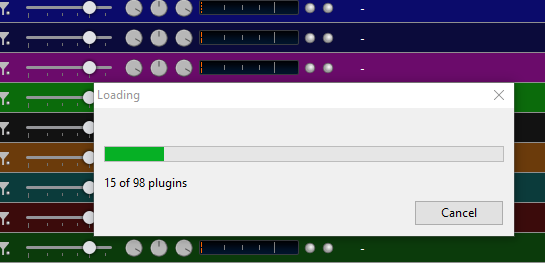
![]()

