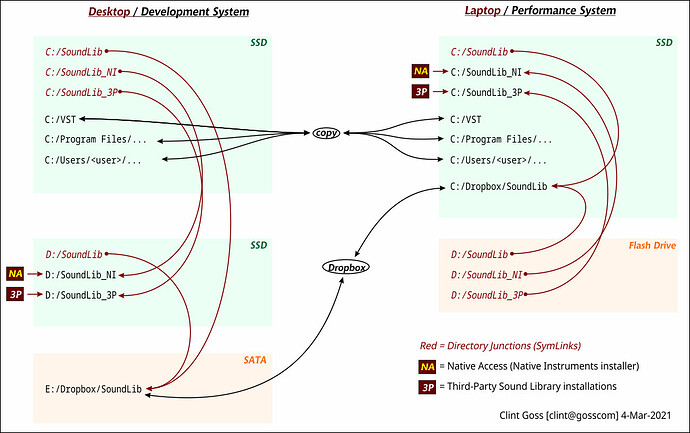Here’s my setup now … a bit tangled, but as long as I keep this posted next to my development system, I’ve been able to keep it straight …
A bit of explanation:
-
I keep my actual sound libraries in either /SoundLib_NI (Native Instruments - installed via Native Access) or /SoundLib_3P (all other sound libraries, with custom installs).
-
The /SoundLib directory does not actually hold sound libraries - it holds all the “configuration” files and metadata such as Cantabile Mappings, Racks, Recordings, RecordSets, Set Lists, Songs, and Templates, Kontakt racks and customized instruments (.nki and .nkm), KSP scripts, Presets for my drum pad, SoftStep, snapshots and workspaces for TotalMix (to set up my RME Babyface) … things like that.
-
The /VST Directory holds VSTs that are placed by hand rather than a dedicated install program. Notice that this is copied by hand between systems. This is represented by the [copy] spider in the center. I could do this via Dropbox, but I hesitate to do so because the files are actual executable VSTs which would be problematic if Dropbox decided to updated them while they were running …
-
The Dropbox setup is more complex because Dropbox will not synchronize anything outside of its dedicated /Dropbox directory. Sigh.
The real gotcha is thinks that should belong in /SoundLib, but must live somewhere in C:/Users o C:/Program Files, or C:/Program Data because these paths are not configurable. An example is the Respiro user “variants”, which live in C:/Users//Documents/Imoxplus/Respiro/Variants/.
In my current scheme, these need to be copied by hand (ugh). This is like the /VST directory, except I have to research and know (and keep a separate list of) those locations that are specific to each application, plugin, etc. This could possibly be handled by creating more Directory Junctions (symlinks) from those directory locations into Dropbox, but I hesitate to do this.