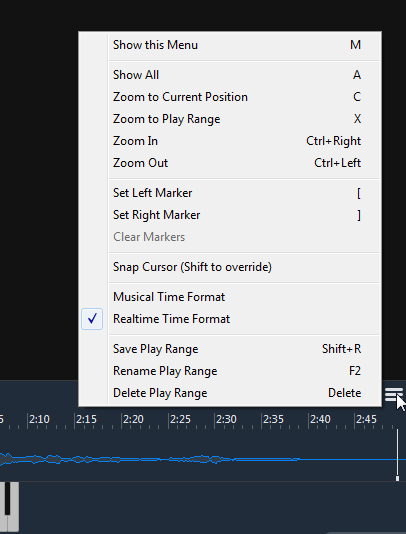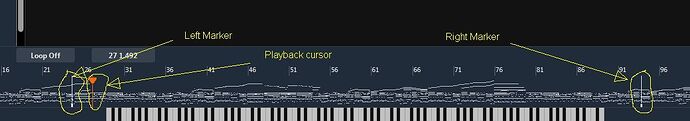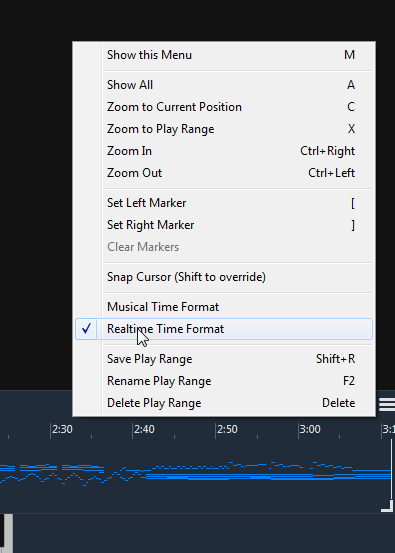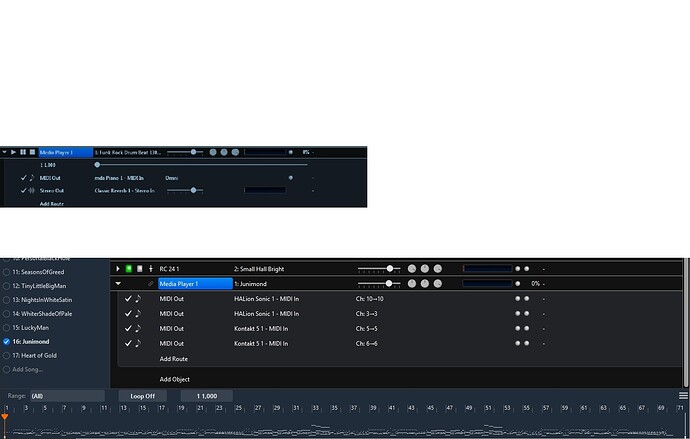Hi there I am new to cantabile. I switched to this host application from forte, because I need work with playbacks for a new project. At this moment, the only thing I got a little trouble is that the media play always starts at the beginning of the media file. Is there a possibility to run the playback file from a specific poit of the time line, because for rehearsal it is not that funny to always sart all over again.
Hi,
Try opening the time line and opening the options on the right upper corner of the timeline (see below)
From here you can set up what markers you want and you can use hotkeys as well. ( [ and ] )
regards
hmmm, if one can set markers, and the “jump” is smooth…then it allows you to “extend” a song if people suddenly get up to dance in the last 16 bars!
Thank you very much for the quick response. I did as you proposed, but the Song (a Midi-File) refuses to jump to a marker position. Am I doing something wrong or is it a bug in cantabile 3 ?
Hi,
It works fine here if I am not mistaken. So try this :
- load midi file to media player
- open time line
- move cursor to start point you want and single left click
- press “[” to set left (starting) marker (you should see the white marker appear on the time line) and optionally do the same for the right (ending) marker “]”
- if you want you can save the different play ranges using save range from the menu and recall them on the upper left of the timeline.
when I set up this way the media player starts at the left marker plays to the end of the range and returns to the left marker position and stops ( except if I set loop(s) ). If I press stop it goes back to the left marker as well. The markers appear as white lines as shown below. Please explain what order you are doing this in and maybe we can sort it. ![]()
It does not work on my setup. Maybe it is a Win10 problem. I just had a closer look to the documentation. In the “Using a Media Player” section is shown, that in the first row, where the outputs are defined, is displayed the beat number and a kind of simple time line. I don’t see this line in my installation.
Suddenly it works! I don’t know why, but it works. The only thing I changed, was to set the sync from metronome to Midi clock and then back to metronome. The first row with time info still is not displayed, but I can live with that.
Thank you for your help.
Ok sorry it didn’t go for you maybe @brad has some answers. cheers
p.s. which version of Cantabile are you using Performer , Solo, or Lite
The upper screenshot is from the manual. Above the output section there is shown bar number and a simple time line.
The other one is what I see. Just the output ports are listet.
Ah - that screen shot is from an early preview build before the timeline was implemented. It’s been removed and replaced by the timeline now.
I’ll update the docs when I get a chance.