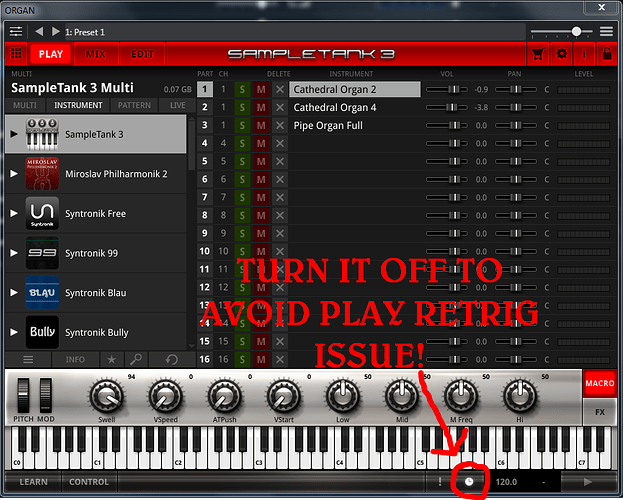Hi @brad
please can you tell me why if I hold a chord and then press “Play” it seems that Cantabile re-triggers the notes making a “jump” in the sound (imagine a Pipe Organ sound that, when hold and press play, is re-played). Hope I explained somehow the issue…
I don’t think there’s anything in Cantabile that would cause this by default - it might depend what Play is triggering. Is it triggering MIDI files that might be sending controller resets at the start?
I play only audio tracks.
Same issue from a MIDI pedal connected to the Main Keyboard and from a wireless pedalboard (pok). Pedals are set on two different MIDI controller numbers. Same issue if I press play from the space bar or by mouse on the transport bar.
The MIDI monitor shows exactly:
controller 82 = 127 (press)
controller 82 = 0 (release)
No other data.
Tested here and no re-trigger.
Do all plugins have this issue?
Thank you. Well, don’t know, that’ what I’m trying to understand. I’ll isolate single plugins in the session and try to discover where the issue comes from…
Have you used the Midi monitor on the route to the plugin that seems to retrigger? Any funny business there?
Thanks. I did but the footswitch is connected to a different keyboards (MIDI input), therefore even more strange. On the MIDI input where the pedal is connected (Main Keyboard), it shows a normal on/off of CC #82. Nothing strange.
However, the plugin the causes the issue is SampleTank 3 (IK Multimedia). Cannot see any CC #82 assigned in SampleTank 3, if that’s the problem or maybe not…
That’s why I was asking about the final route to the actual plugin that seems to be misbehaving. If by some strange circumstance, Cantabile is generating double MIDI notes, those should be appearing at the input of SampleTank, shouldn’t they? Doesn’t matter what the pedal is doing - it looks like SampleTank is receiving some data when you push the pedal that causes it to re-trigger.
I don’t think that you are sending the pedal events to Sampletank, or are you? I assumed you only use the pedal CC events for a binding to start playback - correct? Or are they being sent to SampleTank as well? If this is the case, a first diagnostic test could simply be to filter these events out of the MIDI stream to SampleTank.
I’d be interesting exactly what events arrive at the SampleTank input when you push the pedal.
Cheers,
Torsten
I only use the pedal CC events for a binding to start playback. No events are sent to SampleTank. So far, no solution. Cannot understand where is the issue…
The problem is general, nothing to do with the pedal or CC. The issue also happens simply pressing the space bar to start Play.
Is there any filter to apply to avoid re-triggering?
Hi @Mistheria,
Can you confirm:
- Bring up a MIDI monitor on Sample Tank
- Start playback by pressing space bar (or even better choose Play from the menu)
- Does the MIDI monitor show anything?
Brad
Hi @brad
I confirm, pressing play nothing is shown in the MIDI monitor.
Have you tried filtering out everything but notes?
Basically don’t know what to filter, I can try everything but notes. Is there a macro command for that?
If there’s nothing showing on the MIDI monitor but the sound is still “jumping” then filtering won’t help.
I wonder if this could be related to Cantabile’s transport state changing. Do you have the plugin set to sync with the host’s timing? If so perhaps try turning that off and see if it makes a difference.
Brad
Found the solution!
The issue is related to the “Syncing to the host application’s tempo” function that can be activated or deactivated clicking on the icon in the bottom row next to the tempo BPM indicator (red highlighted in the attached image).
By default, this function is activated (clock icon active/white). It must be deactivated = OFF (clock icon gray/off) to avoid re-trig issue.
Congratulations on finding the solution!
I’m sure you know this, but most paths in Cantabile offer a filter
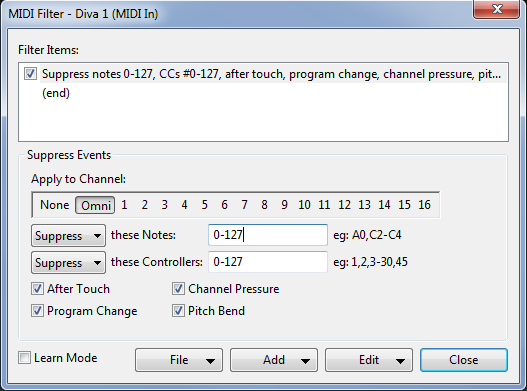
Thanks @Ade yes I know the MIDI filter and use it a lot. But this was not the case to invoke it, altough I was trying some filtering before to discover the cause of issue.
Great! Yep timing sync would explain it.