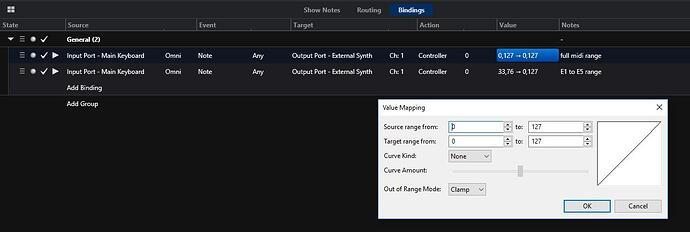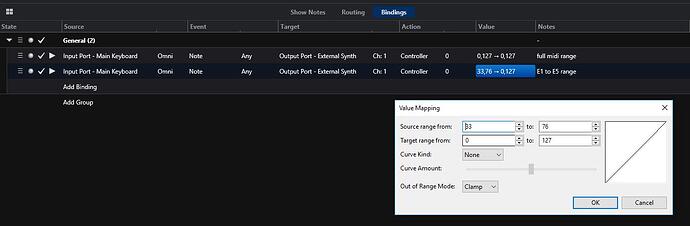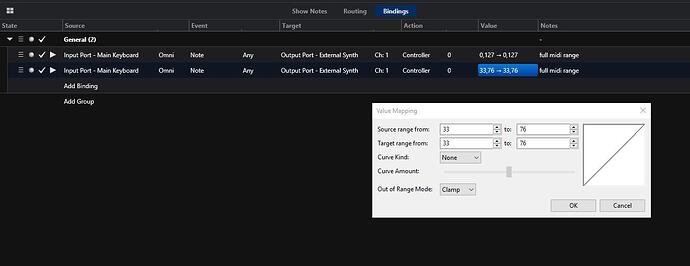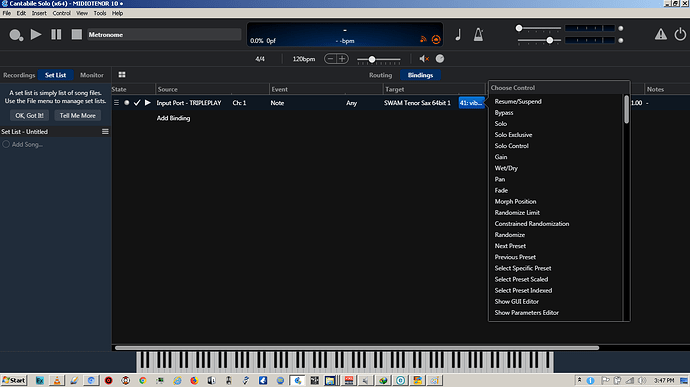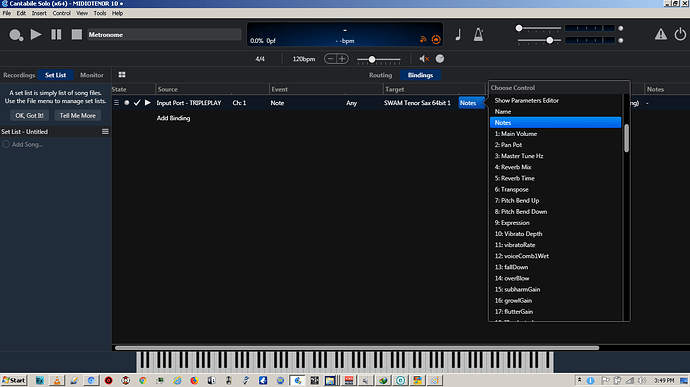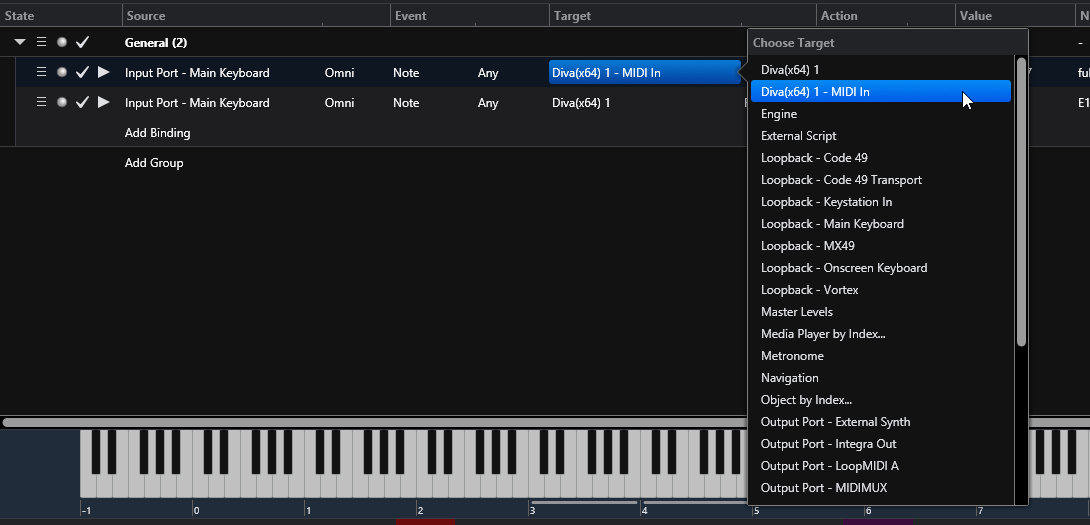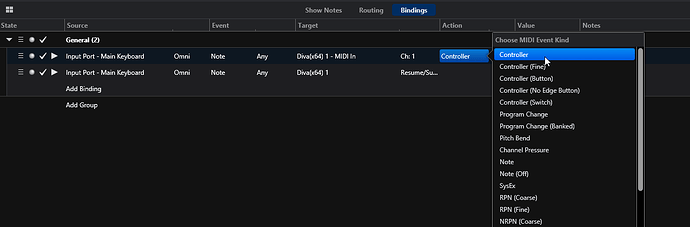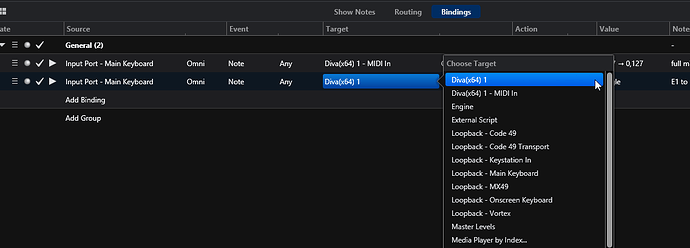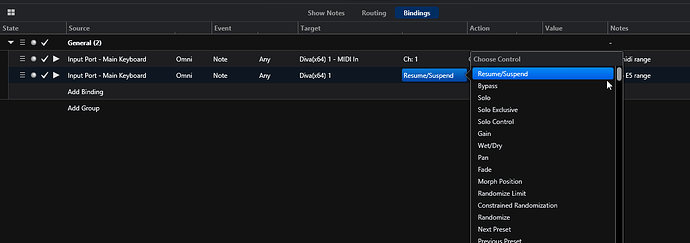Is it possible to Pitch Ramp other CC messages?
Not really sure what you’re asking for here. Do you just mean applying a curve to a CC? Please provide some more details on what you’re after.
I want to create a CC message curve based on a midi note # range like from E1 to E5
sort of like creating a velocity curve via pitch ramping
Hi e,
This can be done with a binding, the first binding example shown maps the notes 0 to 127 to the CC #0 values of 0 to 127.
the second binding example shown maps the notes 33 (E1) to 76 (E5) to the CC #0 values of 0 to 127.
this third example maps the notes 33 to 76 to the CC #0 values of 33 to 76.
Hopefully this shows a way to get where you want to go.
Dave
Can this binding setup work in 3.0? , because I can not get Controller 0 to show up under Action
When you click on the action field in the binding there should be a drop down list with all the choices. Choose “Controller” and the second value box will then appear and you set the value. Do you get the drop down list. By the way I am running version 3550 of Cantabile performer.
I do not get a drop down list under Action
under Target I am selecting my VST instr
using Solo 3.0 build 3540
Hi,
is your sax plugin inside a rack?
Dave
No, it is not and when I recreated the setup in a rack, the behavior was the same
OK, that might be the issue, when you have a Rack there will be 2 target entries possible for the Rack. One is for the Cantabile global controls and has only the name of the Rack and the other has the same name as the Rack but with “- MIDI In” following it. This is the drop-down that has the CC# selections you are looking for available. Take another look at the Target choices drop-down list and you should see the 2 choices I described.
Best,
Dave
I never get a list under action could this be a Performer only feature?
Hi midiotman,
Here is how it should look, in the examples that follow I use the Main Keyboard and the Diva Synth
1st there should be a Target for your vst Instrument that has “- MIDI In” following the name
and it has these actions
There is also a target with just the name of the plugin
and it has different actions
Dave
You’ll need Performer for this.