I can’t access a drop down window that is normally in the upper right of the interface of Pipa, a VST3 synth by klevgrandDOTse. It works fine in Kushview’s Element. Are there still VST3 issues that need to be worked out? Thanks. I’m a registered user of Cantabile2 Solo.
Welcome to the forum!!
You say that you are a registered Cantabile 2 user, so am I to assume you are on version 2? If so, VST3 support was added several months ago in Cantabile 3. If you are using 2, I believe VST3 will not be available. Are you saying it loads, but without presets?
I’m sorry. My software folder was named Cantabile 2 but my software version is 3. I’m using the very latest 64bit version - and not the experimental version. The Pipa vst does load but it’s a dropdown window which makes user presets available that doesn’t show up. Almost looks like it’s blocked by the Cantabile settings window which is in the upper right of the plugin interface as well. I can post photos or give links to photos on my server.
Pics are always welcome, and good for analysis. I am not aware of Pipa, so I can’t test it here. Is it a free program? If so, send me a link, and I will test it.
There’s a downloadable demo at https://klevgrand.se/products/pipa
I’ll post links to a couple of screengrabs as well. By just testing it in Cantabile, you won’t know that you can’t access the user presets window because it just won’t be there. To be clear, you can access presets but you can’t access the user presets. The grabs will make that much clearer.
I will try it in another host 1st. Give me awhile. I will be in a rehearsal in 40 minutes. Someone else may chime in before I get back. If not, I will test it when I get back home.
User presets…I understand now.
http://friendlyspider.com/pipa_presets_cantabile.jpg
http://friendlyspider.com/pipa_presets_element.jpg
There is a button in the upper right in the Element version that drops down the menu shown which allows for saving and loading of Pipa user presets. In the Cantabile version, it looks like the Cantabile options menu button is covering it up.
Does Pipa have different GUI sizes?
I can’t find any setting to alter the interface size… can’t grab a corner to scale either.
One more screengrab that shows both versions of Pipa and the missing dropdown:
http://friendlyspider.com/pipa_cantabile_element.jpg
Yeah…I see what you mean. The pics helped. Working on it.
Something interesting…this is a vst3 32 bit plugin, running on an x64 format. It would need to be jbridged. I remember a different mode to use in jbridge because of GUI problems. You can try to run it on x86 Cantabile and see how it does. Time to call for an expert.
@brad…can you look at this?
Corky
Huh - 32bit ?.. On the klevgrand.se website on the product page under the price it says:
Requires macOS 10.9 or later, Windows 7 (SP1) or later, running a AU, VST3 or AAX compatible 64-bit host.
Are they not telling the truth?
Well the plot thickens.
I loaded Pipa into Ableton Live Suite 10 64bit (latest version) and it has a similar problem as Cantabile - the user presets dropdown window button is either missing or obscured.
http://friendlyspider.com/pipa_live10_suite_64bit.jpg
OK… I know what the deal is… Pipa will not work standalone and unfortunately, it has no internal provisions for saving presets, despite the fact that it comes with a few. But whatever host you are using can save preset snapshots - the dropdown in Cantabile can export/import programs and banks. Ableton Live can do the same thing. Element is doing the same thing but it just looks more like it’s part of Pipa. This is rather unfortunate, because it means any presets I make under one host, I can’t import those for use under another host.
OK… got an answer back from Klevgrand:
“That’s correct. We’re aware that a user preset manager is wanted among several users and it’s planned to be added to all our plugins. Unfortunately I can’t say exactly when it’ll be added to Pipa but probably in the beginning of 2021.
Best regards,
Johan Sundhage /Klevgränd”
I rekon that closes this case. Pipa is a cool synth. I’m going to primarily use it with a Yamaha WX5 breath controller. It has a wonderful woodwindy/oboe-ish voice with a lot of expressive capability. Thanks for following me on this. Cantabile is working just fine and as it is supposed to and Pipa needs an update. Cheers!
Sorry it didn’t work out for you. Yes, seems to be a pretty cool plug. If they can get it working properly, I would be interested in it myself.
BTW…here is the plugin info in Cantabile:
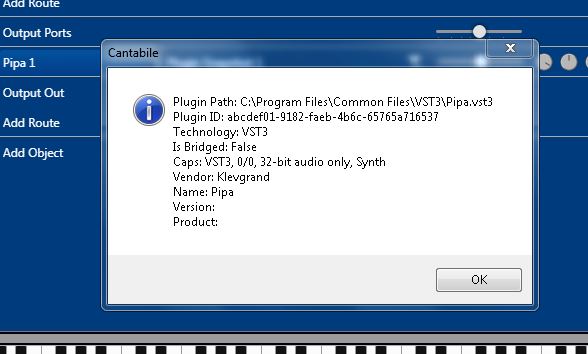
Regarding that plugin info… I believe there is a distinction between 64 bit application code and how they handle audio files, as in the bit depth of the audio files. I have other VST, such as samplers, and they talk about handling 24 bit or 32 bit audio files despite being 64 bit VST applications.
From Cantabile’s own support pages:
https://www.cantabilesoftware.com/guides/understanding64Bit
I stand corrected…Thanks for the info.
Thanks for reporting. I’ll need to look into this as I can’t think of any reason why a plugin popup wouldn’t work in Cantabile.
Actually I can think of one thing… can you try disabling Cantabile’s hidpi mode and see if that makes a difference. Tools -> Options -> General -> User Interface -> HiDPI User Interface -> Disabled.
Failing that I’ll need to debug through it. I’m away visiting family this week but will look into it when I get a chance.
Brad - Cantabile is working fine. To repeat a couple of messages back:
“Pipa will not work standalone and unfortunately, it has no internal provisions for saving presets, despite the fact that it comes with a few. But whatever host you are using can save preset snapshots - the dropdown in Cantabile can export/import programs and banks. Ableton Live can do the same thing. Element is doing the same thing but it just looks more like it’s part of Pipa. This is rather unfortunate, because it means any presets I make under one host, I can’t import those for use under another host.”
See - what threw me was that Element implements a user settings dropdown that looks like it’s part of the plugin, but it’s not really. Element saves the settings inside the host architecture just like Cantablile and Live. But thanks for looking into it. The developer of Pipa says they plan on implementing user settings in an update.