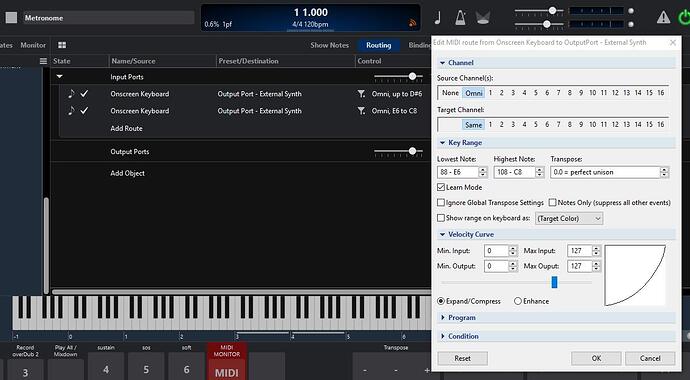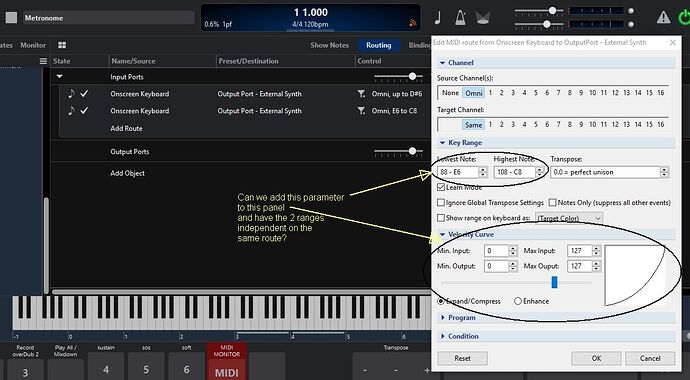Pianoteq is one of my favorite piano plugins. However, and others have noted this, the upper octaves seem to be a bit to loud compared to the lower keys. This is most noticeable to me from around E6 upward. I’m wondering if there’s anything that could be done to modify this- say applying a velocity curve with a maximum output of less than 127. Is there a way to apply a velocity curve or some other form of modification (e.g. a limiter plugin) to just that upper portion of Pianoteq range?
Hi Lee,
There are are probably better ways but you could try this. Just make 2 routes to your pianoteq plugin or rack. Set the first route key-range to cover the untreated notes and the second with the key-range to treat the ones you want to effect and then use the velocity curve function for that route. See below
Dave
2 Likes
Thanks Dave, I’m going to experiment with this a bit.
Edit,
After looking at this question again It would be great if you could combine this parameter into the route control panel like this
On a lot of keyboards this would make it faster to adjust the velocity scaling without the 2 routes. What do you think? @brad ?
Dave
1 Like