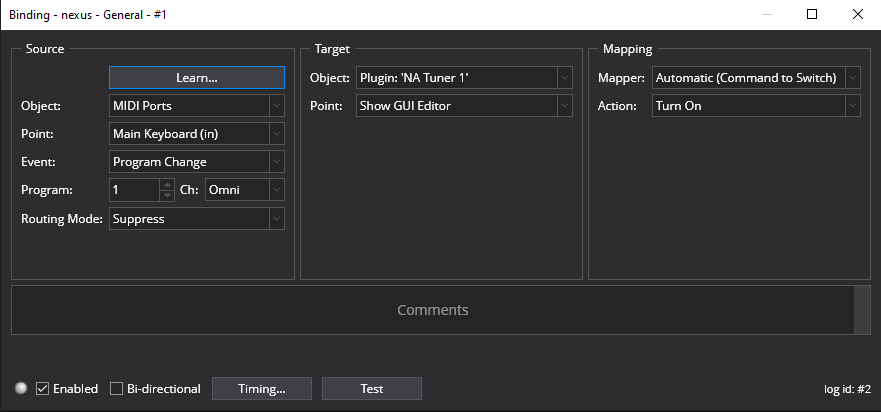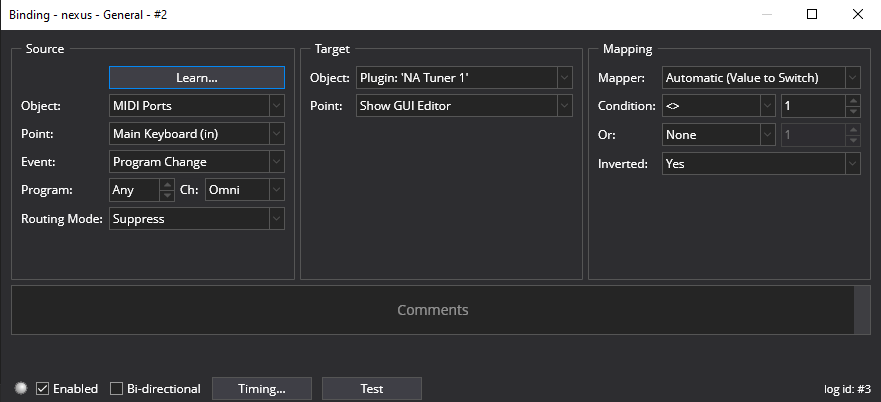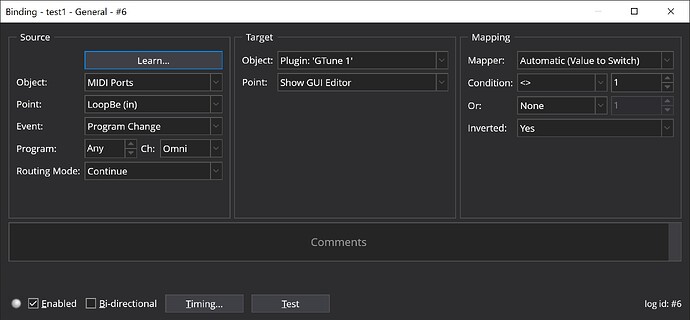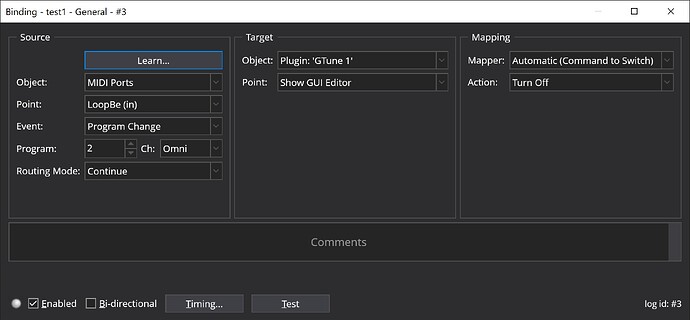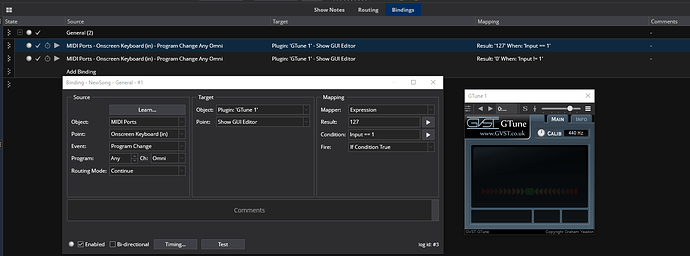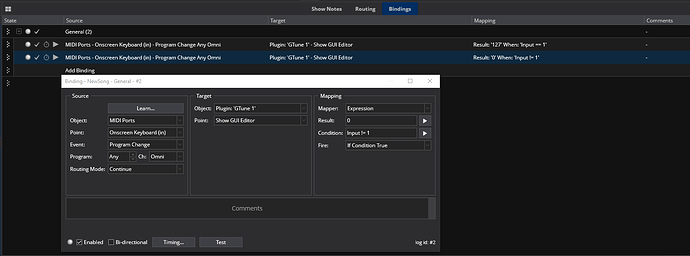Hi there,
I’m a guitarist and want to display my tuner (VST plugin LockOn or GTune) only on a certain program change message (which I would call “Tuning” or “Mute”). The behavior shall be the same as if I would double-click on that plugin in the routing diagram. With any other program change message the tuner view shall collapse, so that i only see the routing diagram. Is this possible with Cantabile? If yes, which version is required to accomplish this?
Thanks and best regards!
The easiest way would be to use bindings to either toggle or force close the GUI for the tuner VST. You will need Solo (or Performer) to use bindings. I can’t think of a way to do it with Lite, but it might be possible.
You need a version supporting incoming MIDI bindings (Solo or Performer should both work).
This binding opens the GUI editor when a Program Change =1 is received on any channel
This binding closes the GUI when any Program Change not equal 1 is received on any channel.
Hope this helps,
Gabriel
2 Likes
Hi Gabriel, thanks for your reply!
I checked with the Solo version and so far opening the GUI works as you described. Unfortunately closing the GUI does not work consistently. Sometimes the GUI is closed if I send “128”, but most times it is not closed at all:
Instead, the following works for closing the GUI, but has to be set up for every program other than “1”:
Any ideas what could cause the problem?
Thanks and best regards, Stefan
At first sight, the only difference between my bindings and yours is the “Routing Mode”.
I selected “Supress”, so that the message is stopped at the first binding which uses it and it’s not passed over to the following bindings.
Could you try setting both bindings to “Suppress” and see what happens?
Gabriel
Ok, tried. Selecting “Supress” on both bindings does not work. It opens the GUI, but does not close it on other program changes. Perhaps because the program change message is not transfered further to the next binding in the row, which should close the GUI? Whereas setting both bindings to “Continue” does work now. Although when I tried the same before, it was not consistent. Sometimes it worked, sometimes not. I’ll check further and watch for any inconsistency and will report if it appears again. But for the moment, with “Continue” it seems to work. Thanks for helping! Will buy the Solo version right away!
Stefan
I think Solo supports expressions. If so you could try these 2 bindings.
This one opens the tuner GUI on PG 1
This one closes the GUI on any other PG change number
Dave
1 Like
Thanks, Dave for your reply! So far the solution from Gabriel seems to work, so I currently go with this one. Since I’m not an expert yet, the logic behind your proposal is not quite clear for me. I would have to study what ‘Expression’ and ‘Result’ mean. I will try after further study. Best regards, Stefan