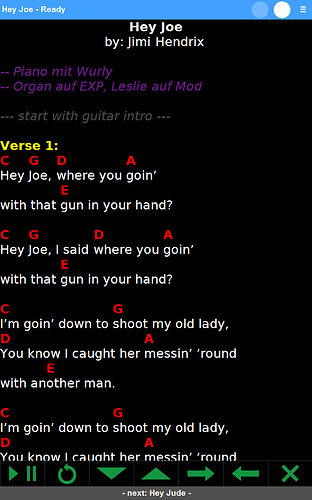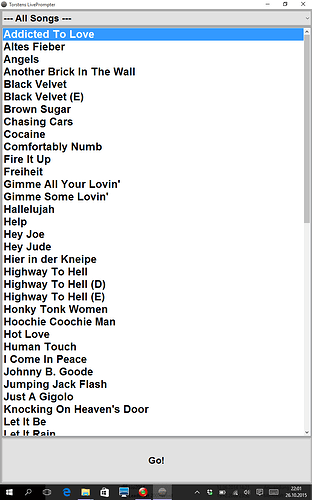I’ve built my own LivePrompter tool - a teleprompter specialized to work for live musicians.
It uses the ChordPro format (you can grab thousands of already scripted songs from the web and it’s pretty easy to edit) and renders it to HTML (internally) to display it on screen and scroll throught the song in time with the music.
Looks like this in action (always runs full screen):
This is the main screen to select songs, books (=subsets of the whole catalog) or playlists
I’m using this on a dedicated tablet directly on my masterkeyboard. That’s why I don’t really need Cantabile to do any of this - Windows tablets are pretty cheap by now 
The underlying files are simple .txt files with lyrics and chords, plus some metadata:
{title:Hey Joe}
{artist:Jimi Hendrix}
{duration: 04:38}
{tempo:85}
{key:E}
{book:Cränk}
{cc9:-- Basic Piano, Organ D-1}
{cc8:-- Piano mit Wurly}
{cc8:-- Organ auf EXP, Leslie auf Mod}
{cc0:--- start with guitar intro ---}
Verse 1:
{d_time:7}
[C]Hey [G]Joe, [D]where you [A]goin’
with that [E]gun in your hand?
[C]Hey [G]Joe, I said [D]where you [A]goin’
with that [E]gun in your hand?
[C]I’m goin’ down to [G]shoot my old lady,
[D]You know I caught her [A]messin’ ’round
with an[E]other man.
If anyone is interested in using this, just let me know - it’s free for the time being  I haven’t gotten around to doing the documentation, but if there’s enough interest, I might as well spend some time on documenting the beast.
I haven’t gotten around to doing the documentation, but if there’s enough interest, I might as well spend some time on documenting the beast.
It’s pretty stable by now - I’ve been using it live for some time now and it’s been behaving nicely so far. There are also small tools around this, e.g. to render the files to printable HTML or to automatically transpose songs to other keys (with meaningful harmonic interpretation of chords…), etc., but it’s all a bit geeky (configured thru .ini files in a text editor  , no fancy dialog boxes here…)
, no fancy dialog boxes here…)
Apologies @brad for the shameless plug - but I guess it fit the context 
Cheers,
Torsten
 I agree after having been through this process and learning what could be done within the scope of the program.
I agree after having been through this process and learning what could be done within the scope of the program.
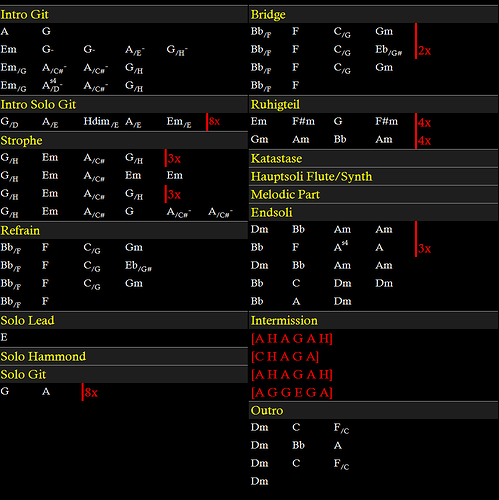
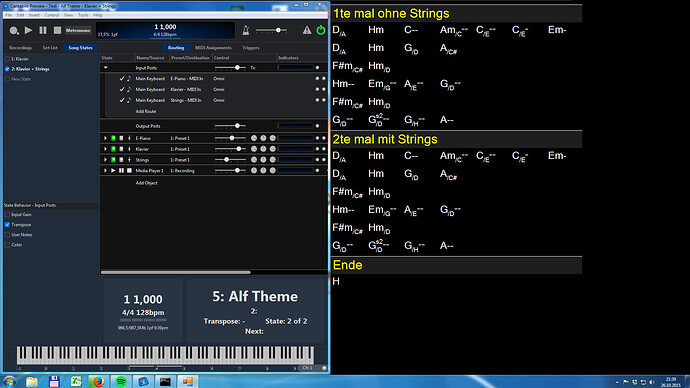
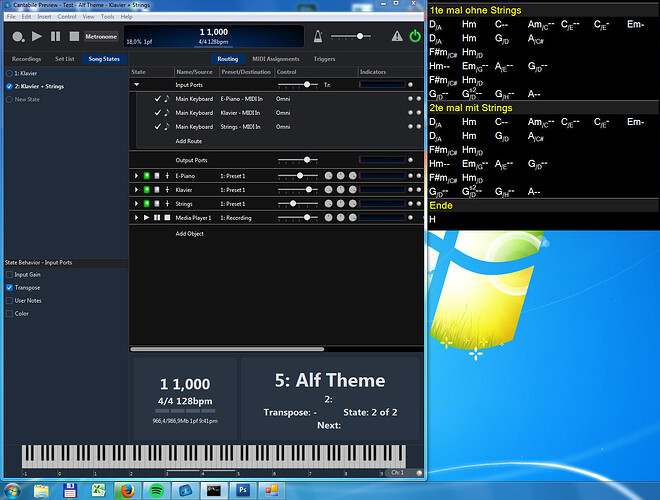
 I have been making jpegs and using irfanview set to allow only one window at a time and set to custom size. Not the best solution but I can size the fonts any size depending on what I am displaying. Always looking for a better way so I will follow this topic with interest.
I have been making jpegs and using irfanview set to allow only one window at a time and set to custom size. Not the best solution but I can size the fonts any size depending on what I am displaying. Always looking for a better way so I will follow this topic with interest.