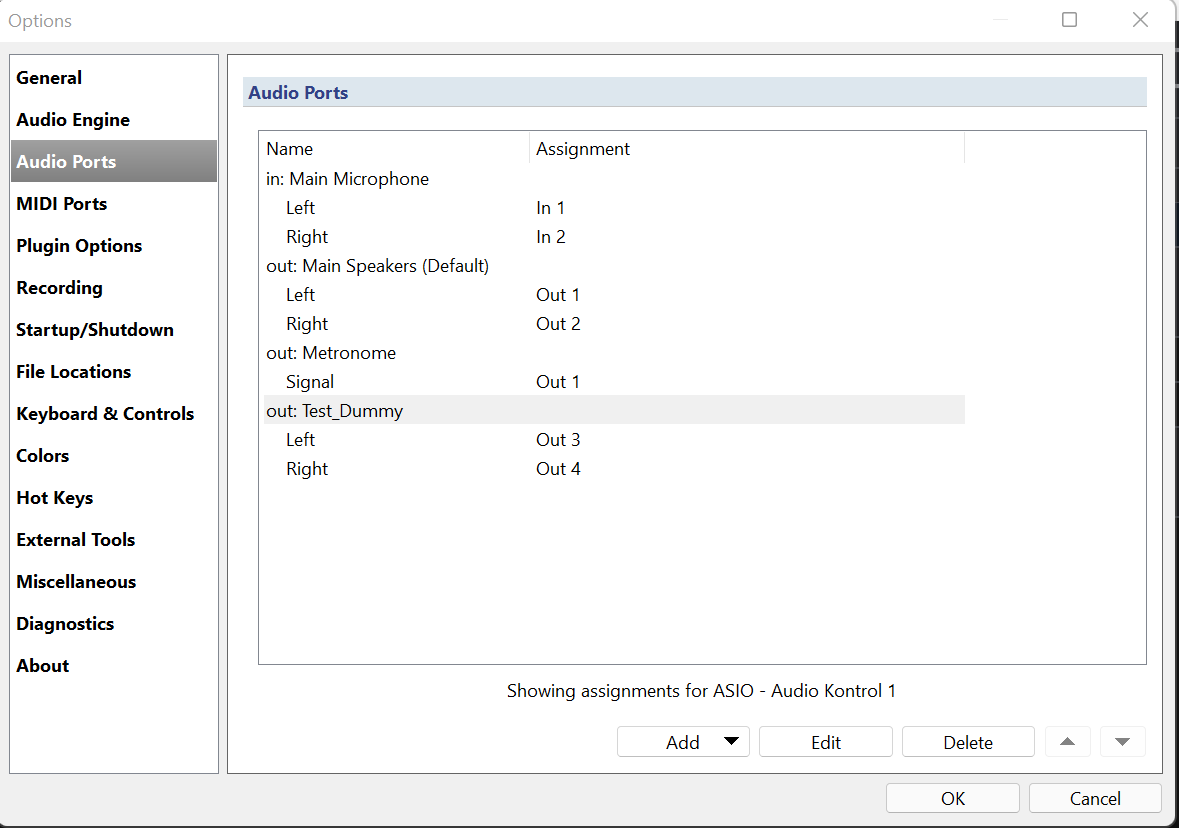@brad
I’ve been experiencing an intermittent issue of a burst of noise (loud) lasting about one second when starting the Cantabile engine. Lately the problem occurs much more frequently than before. Always when Cantabile starts and often after making a configuration change (which restarts the engine). When stopping and starting the engine repeatedly i.e. clicking the engine button off, on, off, on, etc., it will only occur on the first start.
It has really become annoying. I need to always remember to turn down my mixer before starting the engine to avoid being startled by the loud noise.
It’s now regularly occurring on two separate machines: laptop (Win 10) and desktop (Win 11);
both C3 and C4 versions of Cantabile and
and with two different sound cards: Native Instruments “Audio Kontrol 1” and Native Instruments “Komplete Audio 6 MK1”.
I am using the most recent drivers for both interfaces.
If I switch to the ASIO4All driver, then the noise does not occur, but the latency with that driver requires a buffer setting of 1024. For the NI interface I am using 44.1KHz and 512 buffer.
The issue does not occur when using the same drivers with the Reaper DAW - it only occurs with Cantabile.
I can’t explain why it is occurring more frequently now. Some Windows update??
Has anyone else experienced anything like this?
When searching the web, I found lots of complaints about the quality of the NI drivers, but nothing mentioning the burst of noise when starting the engine.
I also find it strange that the issue doesn’t occur with Reaper.
@brad, I’ve looked at the Cantabile logs and I don’t notice any errors or warnings. Is there something else I can check?
EDIT: One further thing I thought I should mention, the noise burst from the Audio Kontrol 1, sounds the same as when I turn off the PC, but there is still power to the USB. In that case it also emits loud noise until I disconnect the USB cable.
I’m really trying to avoid purchasing a new interface at this time.
Thank you,
- David