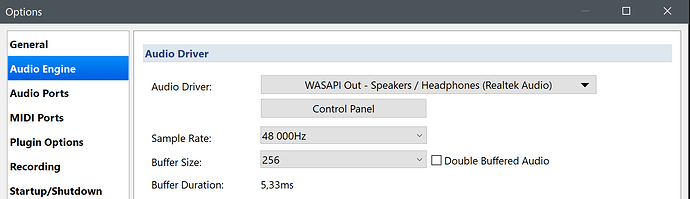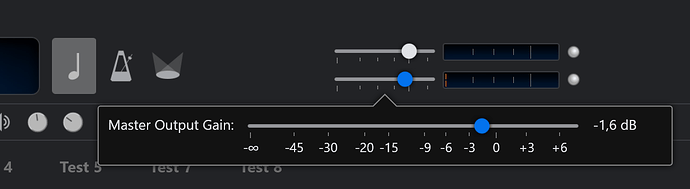First time poster here and it could very well be my ignorance of computer use is the problem. I downloaded Cantabile & am using the Lite version to learn to run VST’s. I followed the install instructions and am following Brad’s intro video. However when it got to the part where he has you run the metronome to make sure everything is working no sound comes out. It’s a generic card (Realtek high definition) that came with the laptop, HP Pavilion. I found out by accident the mic input is working since any noise I make when close to the laptop moves the meters on that. If I close Cantabile the sound card works fine on things like YouTube, etc. I’m not on YouTube while trying to get the card to sound on Cantabile. The one time I left Cantabile open to see how it would affect YouTube & others there was almost no sound - the equivalent of having the volume slider turned down to 1 or 2 out of 99. When checking either the volume slider on the task bar or in Control panel it shows the volume to be turned all the way up. I haven’t followed the intro video any further, figuring if there’s no metronome sound there will be no sound from VST’s either. I picked up a brand new Windows tablet for the express purposes of running VST’s live but haven’t opened the box yet until I see if I can get it to work on the laptop. I would prefer to stay in the Windows environment as opposed to going iPad. So if anyone has an idea of what I’m doing wrong your advice will be much appreciated. Thanks - Ben
Hi @BenWaB3
Assuming your Audio Engine options are something like this:
You should check that your Windows Volume is up (it seems you already did)…
…and that your master output gain in Cantabile is not too low:
Then check you have clicked Play (otherwise the metronome is not started):
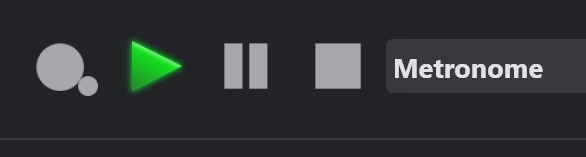
And finally, check that you have some metronome gains (right of this picture):
Thanks for the reply, Toto. It turns out I didn’t have that gain knob turned up. I would hit the metronome icon first and that hid the volume knob. I didn’t even know it was there. The click is only coming out of the lt. side and while the metronome level meter bounces out, there is no level being shown on the main speakers meters. Hopefully this is the normal way things should appear & if so I can start following the video further to continue learning. Thanks again!!
It seems to be back to square 0.50. I loaded up Cantabile today to continue learning. The metronome wasn’t working again. All the buttons were set correctly, even the one Toto had pointed out that I had previously missed. I closed it down & restarted it. This time it worked. Trying that a few more times, it seems to work about 50% of the time, albeit putting out sound on the left side only. Once I had a working one I decided to watch the video further & load in a plugin. Once that happened it automatically routed the MIDI keyboard I was using to the plugin & then to the speaker/headphone out. No sound came out (metronome still put out sound). I tried using the onscreen keyboard but that doesn’t produce sound either. Any further advice would be greatly appreciated. Thanks.