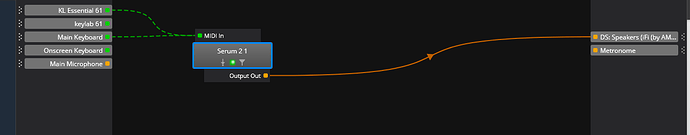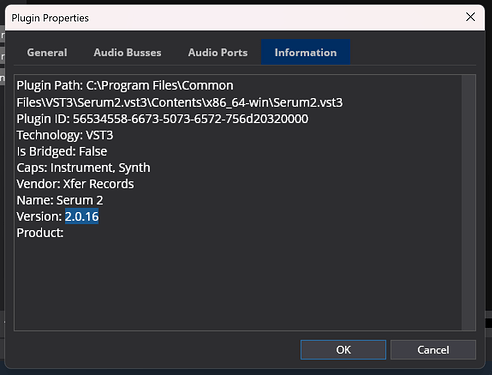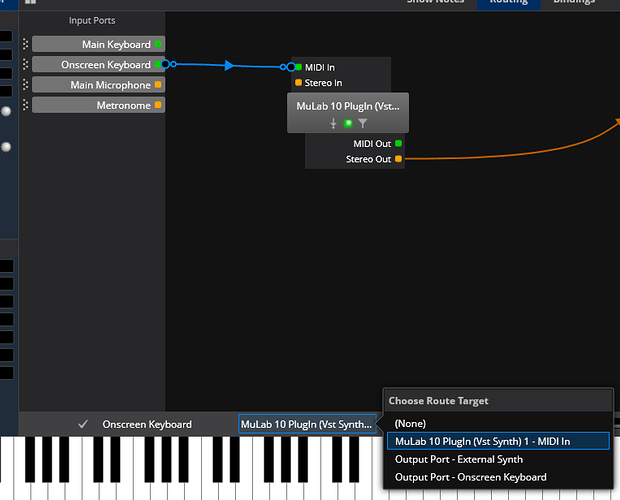I have never had any problem connecting midi input to vst synths in Cantabile, but now with Serum 2 I get dotted green lines and no sound. I have played with the midi settings in both programs, but so far no luck. Any suggestions? Thanks in advance.
Hi David and Welcome to the Forum, ![]()
I am having issues with the demo failing to load and have informed @brad , the developer of Cantabile. Hopefully he can help us figure what’s up.
Cheers,
Dave
Dotted green lines mean something is disabled in Cantabile (or the plugin is unloaded, or failed to reload). Perhaps post some screen shots?
Here’s what happens when I do a “replace plugin” operation, substituting Serum 2 for another synth. When I do a replace with any other vst, as far as I can tell, the connection lines remain solid and the sound works.
PS – I also get the same dashed lines when I start a setup from scratch with Serum 2.
Hi @Oolalume
Can you please setup a song with the dashed lines, save it and send me a copy so I can see what’s going on here.
Brad
The forum won’t let me upload the file, so I sent it to [contact@cantabilesoftware.com]
Hi @Oolalume
Thanks for sending the file. I’m not really sure what’s going on here.
Firstly, for me, the MIDI input port on Serum is called “Event Input” not “MIDI In” like in your screen shot - that suggests we’re running different versions of the plugin. (I’m running 2.0.16)
Secondly, when I patch your song file to use “Event Input”, the routes show up undashed and appear to work.
Can you send me some screen shots:
- The routing table. From the View menu choose “Routing Table”, make sure all the rows are expanded and take a screen shot.
- The MIDI route settings for one of the dashed routes - right click on it and choose “MIDI Route Settings”, expand all the sections and take a screen shot.
Brad
Maybe this is fixed. I just now loaded Serum 2 (also version 2.0.16) on a blank screen and “event input” came up in the bar over the plugin box. The connection lines were solid and the sound came through. I’m sure I tried something like this before without success, but it works now.
It’s still the case that when I try to replace a synth with “midi in” as the connection bar with Serum 2, the bar continues to say “midi in” and the connections fail. Likewise, when I replace a working Serum 2 setup with “event input” over the box with another synth, the box still says “event input” and the connecting lines are broken. So there’s something that distinguishes Serum 2 from most other synths in the way it handles midi input.
If you still need the information you asked for, let me know. Otherwise, this will probably give you a different approach to the problem. Thanks for your help and attention.
This is a side effect of the plugin having different name for its input ports. These port names are decided by the plugin, but Cantabile relies on them to map routes to.
So what’s happening is you’re replacing the plugin with one port name with a plugin that has a different port name - resulting in a broken route.
The fix is to manually update the route.
Last question: how do I manually update the route? The midi routing box that comes up when I right click on a connecting arrow doesn’t seem to have options that address the problem (“midi in” v. “event input”). What am I missing?
With the route selected, the bar at the bottom of the routing diagram window has drop downs that let you choose what each end of the route is connected to:
Sorry to keep bugging you, but from a non-working “midi in” setup of Serum 2 there doesn’t seem to be any way to switch to “event input”. I select the connector (and click on it in all imaginable ways) but there is no dropdown box of the kind shown in your attachment and there are no additional bars for connection above the windows. Likewise, if I load another synth into an “event input” setup (which is what comes up automatically when I load Serum 2 from scratch), there seems to be no way to get to “midi in.” Once again, what am I missing?
Hi @Oolalume
I’ve taken a closer look at this and there is an issue with Cantabile’s routing diagram when you replace a plugin with a plugin with different ports. I’ll get this fixed for the next build.
In the meantime, I think the only work around is to save your song (File → Save) and then reload it (File → Revert).
Let me know if that helps.
Brad
Thanks. I can easily keep things separated for now - different songs for different singers. Be well.
I’ve been in discussion with the developers at XferRecords about this and it’s an issue with the demo version. They’re looking into it and will make a fix.
Thanks Brad for following up. ![]()