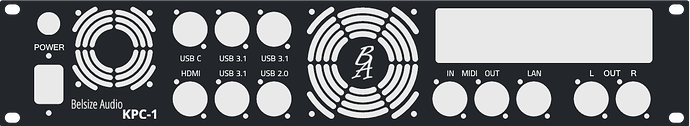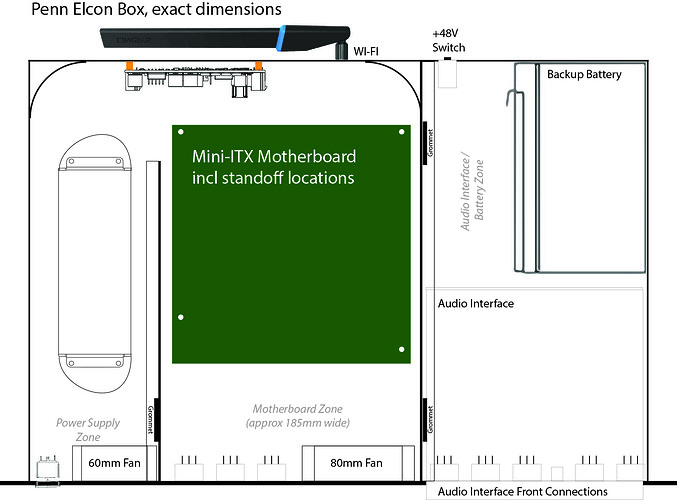Hi - New user here, just learning the ropes - apologies for the long intro…
After 25+ years of stage pianos and various synths / organs, etc. I’m switching over to a PC setup for gigs (hand was forced after my Roland RD-800 packed up). Probably like others, realised I’d already got most of the software (home studio), figured a PC would have more clout, and I might not have to lug a stage piano to rehearsals. I can also configure and play at home without having to empty a room beforehand.
Based on research and recommendations, I’ve chosen Cantabile and after a chat with Brad have confirmed that it should do what I need it to. Now…
Rather than a laptop, I’m building a rack PC from scratch and flightcasing it (looking at buying most of it over the next few weeks). Mainly because beer, dark stages and clumsy musicians, but I’m also looking to streamline setup and teardown. I’d ideally like to know if my PC spec should be enough to run Cantabile snappily…
- Mini-ITX motherboard with all turbo functions disabled)
- Intel Core i5 9600 CPU, 3.1Ghz 6 core (not overclocking, running stock to minimise power and heat)
- 32GB DDR4 2666 RAM (again, running stock)
- Samsung 970 EVO 250GB system drive
- Samsung 970 EVO 1TB plugins drive
- Windows 10 Pro
- 200W power supply
I’m building the case from a project box (more on that later), and have missed off things like CPU/case fans which are accounted for.
Components initially plugging in…
- GeChic USB-powered monitor
- 2-in 2-out USB Audio Interface
- USB Powered keyboard (might be Arteria 88 note)
- USB Controller (not sure of yet)
Plugins initially using…
- PianoTeq for acoustic / Rhodes / Wurlitzer
- Blue3 for Hammond organ
- Farfisa and Vox plugins
- Echoboy and valve preamp plugins for vocals (optional)
- Eventually will be more of the Komplete 11 and Trillian as I get used to it
Whilst I do play in bands that have setlists, and configured songs, by far most of my stuff is rock and roll / rhythm and blues that is more busked and doesn’t have predefined sets. With these I tend to use probably 5 or 6 sounds tops, but need to switch between them fairly quickly as if I were selecting arbitrary patches on a keyboard.
I’d run this by Brad, thinking I’d set each instrument up as a song in a set list and jump between them, but he’s suggested it’d be quicker to put them all into the same song and switch via states.
The questions I (finally) have are…
- Would a 200W power supply run all this? I can go more, but there’s a reason which I’ll go into later
- Would 32GB RAM be enough? The motherboard can go up to 64
- Would the i5 CPU be fast enough, bearing in mind I’ll strip down Windows and install nothing else
Many apologies for such a long first post - it’s the culmination of about 3 month’s research and notes, and I’ve missed a lot off. I’m trying to hit a sweet spot between power/speed and heat/noise.
A few other notes (which explain a custom-built case)…
- I’m planning on building a small DC UPS inside with a battery that gives it enough power to ride out temporary power cuts (sound level cut-off / bass player unplugging stuff / generator), and gracefully shut down if longer. When power returns, it’ll hopefully gracefully power up again a-la laptop rather than get grumpy
- I’m planning ALL connectors to be on the front (incl. system fans). The motherboard will be near the rear of the case, with XLR D-Type connectors on the front panel for USB/HDMI/LAN and patch leads going between. The D-Types will be much stronger than a motherboard/laptop
- Additionally, I’m planning on building the audio interface inside the case. A cutout on the front will give access to its controls, its rear connectors will be rerouted to the front, and it’ll connect directly to the motherboard via a USB header
Very long story short, I’m building a self-contained unit that should be quick to set up and reliable. Front off flightcase, plug USB into keyboard, IEC into mains and XLR into PA. Plug in screen and away.
If you’ve got this far, thank you!
Take care, Simon