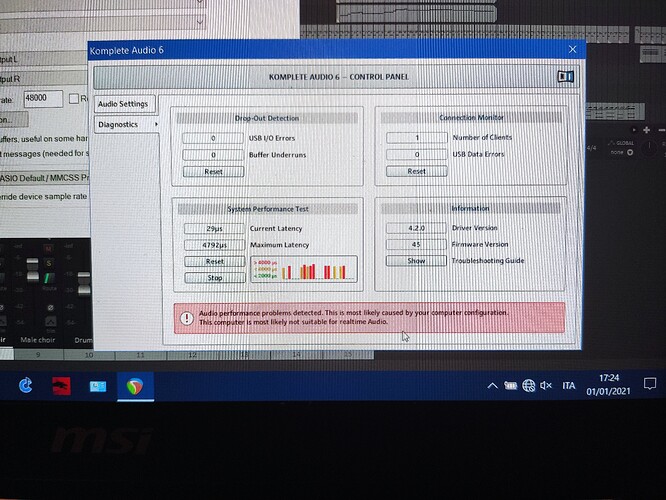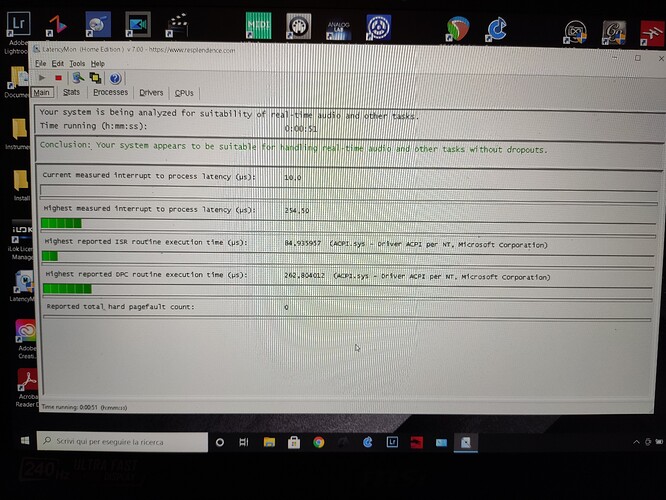We could progress backward and go to Atari, or maybe Commodore 64. I always loved my Apple IIc monochrome screen. I am sure Cantabile would look good in neon green. 
No chance. I’m a Z-80 guy. Would have to be TRS-80 or Microbee.
And amber screens beat green screens.
![]()
Why am I not surprised? ![]()
THAT…I agree with ![]()
I still miss my Commodore Amigas. Amazing computers that were stupidly marketed only as a games machine - it was good at games because it was an amazing machine. Full pre-emptive multi-tasking in 128K of memory, custom co-processors for four channel 8 bit stereo sampled sound and hi-res graphics using interleaved direct memory access (processor had memory on odd cycles, custom processors had memory on even cycles). A lot of mission critical systems used Amiga 2000s. - some still do or now emulations on Windows.
And as my first computer was a Dragon 32, my favourite colour had to be a choice of green, green or green 
When I did get a monitor as opposed to TV for the dragon, it was a relief that it was an amber screen! 
Check here…
Logic and plug-ins in Intel mode running on a MacBook pro 13 inches, M1 processor.
48 tracks, dozens of plug in and video 4k.
Are you able to do that on your Windows 10 machine with an Intel i7?
Yes.
Then I pay you 3 days of consultancy to make my PC at same level. Pity you live far away
@Torsten, I was not joking… I need some very qualified support.
I am working on a new notebook and I am not happy at all with musical performances.
Locked at home because of virus and with a very old dad, I am using Reaper to produce something.
Glitching is too frequent and easy, and some days I am getting crazy because of that.
I did all the actions suggested by Brad on his e-book, and now the machine is somewhat better.
I used also hints from Molten music videos (quite updated to last windows versions).
Latency mon is usually OK, such as diagnostic from my audio board (NI old Komplete Audio 6).
In some occasions (this morning for example), spike from ACPI driver are very high.
I updated BIOS and every possible thing…
At the end it is not far away from my previous notebook. Going from an i7 3th generation to this very last 10th generation, I was hoping much more “power” for my VSTs, but it is not working as I hoped.
It is a gaming machine, MSI GS66 Stealth, with 16 giga RAM and 1 Tera SSD. CPU Intel i7 10750H.
I am so upset, that I am planning to sell it, it is a very appreciated model, so I should find easily a buyer.
As a gaming machine obviously graphics is not used by me, but it was only choice to get a new notebook with expandable slots (RAM and hard disk).
I want a serious “Portable music workstation”.
If I am not able to get it on this notebook, I am afraid I will switch to a Mac… (OMG!!!)
Hey Furio,
your basic specs (CPU, RAM) should be more than enough for most live VST requirements - not sure if you are using massive amounts of sample-based VSTi, which could result in some glitching.
What audio interface are you using (and what does your sample buffer look like)?
I’m definitely NOT doing any consultancy on audio PC configuration - there are people with a lot more knowledge around for that (plus my usual consultancy rates are far too high for that business ![]() ) - and too many things that can go wrong…
) - and too many things that can go wrong…
I feel your pain re your gaming laptop - specs look really good from outside; unfortunately, good gaming performance is no guarantee for flawless audio behavior. I had an Acer Aspire Nitro as my first live laptop, and it ran solidly for years. Then I got another supposed gaming laptop from HP, and I could never get it to fully stop glitching. These days I have my live cube with a desktop processor plus a Schenker audio notebook - both do a very nice job.
If you are willing to spend serious money, you can get a customized audio laptop from the guys at Digital AudionetworX in Berlin - these are pre-customized for glitch-free operation. Unfortunately, their pages are German only, but happy to help ![]()
Cheers,
Torsten
BTW: Robin Vincent is an excellent source (without consulting fees ![]() ) of information on tweaking PCs for audio. He has built 1000s of studio PCs, so he should know much more than I do… Here’s his latest video on optimizing Windows 10:
) of information on tweaking PCs for audio. He has built 1000s of studio PCs, so he should know much more than I do… Here’s his latest video on optimizing Windows 10:
this is an excerpt from a longer live stream, which you can find here:
Cheers,
Torsten
I studied these videos a lot in the past 10 days… Still fighting.
Currently using some “gaming app” of MSI to give maximum boost: audio turned better, still testing.
I can speak a decent German, I work for big multinational chemical company…
I checked your hint for that vendor, sounds nice. But I arrived to drastic conclusion: testing before buying. If world will change to better I will go there or try to establish a contact
Currently Cantabile works much better than Reaper for example, and this is not so clear to me.
If I play only one piano, nothing bad; if I add one effect to a synth, sometimes glitch come out heavily.
Example: B5 with IK Leslie…
There is an Italian company which claims their PCs are music-ready, low latency, glitch-free, whether desktop or laptop.
This sounds weird to me. So I tried to run a light VSTs configuration, followed by heavy one. All of these on Cantabile (3666), Reaper (6.19) and Cubase 11.
Light configuration: Kontakt with Noire Yamaha Piano, Reaktor running Monark, Gforce VSM strings and Valhalla VintageVerb. TimeLoad 60% to 90% , no glitch.
Heavy configuration: DiscoDSP OB-Xd, IK BX-3 + T-Racks Leslie. Playing both at the same time, random glitch with Timeload 50% to 110%.
All tests on old HP Z-Book (i7-4910MQ) and an MSI gaming GS63VR 7RF (i7-7700HQ). The MSI permitted me to play a bit smoothly the heavy configuration, there is not a great difference with the old HP. Only a slight TimeLoad from 110% (HP) down to 97% (MSI) peak. Both the PCs are optimized for music-only usage.
Thanks Paolo for the Italian link, I will call them.
It is difficult to report clear numbers… My MSI notebook starts to produce glitches without any possible known reason, and without reason it stops to make that noises.
My audio board diagnostics is much sharper than LatencyMon: it shows more red alerts and more linked to audio results.
In every case, Cantabile seems much stronger, and this is absolutely clear when using setting of “double buffering” (this makes sense…)
Can you send me LatencyMon and the audio board diagnostic? Just my curiosity, I tamed a gaming MSI in 2017. First attempt, not so well, deep accuracy in optimization, now I am able to play 32 audio tracks and some VSTs with no glitch. Thinking it’s a 7th series mobile i7, result is not bad.
I won’t talk about M1 processor. It’s too early, for the technology and for the native ARM software. The chip with built in RAM, is definitely a brilliant solution for speed. I’ll wait for M2, 3, 4 etc. I guess and hope, in 2022.
Here’s a long shot thing that might help. On my 2 HP laptops I have a group of USB jacks on the left side where the Network and VGA connector is that behave differently than the 2 USB jacks on the right side of the laptop. They are for charging and standard HD but when I plug my NI Audio Kontrol One unit into those jacks glitching happens and shows up on the NI latency monitor. My guess is that it’s tied to that charging nature of those jacks or they are treated as a different port hub by the hardware from the other group on the other side. By moving the USB connection to the other set of jacks that were grouped with the Network etc … on that side it corrected the trouble. I don’t know if it will help @Furio but it seemed relevant and worth a try.
Cheers,
Dave
Maybe I found something… MSI installs an application to make tweaking on its gaming machines, it is called Dragon center. You can setup all the gaming things like lights on keys, video performance, single game tweaking for maximum results.
Of course I disabled it on system start.
But it seems to play anyway, and you cannot see its action on normal windows setting.
I tweaked every usual window parameters and machine was unpredictable.
Yesterday night I tried again setting “extreme performance” on Dragon center.
Then I mixed a project with 20 tracks on Reaper and everything ran perfectly.
Tonight I will try to see if this is really playing on audio glitching: there are settings like “balanced” or “maximum battery life”.
I will check several USB plugs too, there are 4 of them
These are glitching traces on Native Instruments diagnostics.
Latency Mon is much less able to detect disasters.
By all means use this tool and set every aspect of the processor settings to “maximum performance”. Everything else will allow your chipset to throttle processor speed, which is what you want to avoid at all costs when running audio - having to wake up your processor when it’s needed will take time and create glitches. So avoid “balanced” or “maximum battery life” like the plague - you will certainly get glitches and problems with those settings. Definitely go to full performance or whatever it says in your utility.
My Schenker laptop has a similar utility, and without it, I couldn’t get to the processor settings that are needed - these tools are essential for getting the most out of your machine if they are part of your system.
BTW: I assume you are using the Komplete Audio as your standard audio interface. It is generally solid, also at lower latency settings, but there are other interfaces that have better low-latency performance (RME, Zoom). Still, I would focus on getting your machine glitch-free with the Komplete Audio at a 128 samples buffer settings, then start fine-tuning and maybe testing alternative audio interfaces.
Cheers,
Torsten
BTW: I wouldn’t go to any “Turbo” or Overclocking modes - Audio mode should be about stability, not the last risky bit of performance  . Keep your clock at standard mode, but make sure that the processor doesn’t get throttled.
. Keep your clock at standard mode, but make sure that the processor doesn’t get throttled.