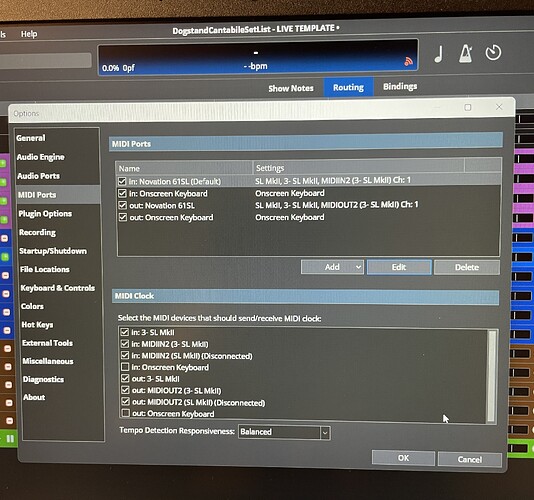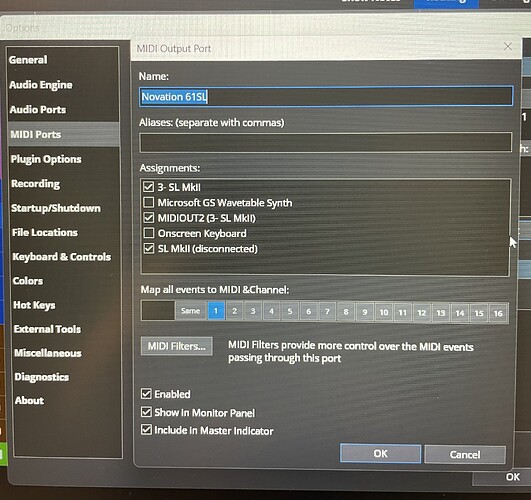Thanks! I was not aware about this method of creating bindings. It indeed suits my needs.
Hello all! Has anyone here had any luck in getting bi-directional bindings to work with the LED rings on a Novation 61SL MkII controller (or similar models)?
I can’t seem to get the LEDs to respond to any information sent to the keyboard from Cantabile, and is only working as a one-way street for me at the moment…
Hi Leo and Welcome to the Forum,
Usually it’s because the port names are not the same on the in and out ports for your binding. Can you provide more information about your bindings and how your ports are named? Also, there is information on that feature here.
Cheers, 
Dave
Thanks for the reply. I believe they are the same name, and I’ve also tried setting it up as two separate bindings - one from the controller to the keyboard and vice versa but still the same…
I’ll take another look this evening and try and take a couple of screenshots…
Hi again. I spent about an hour (or more) this evening switching around settings on both the controller and Cantabile itself, but no matter what I do the controller is not responding to anything from Cantabile. Either the controller is ignoring it or simply not receiving anything. I begin to wonder whether the Novation 61SL MkII may simply not be compatible with the bi-directional feature, but it is equipped with LED ring encoders so I am surprised it is not working.
Anyway, below are a few photos which may help troubleshoot…?!?
Hi @LeoVK,
The first thing you should check is whether Cantabile is actually sending anything. You can do this in one of two ways:
- Right click on the MIDI port in the monitor panel and choose MIDI monitor.
- Go to Tools -> Options -> Diagnostics and enable Console Logger and Log MIDI Out events.
Once you’ve established that Cantabile is sending the MIDI events, you need to make sure they match what the device is expecting which should be available in a MIDI implementation chart for the device.
Off hand, I’m not sure if the Novation supports controlling the LED rings via straight MIDI - it might only be possible via InControl/HUI (which Cantabile doesn’t support directly).
Brad
Hi Leo,
As far as I can see, you’re going to be sending cc76 back to your controller? You need to work out what the novation needs to see over MIDI in order to control the lights. For example, my arturia and Also controllers need a sysex message to control the state and colours of the pad lights… So, sending the cc # back to the controller might not necessarily be what you need to do?
Hope that makes sense?
P
Thanks Brad & Toaster. I agree and also suspect that this is more to do with the Novation not receiving what it expects to get, rather than Cantabile not sending the data.
I’ll do a bit more fiddling around when I get time, but I have seen some comments on other forums for other DAWs that users have needed to do some clever manipulation to get their SL MkIIs to respond to bidirectional data - and “Sysex” is a term that has come up…
Sysex, if you’ve never come across it is a set of MIDI messages that control specific functions of MIDI devices, it’s short for SYStem EXclusive. Have a look in the back of your manual, there may be a MIDI implementation chart there that may list Sysex control messages, but lots of manufacturers don’t include any of this info any more. I googled the info for both of my controllers and some clever folks had worked it out for the Akai but Arturia had released a chart for it, I think someone posted it here but I may be mis-remembering…
P
I found this:
You’re going to need to do a bit of reading up on how Cantabile sends sysex and how to link it to the values you’re sending from the controller but there’s lots of clever people here that can help (I’ll try but I just about managed to do it with my 2 with a lot of help from @dave_dore amongst others)
Best of luck going down this particular rabbit hole…
P
Sorry to keep posting but the rest of the thread has some useful info on how to set up the SL to accept the messages. https://community.gigperformer.com/t/novation-61sl-mkii/12442/9
It’s obviously a GP forum but you’ll be able to set up Cantabile to send the messages you need…
P
Looks like I have some (very useful) reading to do! Thanks!!
Just to report back - I’ve cracked this now! 
Everything on the SL MkII keyboard is responding to everything from Cantabile.
I explain how when I get a moment… 
Okay - I guess this is a bit niche, but may be helpful to anyone else using the (probably now a little dated) SLMk2 or ReMOTE range of Novation keyboards…
-
The keyboard has two primary modes. Automap mode and Advanced mode.
-
Automap mode allows the SLMk2 to communicate with DAWs via a piece of software called Automap Server, which must be installed on the laptop and running in the background.
-
Although Automap mode supports many different DAWs, Cantabile is not one of these (in the sense that there are no predefined templates for it), however Automap mode is the only mode in which the SLMk2 listens to incoming MIDI data (at least not without some serious programming involved in Advanced mode and, even then, I’m not sure…)
-
While Automap Server is running, it generates a few “virtual MIDI ports” - one of which is called “Automap MIDI”. This is the port that you need to point Cantabile to for controller data, along with “SL MkII” which carries the note data.
-
Once this is done, bi-directional binding data is sent from Cantabile to Automap Server which then “translates” it to whatever language the SLMk2 speaks and - hey presto - the settings on the keyboard itself respond and update in real-time to any parameter adjustments made onscreen using bi-di bindings - everything from the LCD screen to the LED rings.
-
When loading a new song, all the relevant parameters are sent from Cantabile to the keyboard upon loading, so you’ll see all the settings on the keyboard update according to the song or state you are on.
-
Worth noting that the name of each controller on the SLMkII and its parameters etc. also have to be configured manually in the Automap Server programme, so it is a process with a few steps but… IT WORKS!