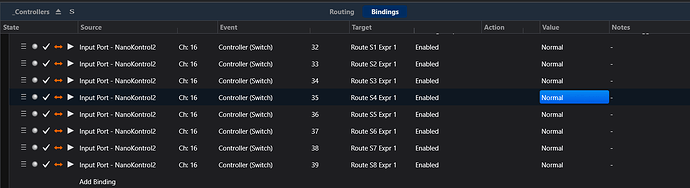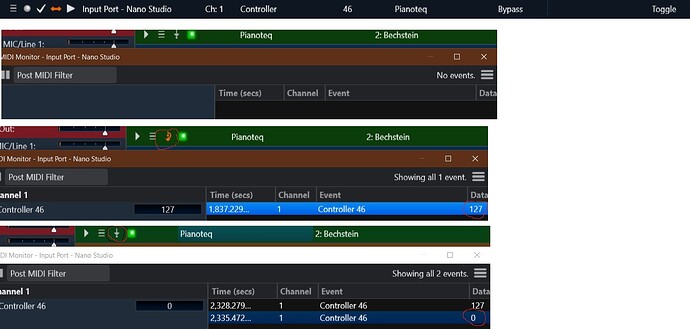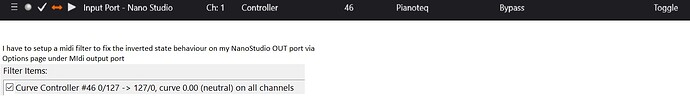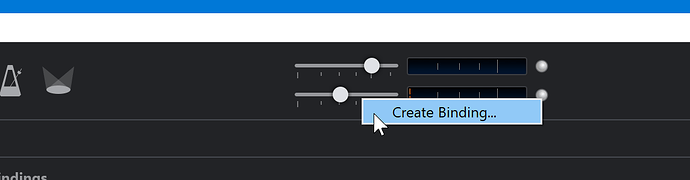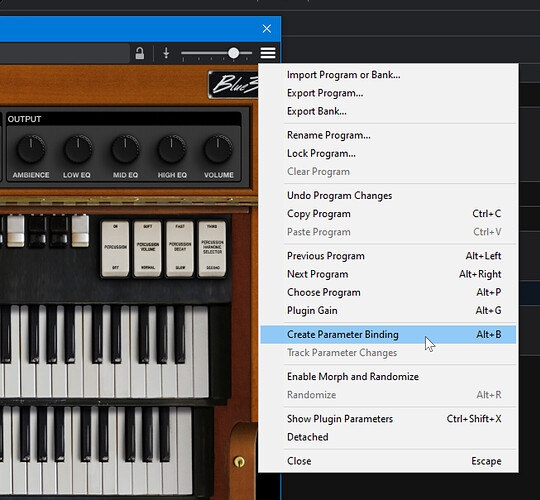Send you by email.
I’m having some difficulty configuring the bi-directional bindings. Perhaps I’m not understanding their functionality. I’m using a Korg nanoKontrol2 and have configured it for external control of the LED switches.
I created a rack, _Controllers, and set up bi-directional bindings to control whether an expression pedal route is enabled. This way I can dynamically switch which plugins are sent expression pedal CC values.
When I click the NK2 buttons everything works as expected.
However, I’m trying to configure C3 so that a particular Song State ‘On Load’ event will send a CC to the NK2, which, if I understand bi-di, should in turn ‘enable’ the expression pedal route. Unfortunately it only turns on the LED, but doesn’t enable my expression pedal route. If I manually click the NK2 button, then the route will be enabled.
Any ideas what might be wrong? @brad
Thank you,
- David
Hi Brad,
It is now cool that my nano studio controller can sync up some of the toggle bindings in cantabile, the feature i had been waiting for a while now. However a quick question, i am unable to flip the settings for toggle state. Currently on the cantabile UI where it says toggle ON, my controller switch shows it as OFF and vice versa. Is there a flip switch/filter where i can overwrite the state to reflect the correct initial starting position?
(as i am unable to split multiple images in one post i have put into one image)
Current setup binding state - 1st image
This is the starting state. my controller shows the button is not lit. - 2nd image
When i push the controller button it turns on (button lit) however on the UI it shows as OFF(in this case plugin is bypass simulating it is in muted position) - 3rd image
When i push on the controller again, the button lit is off which is a 0 state on my controller however the UI shows a ON state. - 4th image
So my question is there a way to flip the states or is the state assignment absolute?
Thanks
Hey Guys, just so you know I was hoping to have looked at all these issues by now but it’s been a hectic week. I’ll get to it asap, but it’ll probably early next week.
Well, @brad I’m happy to report build 3683 seems to be working with no crashes. And the X-Touch Compact and Motör61 both work with the same BiDi bindings.
There were no helpful instructions or MIDI implementation info from Behringer for the LED rings with the Motör61–I wasn’t sure it would work at all. But it does! I created In and Out MIDI ports called “XTouch” and assigned the X-Touch Compact and the Motör61 to them. No weird SYSEX or strange codes required. I’ll have to re-think some control vs. note routing, but this is much simplified. For now, I’m still using BlueCat Remote to help manage automation. Plus, I like the graphic mixer it provides.
Richard
Hi,
Just update today to the new version … I don’t understand how to try this new fonctiionality…
What could be cool for those who acheive to something interesting, would be to post a video of some exemples…
Really confused with this option for the moment…
I’d like to try to:)
@daveurope Do you have a controller with motorized faders? If so, which one? The bi-directional Bindings new feature is mainly so that these devices can send MIDI control information to Cantabile, and Cantabile can send status information back to the device. There may be other uses, but I (for one) haven’t discovered them yet. I do have a couple of Behringer devices with motorized faders I’m using. Before this new feature, I had to have a complicated set of 2 or even 3 Bindings for each control. This makes it much easier.
Richard
Hi Dave,
I have it working like in the post you referenced and since then Brad has made a nice addition of allowing generic Rack Midi In and Midi out as source and target choices. I created some racks using that feature too. I only have the variable controller knobs and sliders going in my uses but I think that more features might still be added. I’m going to wait and see what else comes up before considering a tutorial and there is a good chance it will be covered by Brad or others who create great instructions here too. As Richard said, if you could give more detail of what you are trying to set up we can get you going.
Cheers,
Dave
- I have a komplete kontrol keyboard. It has knobs and customized informations for each of them.
Would be interesting if it could reflect volume changes for exemple… It has a touchstrip and button that can be lighted … every note can be lighted too… - I have a Softstep (first génération) and I was wondering if I could have a flash tempo reflected on it…
- I use touchOSC too.
With those 3 pieces of material, I need to think about possibilities…
I reached the first step : link 1 touchosc’s slider and 1 Komplete kontrol’s knob with a bidirectionnal biding!
It’s interesting
david
Happy you got it going David, I liked that it cleaned up my bindings a lot!
Dave
For the record, @qyron, I’ve looked at the relative encoder issues and as best I can tell this might be related to an issue with parameter handling in Kontakt. I’ve logged the issue with NI.
In the meantime, if anyone else is having issues with relative encoders and bi-di mode with other plugins, please let me know. (as far as I can tell it’s working correctly).
No, that’s not how bi-di bindings work. All bi-di bindings do is enhance a regular controller to parameter binding to also automatically send a notification to the controller if the bound target parameter changes.
Bi-di bindings do not make the controller send control changes to Cantabile when it receives a notification of a parameter change. (it couldn’t do that even if it wanted to).
Hi @Kjeldran,
Can you post a screen shot of the associated bindings - so I can see exactly how you’ve got it configured.
Brad
Hi @Kjeldran,
Ah ok I understand. Let me have a think about this - not sure what the best fix should be.
Until then, you’ll need to create a separate binding for the reverse direction - you’ll be able to configure that with the inverse values and get the correct display.
(Or use the MIDI filter like you’ve described)
Brad
I elaborated in email why I don’t think it’s a problem with Kontakt only but some Cantabile issue. However I don’t mind using scaling of 100 and it indeed works with all plugins - so it might be not a bug but just different definition of “scaling”.
However the second issue I noticed it that when using relative binding (just forward, not yet bidirectional) is that at some moment (may be a second after I start playing with the encoder) plugin parameter stop updating. This is a real issue and seems to be regression since build 3667 which I used before.
@brad
Also, when defining binding, in order to avoid guessing both MIDI values and plugin parameters and selecting them in dropdowns it would be very nice to have “learn” feature for both source and target.
Until now my flow was:
- Create 2 empty bindings (one for MIDI=>VST and second for VST=>MIDI).
- In MIDI=>VST binding right-click on source and “learn” by twisting the knob.
- In VST=>MIDI binding right-click on source and “learn” by adjusting parameter in plugin window.
- Fill target side on both bindings according to values learned.
I could still do same trick with bidirectional binding, and just delete second binding afterwards, but “learning” on target seems natural here.
Hi @qyron,
Thanks for the suggestion - logged it here.
In the meantime you can learn both ends of a binding by:
-
For Cantabile settings, right clicking on the knob/slider and choosing “Create Binding”.
-
For plugin parameters, from the plugin editor hamburger menu choosing “Create Parameter Binding”.
Brad