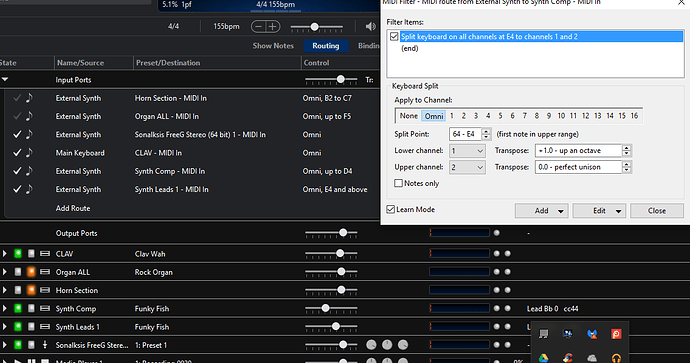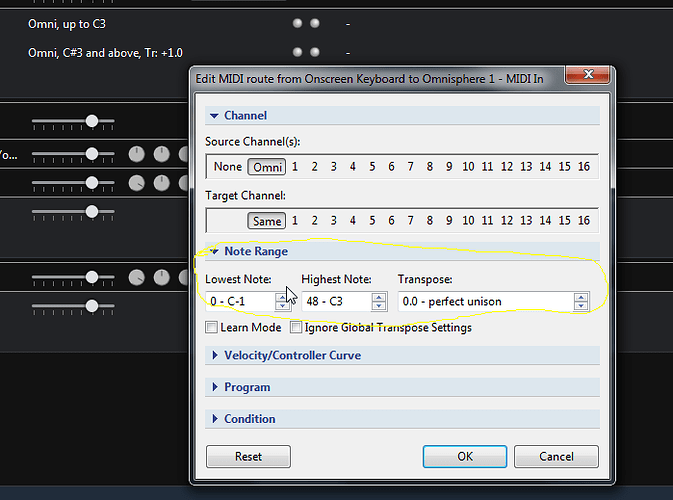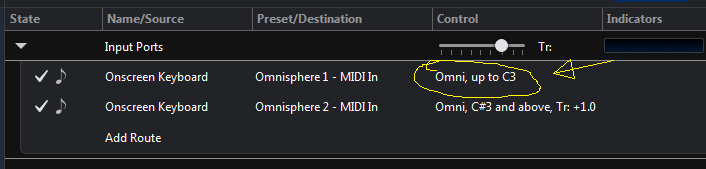I have created two states in a song. One state is for a lead break using Korg M1. I want to split the keyboard for the lead break so that I use the same sound but comp with the left hand at a lower volume than the right (which is the lead hand). Further I want to transpose the lower half of the split up an octave. I’ve created a midi filter, split the keyboard and transposed that section up one octave. I also copied the plug in, pasted it into the song and name it Synth Lead 1 (not sure if I need to do this or how to use it). The lower half is assigned to channel one (which plays) and the upper half, assigned to channel 2, which is silent. What do I need to do now?
Hey Lee,
I think you could use key range instead of split for this application.
-
click on the Control area of the route you want to change and in the box you will see Key Range and transpose.
I show an example of 2 instances of omnisphere set to same patch but at the routing control each has been set to a different key range and transpose.
Hope this helps
Makes sense but I think my situation may be complicated by the fact that the synth is pulled from a synth rack where there is only one instance of this particular M1 patch. Once I “called” that into the song, I created a duplicate and relabeled it as “synth lead 1”. As it stands now, the volume sliders for the rack 4 (synth comp) and rack 5 (synth lead) do not operate independently- making a change in one slider results in a volume change for both racks 4 and 5. I guess that’s because they are assigned to the same midi channel.
One way I’ve just found to do this (maybe not the most elegant) is to significantly decrease the max output for the velocity curve for the lower section of the keyboard.
Hi Lee,
Not sure I’m following exactly your setup.
Using the route keyboard split options will probably be simpler/easier (just because they’re more accessible and visible than the filters)
When you say both racks volumes change together - I’d need more info on how you’ve got the gain bound. It sounds like you’ve got a binding in the rack itself perhaps?
Brad