I have seen the scripting attached to recording name files - but what would be very useful is to have a window open at the end of recording which allows the file(s) to be named. Or did I miss something?
I agree (unless I’ve missed something too!). I tend to build up a dozen or so numbered recordings and have to go through renaming them to something useful. On the other hand, having it quietly save the file with a unique name is a useful feature too, if you just want to record something and worry about it later. Both approaches would be nice.
Hey Neil,
How about a right click on the record button which provides an additional menu item “name series” or something like that, where you can enter a name which then remains, and increments by suffixed numbers for each take until you change it?
That means it will always record off the bat. It’s only when we intervene that it changes.
So, no worse than it is now - and a new possibility?
I like that - and it would provide a simple way to do multiple takes of a song, and have them named differently to other stuff, for example.
Are we just talking about a quicker way to get to the existing setting for this?
(Options -> Recording -> File Name Format)
I must admit, that whole dialogue looks very complex for a simple job.
I’m thinking that right click on the record button menu and entering a name, as suggested earlier, would certainly speed things up.
Yes, I think the stuff in Options->Recording is all that’s required. I must admit, I’d somehow managed to overlook these!
They do feel a little odd in Options though; Options to me feel like ways to configure Cantabile for your hardware, and preferences for how it works. Whereas the recording filename format/counter seem to be much more “project” related - something you might adjust multiple times during a Cantabile session if you’re doing lots of recording.
I use the recording function in a way that likes to have the song name on all the recordings. I use the wildcards in Options->Recording for that.
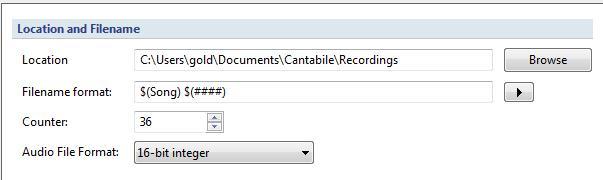
The behavior I would like would be for the recording pane to clear all but the recordings made with that song open and remember that list for each song you make recordings in. Like this :
- I open a song with no recordings made yet (recording pane empty) and record a track
- The recording appears in the recording pane with song name and recording number
- Any additional recordings are put in list with incremental track numbers
- I open another song with no recordings made for it yet (the recording pane is cleared)
- I make a recording for this song and it appears in the recording pane with song name and incremental numbers
- I repeat for any songs where I make recordings
- when I reopen a song where I’ve made recordings they are brought up in the recordings pane (list remembered with song save)
Hope this make sense.
Dave
Thanks guys. I’ve logged this.
Cantabile 2 had an option to save the recording list in the session file but it was removed in v3. The questions is whether to put the option back or just change the behaviour.