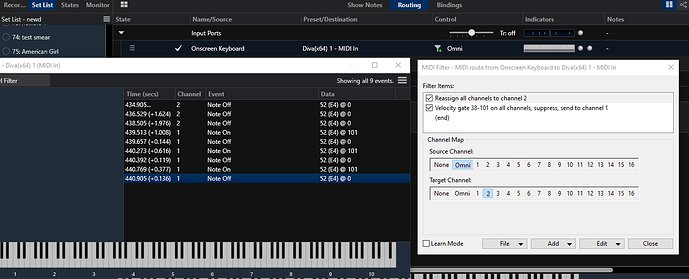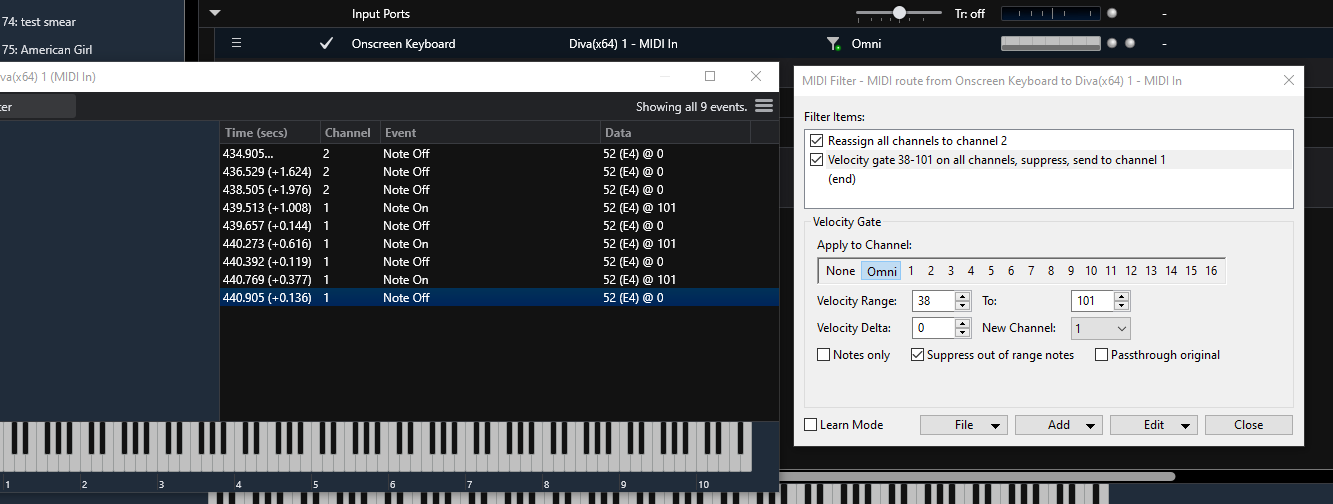Is there a way to use “mutli-window” velocity gate?
I would like to filter out notes within velocity range between 32 and 90 for exemple.
I’ve tried with “passthrough original” (like MidiSolutions behaviour) but can’t get it to work…
Thanks
Would this be what you are looking for?
https://www.codefn42.com/veloscaler/index.html
I’ve been using it for over a year and works great, but for a different purpose.
As a workaround, it works with a window set to velocity 0 (but still pass “notes off” instead of proper filtering)
Are the note off messages causing problems?
For instance, if there’s a sustained note in the TRUE window that is followed by the same note number in the FALSE window, the second note off will shut down both of them.
Not sure if it will help but I experimented with it and you can separate the good windowed notes onto one channel and the note off only keypresses to a different one. If your synth is able to set to a single receive channel then it might be the fix …
the first filter sets the destination for the unwanted note off messages
the second filter redirects the velocity gated notes to channel 1 and on to the synth using the “New Channel” selector sandwich menu
Channel 2 of the first filter could be any unused channel number FWIW.
Some Synths that are newer might not like it because they are designed to allow midi notes on multiple MIDI channels for use with ROLI style keyboards
Not sure if it will work but it did here on a synth that had the ability to set the receive channel.
Best
Dave
Thanks for your help!. Indeed that could be a solution. However, I don’t understand why “passthrough original” doesn’t do the trick… Or am I missing somthing? I used to program MIDI solutions box with this kind of passthrought to get this kind of results.
How about this:
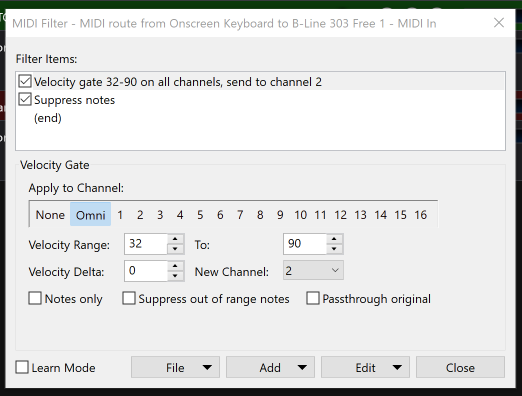
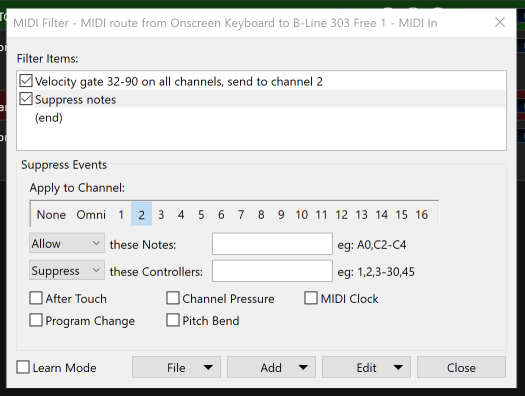
Basically… all notes in range send to channel 2, followed by suppress all notes on channel 2.
To explain the velocity gate options:
-
Suppress Out of Range Notes - means pretty much exactly that - when enabled, any notes outside the specified range will be suppressed. When disabled out of range notes will be passed through unaffected.
-
Passthrough Original - means pass though all events unmodified regardless of in/out of range in addition to generating new events for the in-range events.
Brad
Even Better Solution! 
That’s it!
I was misleaded by old habits…
I think you should apply for a job at creating wonderful softwares!