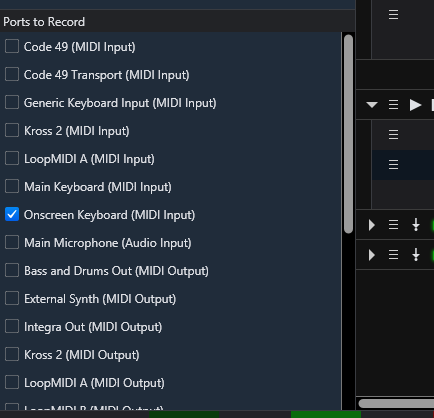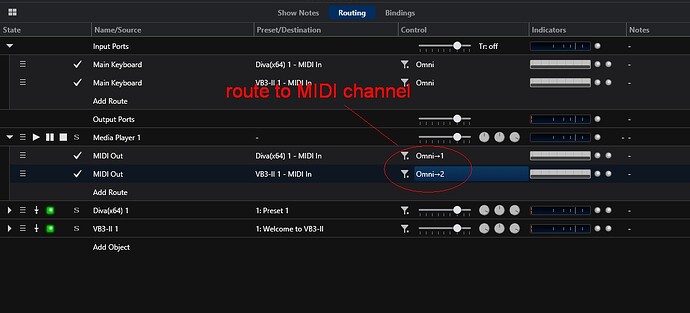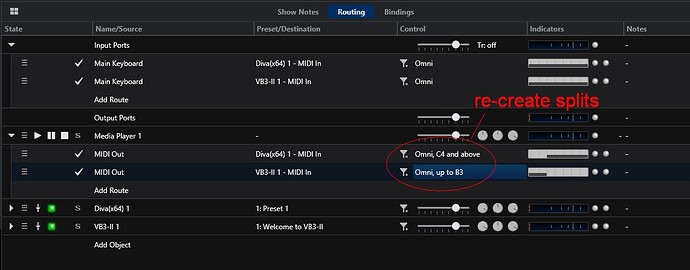Hi all,
I’ve read up on creating midi recordings and playing them back from a media player, but I think I’m still stuck for my specific situation, or at least I can’t figure it out;
I play in a trio where I play keyboard bass and keys. I have a separate keyboard for the key bass which goes into its own rack. I also do sound for this band and it’s always tricky to sound check when I’m also playing. I would like to use a midi recording (so I know the level and audio routing isn’t any different) that the drummer and singer/guitarist can play along with so that I can do the sound from the front. I figure recording multiple keyboards into a single midi recording just makes multiple tracks. But how do I then split it properly from a media player, so that the bass notes go to the bass rack and the keyboard notes into the key rack?
Any insights are welcome. Bonus points if there is a way to quickly and easily “snap” this to the click/metronome. Ideally I’d play any song we’d want to soundcheck on the spot and record the midi to my metronome. Then play it back and head to FOH to set the balance.
Hi Sanderxpander,
It would be nice to see how your recording ports are set. If the Keyboards are on separate ports then you can record separate tracks for each by checking the appropriate recording ports. If they are combined it would be good to know how you achieve this recording.
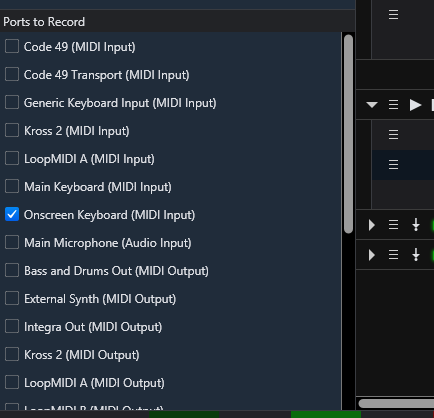
But anyway if you have a combined track then they would need to be on separate MIDI channels to properly separate them. My examples show Diva as the rhythm part and the VB3 II for the Bass part.
If they were done on a split keyboard you could recreate the splits with multiple MIDI output routes on the media player with the track.
I’m not sure how your ports are set for record so post them if you think they might help.
Dave
When you make a MIDI recording in C3 it is recorded at the C3 host tempo. When you play it back it will always play back the same tempo as it was recorded except when you alter the speed control on the media player. Does that answer your question?
Dave
Hi everyone,
What I didn’t realize before was that I could “edit current file’s properties” and reassign individual tracks (which are conveniently named) to their respective ports/racks. This works great! Thanks to everyone for pointing me in the right direction. I’ll experiment a little more with the metronome, but for now, this lets me play a minute or so of a song with a bassline and keyboard part and I can have the rest play along to that with me setting the FOH balance!
FWIW, I really recommend the downpriced Behringer X32 Rack for a setting like this, it has proved really stable as an interface so I just run a USB cable to it, leaving 16 XLR ins and 6 TRS ins free for the other stuff.