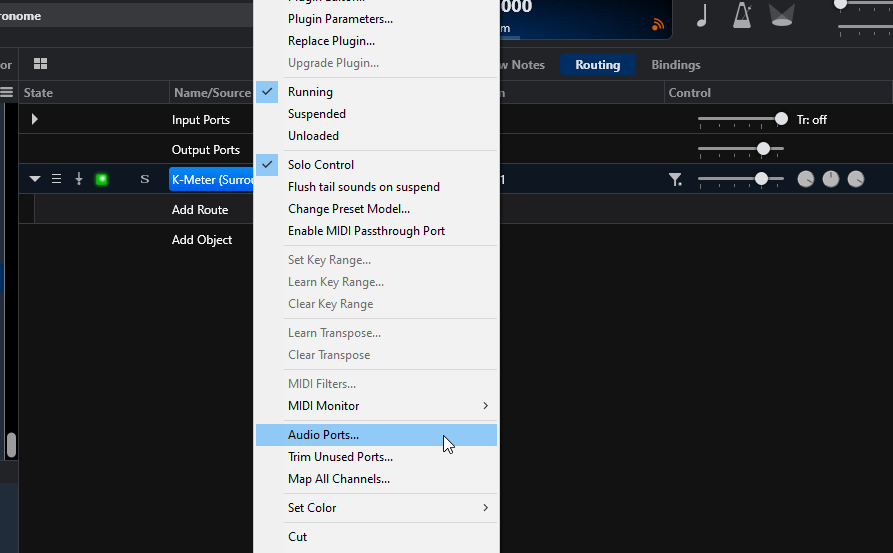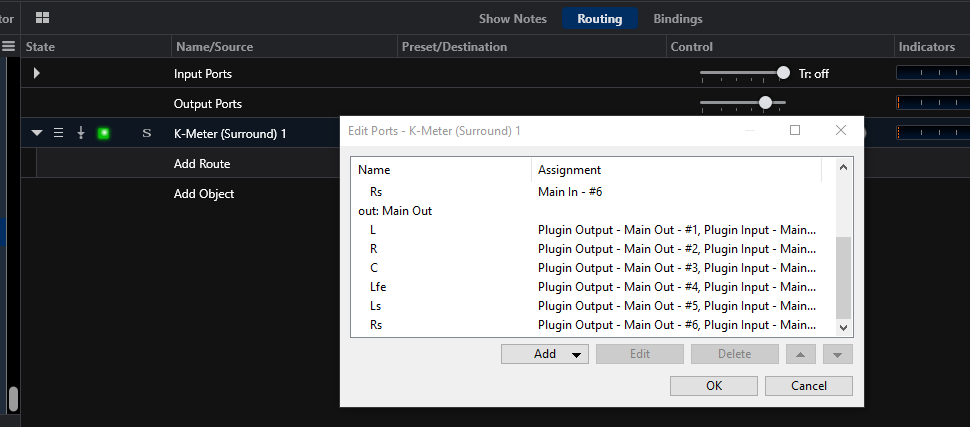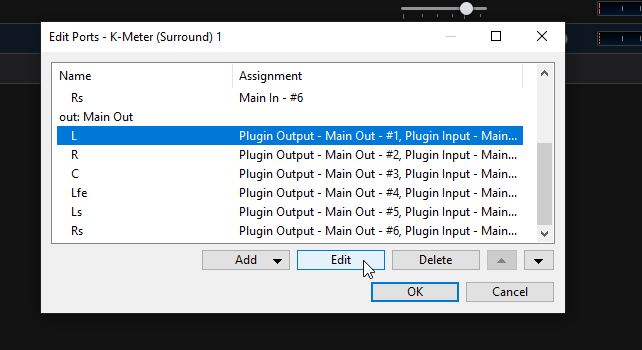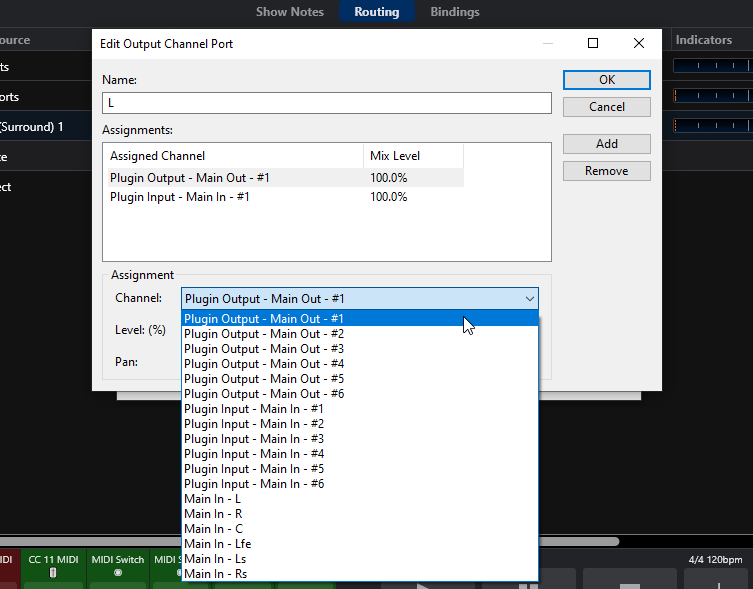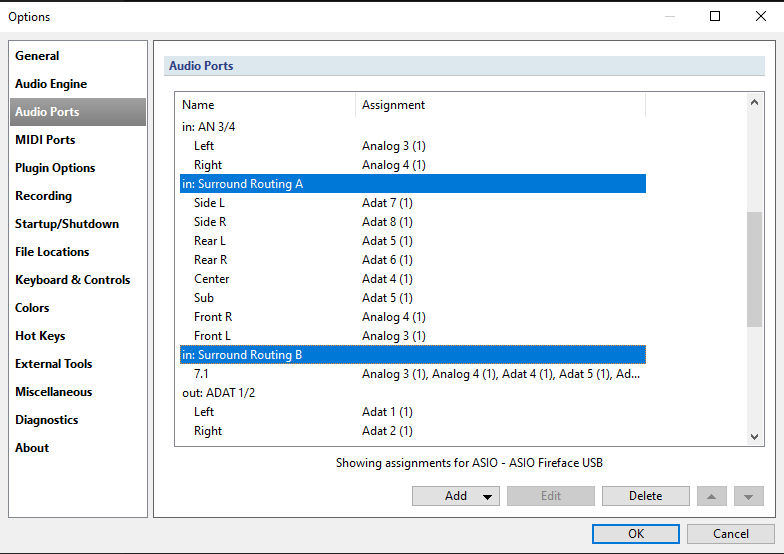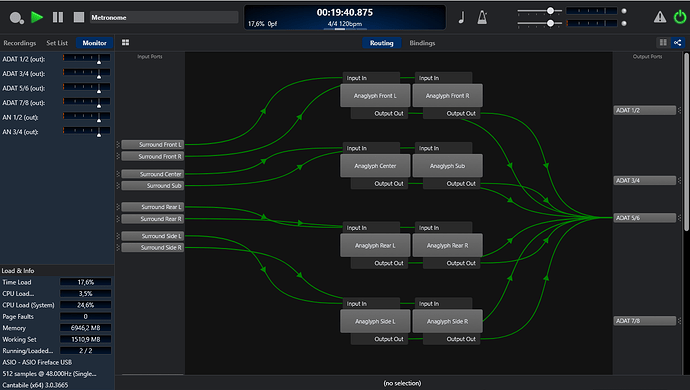Hi Dave,
thank you very much for your kind and quick response! 
I am curious how one should set up the input section for a downmix plugin.
Audio ports > Add > Stereo Input Port
Then add each input channel seperately (“Routing A”) or as an array inside one channel (“Routing B”)?
Regards and many thanks
Ellef
Edit:
Unfortunately I have some issues with the following plugins…
Spatial Audio Designer (In-One):
“SAD In-One cannot run on mono inputs. Processing has been deactivated.”
For some reason the plugin input port is limited to mono. I have only access to “Input - #1” in the channel configuration.
Also, the whole DAW crashes when I try to remove the plugin from my mix or open another song. 
Waves Abbey Road Studio 3
Routing A: Only Side Left and Side Right are routed through.
Routing B: All 7.1 ports are being routed through as a centered mono sum. Head panning works. But the source is still mono.
Waves NX 7.1/Stereo
Routing A: The input meters light up correctly when a 7.1 source is played back. The output is clipping as soon as I connect it. Changing the input or output gain has no effect.
Some parameters show “-nan(ind)”.
Routing B: Everthing mono and clipping again.
Waves NX Stereo
Same as above. The output clips completely as soon as I connect it in Cantabile.
Anaglyph
Routing A: Only Side Left and Side Right are routed through. Also, the binaural engine has no effect in Cantabile as DAW.
Routing B: All chanels mono and centered again. Binaural engine has no effect.
Flux HEar v3
Routing A: Thankfully, his one comes with a routing map. All surround channels (other than Side L/R) are not recognized, though.
Routing B: All distorted and centered again.
Sennheiser Ambeo Orbit
Works in Stereo. Well, it is a stereo application, after all. 
For 7.1 I would have to route every channel pair through a single instance of Ambeo with different azimuth settings to define the localization. Not very convenient, but it works.
To summarize:
Routing A: The surround channels are being recoginzed in some plugins. But the downmix to stereo is still not functioning as intended.
Routing B: All channels are being summed together as a mono track. That is also why the routing is not working and the output is clipping.
Am I doing something wrong or is Cantabile simply unable to process 7.1 to Stereo downmixes?
The only solution I see is to use a panning tool made for mono or stereo ports and then assign the appropriate settings channel by channel, with a single plugin instance for every channel or channel pair.
Have a nice weekend.
Regards
Ellef