Hello, I plan to move to a new PC.
I use always CP3.
Which folders I have to save on the old PC and “overwrite”/copy on/to the new PC for
settings and so on?
Go to Cantabile menu end under Tools select Open Settings Folder.
You should see something like this:
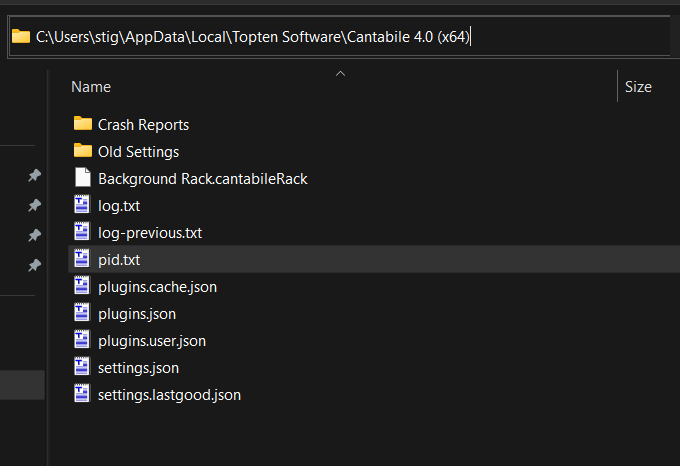
Copy settings.json and Background Rack.cantabileRack on your new pc (after you installed and ran Cantabile).
Then copy all your song, rack etc. You will find their position in Tools → Settings → File Locations.
See this blog post:
Moving Your Cantabile Setup to a New Machine (cantabilesoftware.com)
Well that just seems too convenient. I don’t trust it…
The reinstall of CP with all the settings by using backups is on the end very easy.
I was only struggling with the background rack  Here I copied an existing “normal” rack to the dedicated folder and renamed it.
Here I copied an existing “normal” rack to the dedicated folder and renamed it.
THE MOST BIGGEST ISSUE then moving to a new PC or after reinstall Windows are the VST plugins!!!
Over many years I have hundreds of different VST in use (or collected). I guess this is normal “for us”.
A lot of my VST needs complete install with software behind and registry. Here I search now, if and where I have backup install files from the past.
I am afraid, that on the end after reinstall the plugins (over the next weeks  ), that I have to rebuild all my racks, cause the setlist states maybe not working.
), that I have to rebuild all my racks, cause the setlist states maybe not working.
This time I had to install Windows complete new. In some weeks will change to another PC system.
How do you solve the thing with plugins after reinstall of Windows or move to a new PC system?
Are there any backup and restore software solutions to use?
I try now using PCtrans from EaseUS. If that will work…I will see.
Unfortunately, setting up a new machine will involve manually installing all the plugins you need. The only thing helping you here is a very systematic approach
- have a list of all the plugins you need for your Cantabile setup (the Cantabile setlist diagnostics can help you (subsection “Usage”) if you have all relevant songs in a setlist)
- make sure you have your relevant plugins up-to-date on all systems so you don’t run into version issues
- always use the same directory for your VST plugins - I have gravitated towards C:\VstPlugins for all VST2 plugins, with a special sub-directory for all bridged 32 bit plugins, so it’s easy to find conflicts between 32 bit and 64 bit versions
I doubt that PCtrans or other migration tools will help you - these typically move user data and some configuration data to a new machine, but the complexity of a multitude of individually installed plugins with DLLs, data files and registry entries in multiple places is not something they address.
I have by now moved my live Cantabile setup to new machines multiple times, and I’m now pretty efficient around it, but it still takes me 1-2 days until a new setup is fully up and running.
Cheers,
Torsten
Hi @Torsten
Thanks a lot for sharing your experiences to that topic.
The way you structured the VST plugins seems very helpful.
I started too late with a better structure. So only the VST plugins of the last 2 years are structured
in a similar way as you did. All plugins before are “spread” over the system.
@Torsten: is there a way, to keep racks working even I reinstall VST plugins?
My experience so far: if I reinstall VST plugins I have to rework the racks completely new, cause the new installed plugin don’t recognize the state instances. Means: the plugin don’t open the dedicated patch/sound behind the rack state as it should.
Also suggest a program called “ccleaner” which can generate a text file off all the installed programs. Import into excel and make a checklist so you don’t miss anything.
Finally, a program called Macrium Reflect will allow intermediate backups (disc images) during the software loading process (as @Torsten said, it could take days!). Typically, I’ll backup after the OS is installed then before big software installs are made. Reflect takes 10-20 minutes to backup but can save days’ worth of headaches if you are able to reload an image. Every month are so, I’ll backup as matter of good policy. Macrium and SyncToy have saved my proverbial butt many times.
that really depends on the plugin’s preset systen and how you use it. If you use their internal preset management, you’ll also need to transport your plugin presets from your old system to the new one.
I use the “entire bank” or “parameter snapshot” state behavior for most of my plugins - that way, their status recreates completely on the new system with just a few installation-specific settings that need to be made (e. g. octave settings for VB-3)
No need at all to re-build my racks or songs.