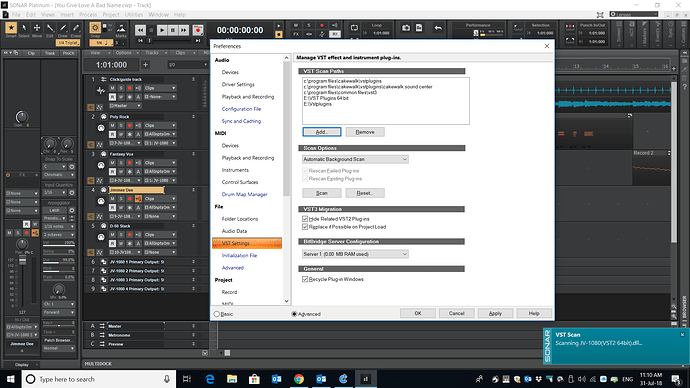Hi all,
So in a nutshell I’ve moved samples to a new drive, now Cantabile can’t find them.
I’ve pointed Cantabile to the new location/s in Plugin settings but it’s still making me load all my Native Instrument samples one by one now, which is extremely frustrating and taking up way too much of my time.
Can anyone suggest a faster way to solve this?
My set lists are set to pre-load and everything was working perfectly before I moved the samples. I expected it to be a bit of a task resetting things but not this much!
Hey Chris,
First, the easiest way is … if your new drive has the same directory structure as the previous install then you only have to match the Drive letter and Volume name from the previous disk to your new disk and that will fix the path problem you are having.
If that is not do-able then you need to change this setting in Kontakt program, not Cantabile. The samples themselves are not treated as plugins so they are often stored separately on different drives. Here is the Native Instruments page on batch resaving. It only has to be done once and then things should be back to normal.
Dave
Hi Dave,
Thanks for your reply.
I’ve already done as you say, as in changing the plugin path in Cantabile and I’ve loaded the samples into Kontakt again outside of Cantabile but the problem remains…
Is it possible I’ve entered incorrect plugin path names into Cantabile? e.g. if I have my LASS Strings library installed at E:\Sample Libraries\Audiobro\Audiobro Libraries\LASS Lite Library do I literally need to enter exactly that as the plugin path within Cantabile? Or is that confusing things?
EDIT: it’s worth mentioning that Kontakt can find the samples in standalone mode, just not in Cantabile.
Hi Chris,
Just to be clear :
the vst “plugin” is the “Kontakt 5” .dll file only and is usually where all the other vst plugins are on your computer’s C: drive somewhere in the Programs directory. (I have set mine to be C:\Program Files\Vstplugins. This is the only path for the Kontakt vst plugin that you set in Cantabile.
Yes, that makes sense for now because the path to the “Sample Library” of choice is not set correctly yet whether you use the Stand Alone version or you load the vst dll inside Cantabile.
It’s possible, but when you use the term plugin you are only referring to the Kontakt5 dll in the Vst plugins folder on the PC.
Here’s where the things I outlined in the first post I made kick in. So I have some questions
I assume you do have the LASS library installed here : E:\Sample Libraries\Audiobro\Audiobro Libraries\LASS Lite Library. Is that right?
And the other question is what was the old path to the samples from before (it will show up when you try to load a library and it can’t find the samples) ? e.g. D:\Sample Libraries\Audiobro\Audiobro Libraries\LASS Lite Library
Once I know this information I can help sort it out.
Dave
Hi Dave,
Yes, I have the LASS library installed here E:\Sample Libraries\Audiobro\Audiobro Libraries\LASS Lite Library.
The previous path was on the same drive (E:) but in the root directory. The only change I made was move it into a new folder titled Sample Libraries.
It seems I don’t have dll files for all of my VST plugins inside my VST plugins folder but that’s never (to my knowledge) caused an issue…I usually just load the LASS library into Kontakt and it works fine in any DAW or Cantabile. The problems have only started since I moved the LASS files to a different location on the same drive.
I’m experiencing the same issue with some Kontakt Factory Library instruments too but not all of them…it’s doing my head in!
Hi Chris,
The only issue here with regards to the Kontakt plugin dll file is does Cantabile have a path to where the Kontakt dll file is installed and where it that on your system? You need to know or search for it and find it and then provide a path to Cantabile. If Cantabile already loads the Kontakt plugin then you are already for step 2.
OK, here’s the skinny, when you moved the libraries to the new sub folder you broke all the established paths for all the libraries formerly in the root directory. The fast fix is to move all the library folders back to the root E: directory and then the paths will make sense to Kontakt again. You would then erase the The empty sub folder.
If you want to establish this sub folder as the new location then you have to bulk re-save each library. That is detailed in the first post which has a link to the native instruments help page for that and can be done from the stand alone version outside Cantabile. (the vst plugin will see the same stuff the stand alone does after that and always does anyway)
Dave
Thanks Dave.
I followed the instructions in your first post, which was very helpful, I’ve Batch re-saved everything yet the libraries in question work fine in standalone mode outside Cantabile but not as a VST plugin.
is the vst plugin problem solved yet? Sorry if I missed something, if not we need to look at the C3 options page for vst plugins and then add the correct path to the vst which i am guessing got automatically installed in the Native instruments root folder in a subfolder called VSTPlugins 64 Bit. If when you first installed Kontakt if you didn’t expressly tell it where to put the 64 bit plugins this happens as a default of the installer.
I had problems with Kontakt moving libraries. I thought I had it all sorted by running Kontakt stand-alone mode, but no. I had to go through Cantabile and re-save (update states and save rack) my Kontakt racks. Since I figured this out, I haven’t had a problem. In my case it may have to do with the state behaviours I have set on. After a great deal of trial and error, I found a combination of program change on-state-load bindings and state behaviours that works.
Hey Dave,
No, not solved yet. I’ve even moved my samples back to their original locations…
What’s the C3 options page? Is that within Cantabile?
Hey @RackedBrain, this is what I’ve tried also but nothing seems to work yet. Maybe I’ve neglected to save something? What do you mean by ‘save’ in this case?
Ok Chris,
Sorry you are having all this trouble. You say you can’t open the Kontakt plugin in Cantabile. Is that right? Or is it that you can’t find Kontakt in the plugin list in Cantabile? Oh, and what daw do you use and where does it store it’s vst plugins?
Dave
I can open the Kontakt plugin in Cantabile. It just can’t find a heap of my samples.
My DAW is Sonar Platinum and it stores it’s VST plugins as in the attached screenshot.
Now I have a bigger problem - now every time I open Cantabile it crashes my audio interface and I get no sound from any of my applications. A restart of my PC will fix it but then when I run Cantabile again the same problem occurs.
Unbelievable.
Well, as they say one problem at a time. First off does Cakewalk work and does it load the Kontakt plugin? And second does the Kontakt standalone work right now after the latest file moves? We’ll worry about Cantabile after we figure these questions out. Thanks for posting the list from Cakewalk by the way, after I know whether it works in that program I will have the next check figured out.
Cakewalk seems to work fine, yes. As does the standalone version.
Now Cantabile seems to be working fine (after disconnecting/reconnecting the audio interface) after moving files back to their original location.
How do I save my states/songs/settings so I don’t experience any more issues?
Good, that means one of the file paths in the Cakewalk list you posted holds the Vst for Kontakt.
It might have needed to recover from having those files moved around and required some rest I don’t understand since I don’t have your interface.
If they were working before with the files in the root then keeping them there would be the best plan for not having to do anything but carry on (easiest). If you want to have the libraries in a new separate folder I think that @RackedBrain is right, you would have to open the racks that used it and make sure the states still worked and re-save the rack.
Dave
Just some explanations to put things in perspective:
-
Cantabile doesn’t know (and care) where your samples are - that’s something that your sampler plugin manages
-
Whatever plugin path you set in Cantabile only serves to make sure that Cantabile finds your plugins and is able to load them when you load your songs. This path has NOTHING to do with your sample location.
-
Once you have loaded your plugins, Cantabile then stores information on its parameters and configuration within every song or rack where that plugin is loaded. Part of that information is also the location of samples - but that is internal to the plugin; Cantabile doesn’t know about that information, but simply stores it.
-
Once Cantabile finds and loads your sampler plugin, that plugin needs to be able to find its samples. That’s where sampler plugins are different; some are pretty finicky about their sample libraries. Often, the information about sample libraries is stored statically with the plugin, i.e. it isn’t different per instance of the plugin; other information is specific to the instance or preset of your sampler plugin and gets stored with the configuration in Cantabile song and rack files.
-
Kontakt is more than just a bit difficult when it comes to moving sample libraries - often, it is the best policy to just leave everything as it is, unless you have a very strong reason to move your sample libs.
-
If you don’t have too many sample libraries installed, it may actually be the best way forward to uninstall the libraries '(and possibly Kontakt) and re-install them in their new location.
-
I’m not an expert on using Kontakt live, so I’ll leave deeper details of library re-location to the Kontakt crowd here.
-
But I do have one suspicion: it may be that Kontakt stores information on the location of its samples not only statically with the plugin, but also with every instance of the plugin in your songs. That would mean that you’d have to open every song or rack that has Kontakt in it, re-load the samples from their new location and then store the song / rack again.
Hope that helps clarify things - and explains why it is so complicated to move samples…
Cheers,
Torsten
1 Like
Following up @Torsten’s excellent explanation, my experience with Kontakt in a c3 rack is this:
When a new instantiation of Kontakt happenes (a Rack containing Kontakt gets loaded) Kontakt looks for it’s sample libraries—all of them. If it can’t find one or more its libraries, you get a dialogue box that asks you to manually find them. There’s a checkbox in the dialogue box (on by default) that says something to the effect of,”Make this choice permanent“. After you dig around and find the (new) directory, make sure the “Make permanent” box is checked, then everything works fine—at least for now. However, if you don’t update the Rack State* (cntl-u) and then save the Rack (cntl-s) you will get exactly the same dialogue box next time, henceforth now and even forevermore.
I’m not sure where Kontakt saves this info about directories, but it seems to rely on the host (c3) to make the file update happen. It seem like you don’t have to update every single State, but if you don’t save the Rack, you will get the Libraries dialogue box every (expletive deleted) time.
*I always lock my RackStates. If you don’t lock them, you don’t need the cntl-u.
1 Like
And by the way, running Kontakt in stand-alone mode does nothing to get the library location updated. It seems to be carried with the Rack. You have to save the Rack.