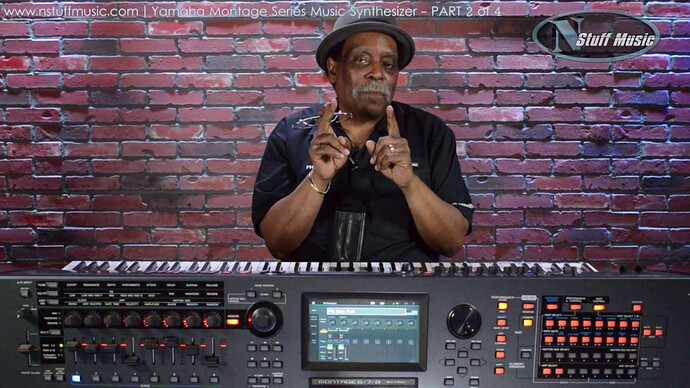I know there are many reasons for not buying an expensive keyboard like the Yamaha Montage 8, but I have made up my mind to buy one. I will either get a montage 8 or a divorce. I will make the foolish decision to buy a montage 8 in the near future. My question is whether anybody has any idea whether the audio interface on the Montage 8 can function as an audio interface for Cantabile. In other words, is purchasing a montage 8 a means of removing the need for an external audio interface (like an rme) and simply have a laptop and a montage 8 to host and integrate my VST Instruments without any Daw. Just using C3. I don’t need multiple outputs for C3 just a right and left. If anyone knows anything about what I’m talking about I am all ears. Thanks for any suggestions!
If it is like the Motif interface you’re fine. I gigged for quite a while with the one in my MoX8. It’s actually quite convenient: less to carry to gigs and it mixes your hardware and software synths into a single PA input. You can also play a couple of guitars through it at the same time.
Hey, you might get both!! (Sorry, I couldn’t resist…)
Ha!! Both equally rewarding! Nice!
Late to the topic but I use a Montage 6 as my audio interface with C3 and it sounds great and has low latency.
I bought mine after the divorce!
Yes, based on statements like yours @JeffB63, I am NOT going with the Kronos and am going with the Montage 8. While it is a close race, Yamaha has come to the utility of seamlessly integrating laptop VST’s, where Korg lacks the built in audio interface. That is a huge issue for me. There is nothing the Kronos offers that can’t be accomplished with a good VST. An on-board audio interface is brilliant and practical for the integration of Cantabile 3 with the Montage without having to have a separate audio interface. Further, the on board effects and processing from the Montage can be used by the VST instruments, which frees up resources in Cantabile 3. Very powerful! Thanks for the response!
You wont be disappointed. I had a Kronos when they first came out and loved it’s sound but found the OS to be a bit “klunky” and the two and a half minute boot up time was pretty scary in a live situation. I didn’t want to have to carry around a UPS so I got rid of it.
The Kronos does have a built in basic audio interface by the way but no ASIO drivers. When I queried the lack of ASIO drivers with Korg they told me that if I was a serious musician I’d be using a Mac! Needless to say I won’t be buying any Korg gear any time soon.
It’s amazing you talk about a UPS. I use one of those because I have an old Yamaha Motif and I dread a power outage and the reload time for samples. I think yamaha’s on the right track because it’s important to have a hardware synth on stage as a safeguard if your vsts or your computer go south in any way. There’s an old joke that goes something like this: 15% of all computer users are Mac users but they believe that they are the upper 15%.
Well, that proves it…I really AM a joke musician. Whew, glad I got that out of the way. Thanks Korg!
I think my response to Korg would have started with “fu” and ended with “you”…
Thank God I don’t have to lug those costly, beastly, tanks of plastic around anymore.
I’ll just stay with my controllers!
Absolutely!
Phil Clendeninn (bad mister) on yamahasynth.com forum has never failed to sort out issues with Yamaha synths. A Senior Technical Sales Specialist with Yamaha since 1987.
Not only is he an accomplished gigging muso of fifty years but an erudite technical genius with Yamaha gear.
You get an answer back in minutes usually.
He is the major reason I use Yami stuff.
Nice foldback!..
Hello, I try to use my new Yamaha Montage (8) like a “normal” VST/Software synth with Cantabile Performer.
I think about:
Have my best Montage voices and performances organized on my own way with Cantabile Performer, using
racks states, states and songs.
Generate own Montage voices and performance and also store/save it via Cantabile Performer.
The Montage comes with the “Connect Software”. I guess, this is a an application like VSTi, or?
For my first steps:
Can I create a rack with several Montage Connect instances, where I could save on each rack state a orignal or modified Montage performance?
If YES:
Can I switch through the rack states in Cantabile Performer (like normal VSTi) and the Montage synthie opens/load the behind saved/stored performance/voice?
Sorry to answer your question with a question. It sounds like you know the set up well. I am looking at using the Montage to double as an audio interface to play my laptop based VSTi’s. Is this possible or do you still need an audio interface for the LT.
Sorry I couldn’t answer your question.
This may help, but not sure. I thought it was pretty handy. It nails down how to trigger bank and program change from an external source to the Montage. Program the MSB-LSB-PC and they can be called up from C3 Perf.
It is here.
The Montage is an excellent audio interface for a laptop, You get 6 outputs from the laptop and every part of the Montage, including the AD input can input separately to the computer.