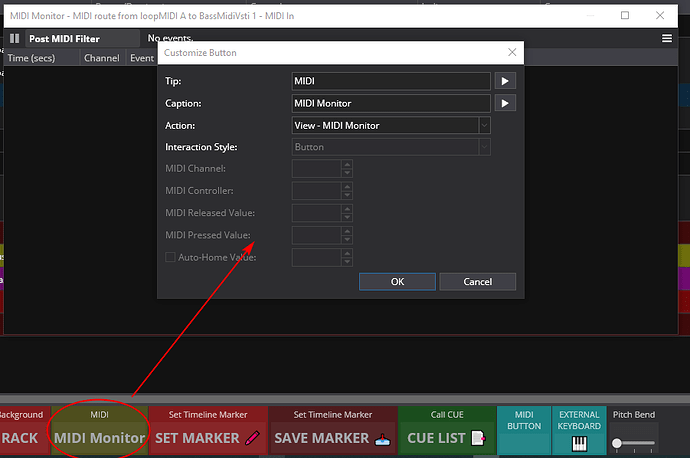Hello folks!
Would like to discuss some features because of my use case:
I have my personal laptop and personal audio card and various midi keyboards (this depends on local rider conditions)
Now I’m using midi port filters (Options->Midi port->Midi filters) for each new keyboard
as adapters to my current global bindings setup.
Each time I need to monitor midi message (for filtering or mapping it to another)
I have to exit all the dialogs and select the desired port for monitoring it with Midi monitor.
Then I have to return to Midi filters dialog again and again for each new midi message.
So I Would like to be able to monitor midi messages without leaving this dialog window
(or maybe kinda learn dialog like in learn binding)
your thoughts?
kind regards, Alexander