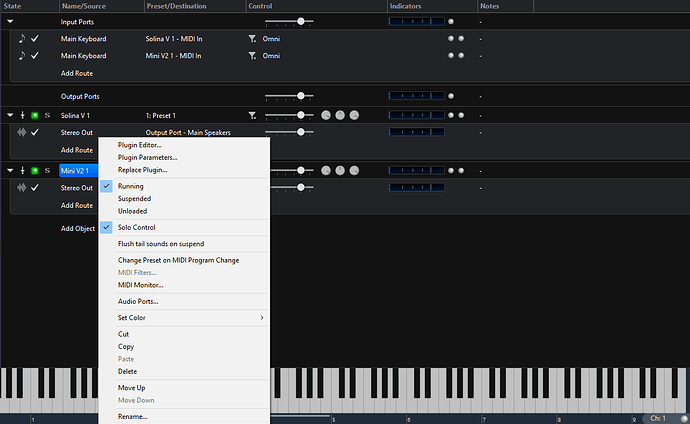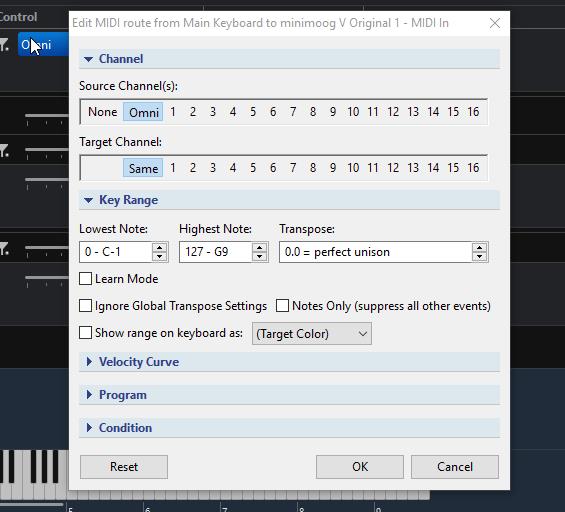Hi, I have trouble to apply a midi filter.
I want to use two plugins for a 88 key midi controller, but when I want to use a midi filter for split the keyboard, the option is disabled.
I really need to use the midi filters for live performance, so, I need your help to know what is the problem.
Hi Armando,
I don’t know why this is occuring so I can only suggest the following:
-
try starting a new song and do the same patches and see if it happens again
-
use the midi route settings instead to split the keyboard (click where it says omni on input routes)
Hope this helps …
Dave
Hi @Armando_Hdz
Are you running Cantabile Lite? It doesn’t support MIDI Filters - you’ll need Solo or Performer.
(I’ll make a fix to remove that menu command and the MIDI filters button from the Lite version)
Brad
Hey brad.
Maybe it’s not a good idea to remove it. You could just add a hint behind the entry like (performer required) or something like this.
Well, I have to admit that I find it annoying if some software gives me a lot of options, but when I try to use 'em it will just say “do the upgrade”. If it was my very own descision to buy a “light” version then it should NOT give me all the options I didn’t buy. Just my 2 cents though.
I totally understand. I only mean the free version! Because if you remove a menu item completely, how should a user who tries out C3 know, that this option even exists…
Agreed! I just mixed up Lite and Solo… Well maybe I should not post while temperature is at 30°C or higher