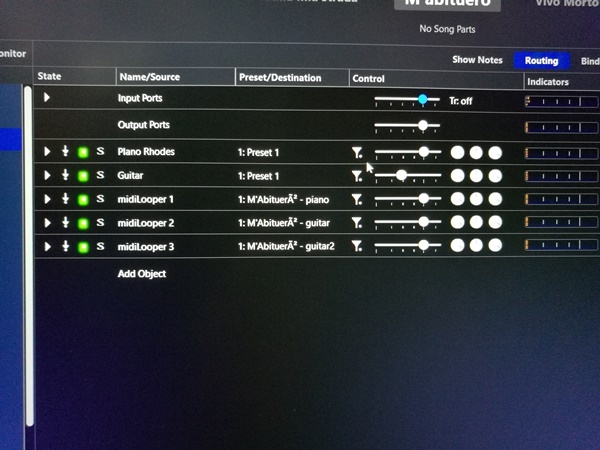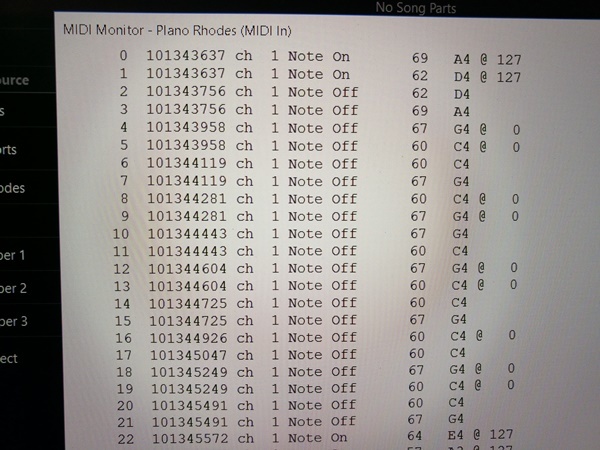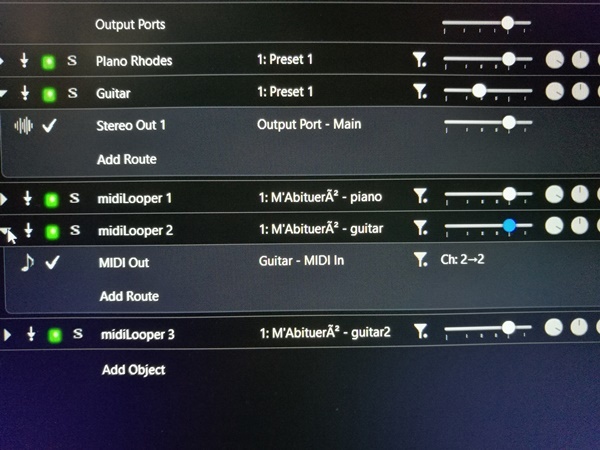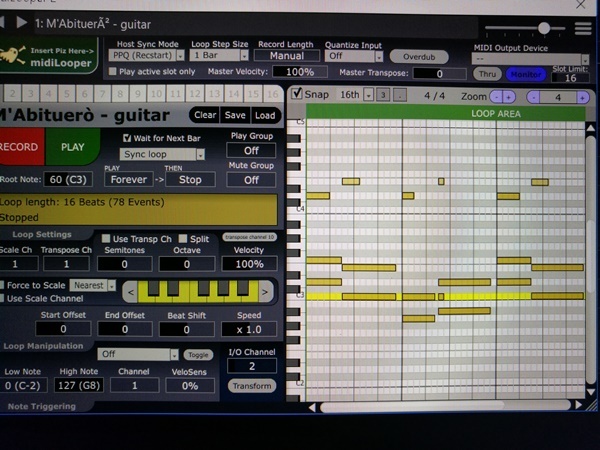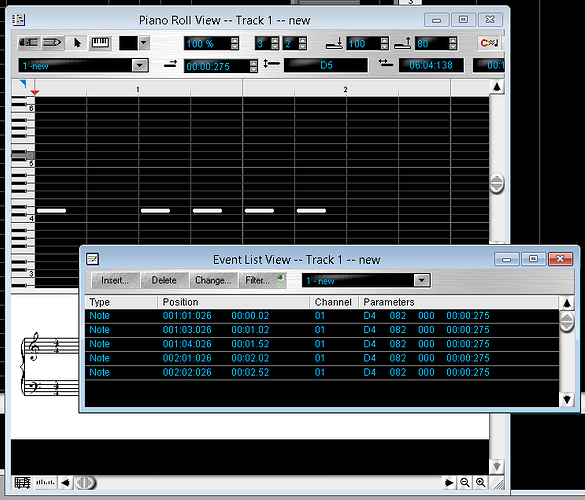Hi, I’ve used midilooper to launch MIDI files and I’ve obeseved that some notes are off (not all). I’ve controlled my MIDI file but it has notes on/notes off correctly set (I’ve controlled with 2 notation programms). I’ve observed the same effect when I use cantabile media player. Is It a bug or have I lost something??
Thanks
I’ve seen this as well … I assumed it was my plugin(s).
It’s not consistent, that is the missing notes sometimes sound. If I use the plugins stand alone there is no problem.
I’m still testing to nail it down. I suspect a polyphony thing.
-Edit.
After capturing all events, It’s the plugins not attending to a busy MIDI queue properly.
Other vst hosts also dropped random notes and independent of the sequencer used.
1 Like
In fact when I use monophonic sequence of midi notes I’ve not problem. Its appear when I’ve a poliphonic sequence…
Only or always the same plugin???
… if so that’s the issue.
It’s always. Immediately the fuction is good, when I reload the song and launch the plugin the funcion is corrupted
I’ve seen that as well. Mostly older plugins written for XP and such. Loading / reloading a preset turns them to sh#t
I test all my high level sequencer stuff on the worlds simplest ‘synth’ vst (simple tone generator).
By that I mean MDI filtering, looping, autochord type software. Then progress to more intense plugins.
Without knowing more about the setup, plugin, OS etc we can only offer very limited help.

Thank you so much Peter, I’m using MIDIlopper by “the piz”,Cantabile Performer latest version, win 10 pro. Any suggestion for new plugin?
You still haven’t told us which instrument?
Using cantabile …
I tried midilooper (such as it is) and routed it to an el cheapo piano vst.
It worked perfectly.
I then routed it to an external synth (Fantom) and that was fine.
I then routed it through Maple to a stand alone vst player and that worked,
Sorry, I use Kontakt Stummed guitar, mark I (also kontakt)… The same problem…
Still as clear as mud. I assume midilooper1 is driving the Rhodes but it is closed up and you are only showing the gui for the guitar, not the Rhodes, and yet you’re showing us the Rhodes monitor. I can’t see if you have other conflicting routes on the Rhodes or looper1 or looper3
In any event you need to simplify when testing.
Get rid of the guitar and it’s looper as well as looper3.
See if 1 looper and one instrument behave.
Then try the guitar and its looper by them selves and see.
THEN try putting 2 loopers and 2 instruments and see.
Ok, I verify and I report
Most sequencer software will have an ‘event list’ screen where you can view or edit at a low level.
Open your MIDI files in there to double check stuff. Then you can rule out the actual files.