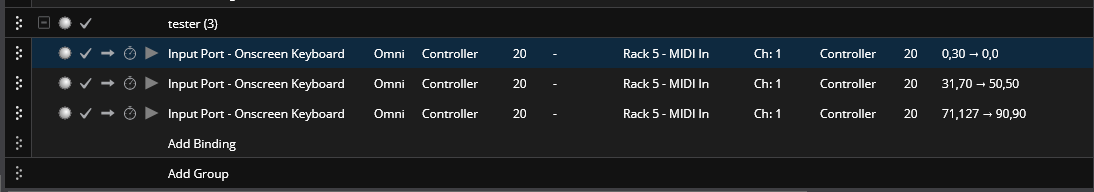I’d like to force a midi controller (CC20 in this case) to output either 0, 50 or 90 so anything 0-30 returns 0, 31-70 returns 50 and 71-127 returns 90. I understand the use of midi filters to adjust ranges, so I thought I could just create 3 CC Course filters, but if I have my 3 rules running simultaneously, they all seem to cancel eachother out. Setting the out of bounds to any option seems to have no effect, nor does telling Cantabile to copy the event. Any suggestions? I’m running Cantabile 4 with all updates.
Hi Ian and Welcome to the Forum!
I know how to do what you wish using bindings but I didn’t know whether you where using the Performer or Solo version. Do you have bindings?
Cheers,
Dave
Thanks Dave!
I’m using Performer so yes, I have bindings.
Cheers
Ian
Hi Ian,
Here is how I think it should go
Set up these three bindings using your preferred source, I used the Onscreen Keyboard in this example.
On all 3 bindings set the Out of Range Mode to “Discard”
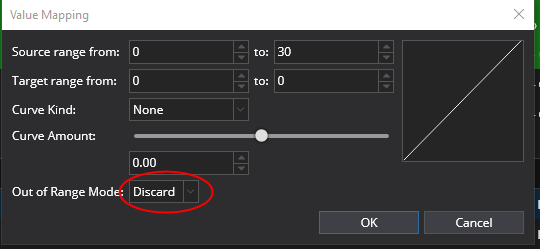
Make sure that you filter #CC20 on or block any other input routes to the target that you may have made so that the bindings are the only source of MIDI messages.
Cheers,
Dave
Thanks Dave, I’ll test that out later.
Much appreciated, Ian
Still not got this working Dave. I set up the binding as above but somehow the full range is still being transmitted. I even tried forcing it to a different CC (which works) but it still sends the full range, not just (eg) 50.
Scratch that, it works! I was being a dummy…
Thanks Dave!
Great news Ian!! No need for my other post, I’ll delete it.
Dave