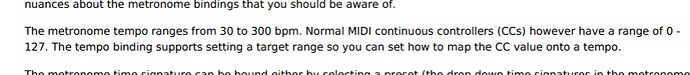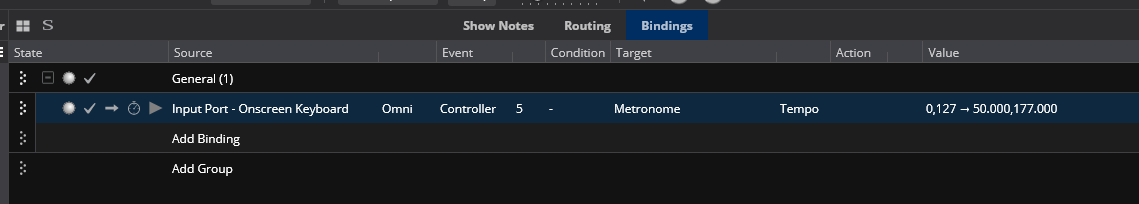Dear all,
it’s probably a stupid thing, but I can’t do it. I also read the manual but couldn’t figure it out.
How do I CC the tempo in bpm through a binding? I “understood” the 30-300 min and max part, I would be fine with a rage from 50 to 177 bpm (so with CC value = 0 bpm 50 and linear growth up to 177 bpm with value = 127)
Can you help me?
Thank you
Hi Claudio, Try this binding using your prefered CC number …
using Cantabile 4 Performer here v 4063
Cheers,
Dave
Hi @dave_dore,
thanks for yor help. It’s the first time that I use manual binding, my issue was about using Event Midi Note and not Controller
I have another question… my binding tempo is currently coming from a midi note and I would like to use the event velocity to change the tempo.
Is it possible to translate a MidiNote event into ControlChange (keeping the velocity value?)
ex Midi ch 4 note 1 value 100 to ControlChange ch4 control 1 value 100?
Hi Claudio,
As far as I know that is not do-able. The only thing that’s close is the note to controller filter that in the shown configuration (Multiple button controllers) converts each note into the corresponding CC number but it doesn’t pass the note velocity to the CC value and uses fixed values instead. Could a switch be added to this filter that allowed that @brad?
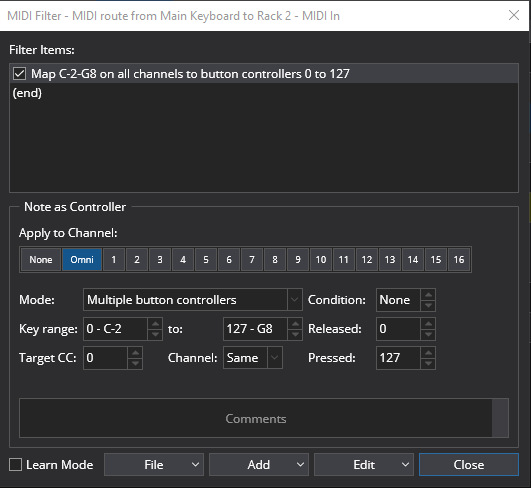
Dave
Yep, probably. Anyone else want this?
Another possibility might be PizMidi (but I haven’t checked)
Brad
Hi Brad,
thank you for your interest. I managed to output controlchange messages directly instead of midi notes, so I can use the built-in mapping directly!
Thanks as always for your availability