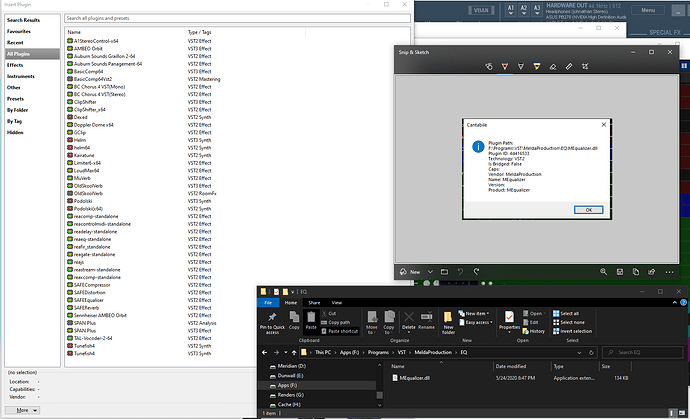I recently updated the Melda Productions Plugins to version 14, and Cantabile to build 3647. I already had a song with plugins saved from previous version of Cantabile (I think 3557?) and Melda’s (I think version 13?) However, when going to add a new plugin, the plugins aren’t showing in the list, even though it’s inside the folder my other ones are in.
Weirder still, if I get plugin information for one that’s setup already, it paths to the folder correctly, and still works. But that plugin doesn’t show on the list of plugins.
I did reboot after updating both, thinking it was something to do with that, but no luck. I’d upload a log but I’m a new user and it says that I don’t have permissions to do so, and github doesn’t like the length of my gist apparently or i’d do it that way. Picture should be attached though of the currently loaded functioning Plugin Info panel, and the Add Plugin window as well as the path to the folder that it should exist in (and…does, according to the Plugin Information window)
Hi indoorjetpacks and Welcome!
Have you tried to do a complete VST folder rescan? Tools>Scan Plugin Folders (Full)
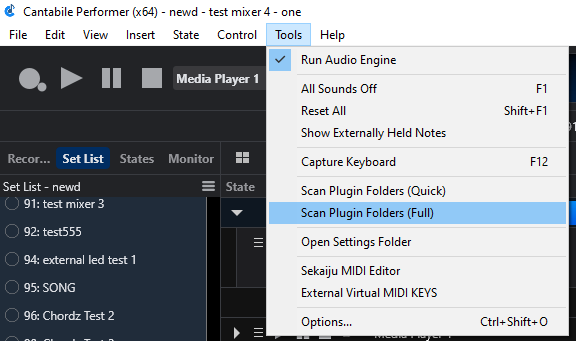
Not sure it will fix it but worth a try …
Cheers,
Dave
Hi there and thanks for the welcome! Yes, I had rescanned full, both before and after rebooting, no results. When watching the popup during full scan of folders it’s checking, for some reason it seems to skip over the folders.
Only thing I can think of is that it might be a permissions issue (my regular user doesn’t have admin access for security reasons, I have a separate admin account and I verify as needed per program launch), but I’ve since opened up the folder to allow all users including system to have full control access, and no results.
It’s also worth noting that I didn’t previously encounter any user permissions related issues on any of these. I also moved the plugins to their own folder and added it as it’s own folder in the plugins folder search box and no results either.
My guess is you’ve got an version of the same plugin for a different platform (ie: x86 edition) on the path before the x64 version. When the same plugin file name is found on multiple paths Cantabile only looks at the first one it sees.
Failing that, send me a log of the scan and I’ll check it out.
- Start Cantabile
- Scan Plugins (Full)
- From Tools menu, choose Open Settings Folder
- Close Cantabile.
From the folder in step 3, send me the files settings.json, log.txt, log-previous.txt and plugins.json.
Brad