Hi,
when I play a recording using Media Player (master transport set to “Media”), the Metronome plays, although I didn’t record it:
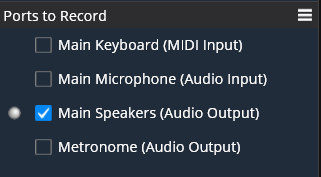
Am I overlooking any settings that prevent that?
Thanks and regards Uli
Hi,
when I play a recording using Media Player (master transport set to “Media”), the Metronome plays, although I didn’t record it:
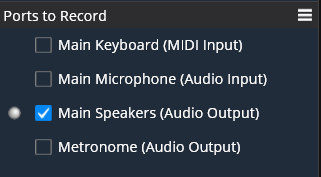
Am I overlooking any settings that prevent that?
Thanks and regards Uli
Hi Uli,
Try muting the metronome on playback of the media, that should prevent it. It never was recorded, just included in the song mix on playback until muted.
Cheers,
Dave
Hi Dave,
sure I an mute it (that’s what I did), but I don’t see a reason why a metronome should play automatically when I play a recording. Never mind though. 
Cheers Uli
Hi Uli,
There is a binding way to have the metronome mute on media player playback that is like this.
It could be put in the background rack so it worked on all your songs.
As far as the design of the media players the reason the metronome is still in the circuit is because when using a MIDI file in a media player it can be set to drive the system metronome. Anyway the the binding should help I hope.
Dave
Hi Dave,
sorry to ask again - but I don’t see how to get what you showed in the screenshot. Is it possible that I need the Performer version to get that?
If not: could you please elaborate? (New to bindings anyway).
Many thanks and regards
Uli
Hi Uli,
I do use performer but I thought that Solo also had these bindings. What version do you use?
Dave
Hi Dave,
I use Solo.
Cheers Uli
Hi Uli,
Well, solo does have bindings so I would think it would be there. Before I can help I would need to know what exactly your bindings offer when you attempt to create one. You mentioned you are new to bindings so I would also recommend watching the introduction to bindings video to show you around the feature.
After you get introduced to the bindings let me know what you need me to explain.
Cheers,
Dave
Hi Dave,
this is what I see when I try to create a new binding:
That’s dfferent from what the video shows. Thanks a lot for your patient help anyway. Much appreciated.
Cheers Uli
Hi Uli,
That is a surprise to me to. This may be due to me never having used Solo. I will leave a tag to ask @brad to advise in this case. Thanks for your understanding. 
Dave
Yes, this is a restriction of Solo - it only allows you to create Bindings from MIDI events, not from internal Cantabile events (originally called “Triggers”.
Generally, you’ll hear the metronome only when a media player
To understand this: there is a global “Master Transport” in Cantabile that can control multiple media players, as well as the metronome and the MIDI tempo that Cantabile outputs. This master transport can be completely independent of media players, but media players can also be slaved to the master transport, or they can control master transport if you set them to “master”.
See here: Media Players - Cantabile - Software for Performing Musicians
In any case, the metronome is linked to master transport, so whenever master transport is started and you have activated metronome sounds, it will then start its tick-tock…
So if you don’t want the metronome to start with your playback, you can simply set the media player’s sync mode to “None”, then you can start and stop playback with the controls directly on the media player without ever affecting master transport. But you can’t use the Master Transport controls - these will trigger the metronome - that’s just the way things are.
(Or you can simply mute the metronome when you don’t need it…)
No bindings required!
Cheers,
Torsten
Thanks for clearing that up Torsten. 
Thanks Torsten for the detailed explanation. 
Cheers Uli
Solo has a reduced set of bindings compared to Performer, mostly incoming MIDI → Cantabile/Plugin Settings. Performer includes more outgoing bindings from Cantabile settings.
Regarding the metronome it’s important to realize it actually consists of two parts:
ie: regardless of master transport, the sounds can play along in time.
Brad