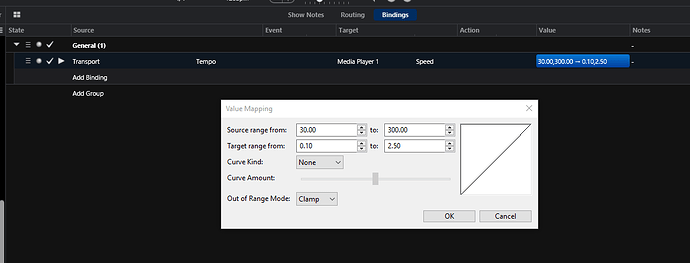You can change the playspeed % of the mediaplayer (for rhytmic loops), but is there a possibility that the media player follows the tempo change from the top tempo bar?
Just simply, when i change the tempo in the top bar the sample speed should be adjusted.
Adjusted to what? The scales are not defined the same. Tempo is a MIDI or metronome element which goes from 30 to 300 BPM. The Speed control varies the playback speed of the media player whether it’s a MIDI or audio track loaded in it. The scale it uses is a multiplier of from .1 to 2.5 so when I load the initial file in the player it will be defaulted to multiplier of 1. It has no relation to BPM in this case so any relationship to the Metronome Tempo setting via the binding to the speed control would not have any reliable calibration. In the case of a MIDI track the file will have a MIDI tempo embedded in it and it would work with the same bindings but it won’t calibrate either. So unless I don’t understand I would say you could make the binding between the Tempo and the Speed control but it wouldn’t make any sense when you adjusted it. ![]()
Dave
It would be handy that the media player changes follow the tempo. It works in Reaper. How can i add this to trello? @brad
+1 on this
This is the only I reason I sometimes have Ableton running on another machine simultaneously with the cantabile machine.
+1
A tempo override checkbox on the media player would do the trick.
Then we’d know that any embedded tempos will be ignored.