I have a 6-channel wav file in a media player that I am attempting to route to two mono outs and 2 stereo outs. When I attempt to add a stereo output to the Media Player Properties > Audio Ports, it seems like all is well, until I click OK, then I receive the error message: An item with the same key has already been added. Key: (,). I can click OK on the error dialogue, but Cantabile will no longer respond and I have to exit with Task Manager. I am using C4 and I just updated to 4165, but the issue remains.
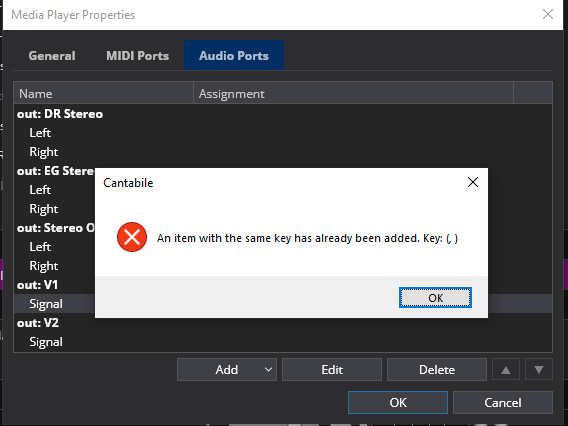
Thanks @RCMiles for reporting this (and welcome to the community).
I’ve never done more than a stereo track on the Media Player and I have not tried adding output ports to the Media player, but Cantabile should never hang … so … looks like it might need attention from @brad. (That’s a way to alert the developer of an issue that needs attention …)
Hi RCMiles,
Thanks for reporting this. I’ve reproduced the issue and will get it fixed asap.
Brad
Fixed in build 4167 available now:
@brad Thanks for the super-quick fix on this. The issue is resolved in build 4167. I was able to add the ports that I needed without issue. However, I believe I found another bug, that perhaps should be another post, but I am going to go ahead and post here as it is the very next issue that occurred.
My 6-channel file contains the following channels, vocal 1, vocal 2, drums L & R, e. guitar L & R. I configured two mono output ports, one for each vocal, and two stereo output ports, one for drums and one for e. guitar. The outputs are all mapped to individual input channels on a Behringer XR18 via USB.
Ch 1 > V1 Mono
Ch 2 > V2 Mono
Ch 3 > Drums Stereo L
Ch 4 > Drums Stereo R
Ch 5 > E Guitar Stereo L
Ch 6 > E Guitar Stereo R
The problem is that channel 2 (vocal 2 in this case) mixed with, and created a digital feedback sort of sound on the channel 3 (drums L). All of the other channels worked as expected, but channel 3 from the file could not be used. I checked the original source file, mapped to different ports, mapped to different inputs on the XR18, checked everything on the XR18, but I could not get rid of the audio issue. Finally, I duplicated channels 3 and 4 in the original file to channels 7 and 8 and saved an 8 channel file. I duplicated my original item in the Media Player playlist, added my new 8-channel file and changed only the mapping, and the playback is perfect.
Mapping that worked:
Ch 1 > V1 Mono
Ch 2 > V2 Mono
Ch 7 > Drums Stereo L
Ch 8 > Drums Stereo R
Ch 5 > E Guitar Stereo L
Ch 6 > E Guitar Stereo R
Playback is also fine if the only change is channel 7 in place of channel 3.
Ch 1 > V1 Mono
Ch 2 > V2 Mono
Ch 7 > Drums Stereo L
Ch 4 > Drums Stereo R
Ch 5 > E Guitar Stereo L
Ch 6 > E Guitar Stereo R
Thanks,
Russel
Hi @RCMiles,
Hrm… not sure why that would be happening so I’ll need to reproduce it and investigate. Can you send me your original 6-channel file and the song file with the media player I’ll see if I can figure out what’s going on.
You can upload it here.
Brad
The Media Player 2 is the one that I was playing this back from. It is a slave to MP1 which is playing a midi file. Files are uploaded. Thanks.
Hi @RCMiles
I’ve looked at this and reproduced the issue and narrowed it down to a bug in the multi-channel resampling library. I’m still looking into that, but in the meantime…
A simple workaround would be to use an external editor to convert the .wav file the same sample rate as you’re using in Cantabile. That’s always a good idea anyway as it saves having to resample in real-time (which is a computationally intensive operation).
Brad
Found it. Fixed in build 4168 available now.
@brad Thanks again for the quick fix. All seems good now.
Our kids have grown up and can’t perform with us most of the time anymore, so we are changing methods a bit. We have been using Cantabile for many years. Thanks for a great musician tool.
Hi @RCMiles,
Thanks for the help fixing this and glad it’s now working correctly. Glad you’re enjoying Cantabile ![]()
Brad