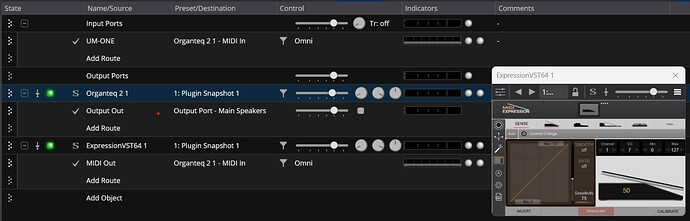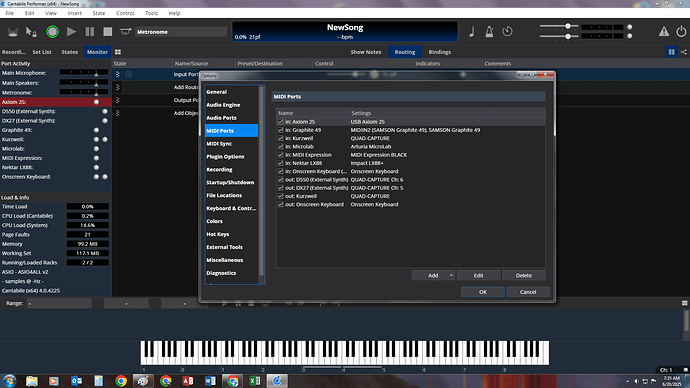I have an expression pedal attached to an AudioFront MIDI expression box and want to use it under Cantabile Performer. MIDIExpression has a standalone application and also a VST plugin. I tried the standalone with the standalone version of Modartt Organteq and Organteq was able to ‘learn’ the MIDI mapping by right clicking the rightmost pedal in the interface and selecting ‘learn MIDI’. From that point the expression pedal was recognized by Organteq.
I tried running Organteq under Cantabile Performer by adding the MIDIExpression64 plugin to a song and running the MIDI out from the MIDIExpression VST to the Organteq MIDI in alongside the UM-ONE source I use for all songs. After doing this, the MIDIExpression interface in the Cantabile song moves when I move the expression pedal but doesn’t seem to be sending MIDI output to Organteq.
My mapping looks like this:
Any ideas why this isn’t working?
Hi @JonFromMaine,
I am sorry I can’t offer a clear solution to the problem, but…
have you checked if any MIDI message is flowing out of the ExpressionVST64 towards the Organteq? You can do it by right-clicking on the Midi Out and selecting “MIDI Monitor”.
If you can’t see MIDI messages in the Monitor window, then the ExpressionVST64 is not generating MIDI, as you suspect, and we have to understand why.
It is not clear to me, from your routing, from which input the ExpressionVST64 receives its data from the pedal. I assume it receives them in some way, since you said that you can see its interface reacting to the pedal. It would be interesting to see what kind of messages is received by the ExpressionVST64, again using the MIDI monitor, but you need to use the monitor on its input route. Maybe you could switch to the “wiring view” (cntrl+shift+X to toggle between the views) to see where the input of the ExpressionVST64 is receiving its data from.
Gabriel
For using the AudioFront Midi Expression device, you need to make it one of your midi ports
1 Like
So you’re using a MIDI expression device and it works without the standalone app?
I’ll try creating a MIDI output port for it. I received this odd response overnight from the AudioFront developer:
I think you are mistaken about the function of the plugin version of the control application. It only loads settings into the MIDI Expression and nothing else. It doesn’t generate MIDI itself.
I’m really confused by this as he seems to be saying you always have to manually start the standalone MIDI expression application every time you start Cantabile to output MIDI from the expression pedal which somewhat defeats the purpose, though at least Cantabile will save any MIDI mappings which is a minor advantage. If the plugin doesn’t output MIDI I don’t see how mapping will work, but I’ll try. I wouldn’t have bought this if it doesn’t work as a plugin without the need for a separate standalone application.
Ah…thanks to @bartok2112 and after a good look at the MIDI expression manual…I got the point.
As Paul wrote, the MIDI expression behaves just as another MIDI interface and you have to create a port associated to it, in order to receive its data into Cantabile, like for any USB/MIDI interface.
The developer is also right: the additional control software (both in standalone or plugin form) is not needed when playing. It is only used to change the internal settings of the Expression, since there are no knobs/display/buttons whatsoever on the unit. If you use the default settings, you don’t need the control application.
Gabriel
I set up a midi in and out port for the Expression and also made it a permanent source like my UM-One so I can drag connections from the left border. It all works but I haven’t tested if I have to restart the standalone app after a reboot. I’ll keep playing with it over time but it works so I’m happy. I’m mostly a pianist and those VSTs automatically send appropriate MIDI control codes for the three pedals, but wanted a way to interactively manage the stops while playing organ with a supplementary expression pedal. Thanks much for all the help!!
Just wanted to follow up. I tested this further and the standalone application is not required to use MIDI Expression after it is configured. I was able to close the standalone app and Cantabile, then open cantabile and the Organteq song with the expression plugin and everything was retained as set up. Gabriel’s instructions for setting up the MIDI input/output ports for MIDIExpression did the trick. Still need to experiment this with other plugs (would like to control synth pitch bends in Omnisphere and Diva) but it all seems fine. I think I was confused because the MIDI monitor wasn’t showing and CCs being sent initiallly. Thanks again!
1 Like