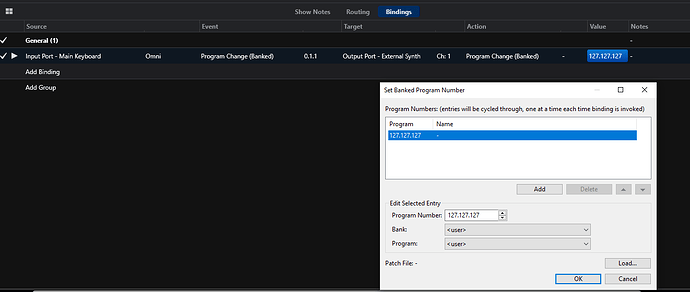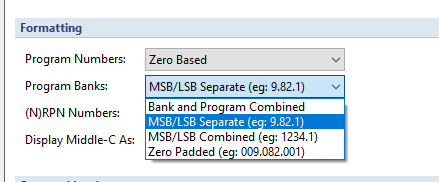I am wondering if it is possible to map a banked program change to something different, i.e being able to handle both the MSB LSB and the program change number? I am looking at the midi filters and tried to use a Controller Map, but then I can only select Program Number, and I don’t get the bank information.
I just upgraded to Performer, and I’m still struggling to find my way around states and linked racks and preloaded setlists, though I do believe I have seen nearly all the videos and read the manual and all the excellent answers in the forum, I haven’t been able to find any information on this. The “problem” I am trying to solve is that I am using LivePrompter to manage my songs, but I got lazy and wanted to reuse the same Cantabile song for a number of songs in our set, the only difference are which presets to use for the two instrument linked racks, so I wanted to make sure that my generic song was selected, then pick the right presets based on the program number. I don’t mind creating states for this, but I wanted to avoid having 60+ copies of the same song, just with different rack states selected - if possible.