Is there a way to set Cantabile bindings so when I touch the knob it just starts increasing from where the plugin knob is already instead of jumping back to “0”?
Thanks,
Is there a way to set Cantabile bindings so when I touch the knob it just starts increasing from where the plugin knob is already instead of jumping back to “0”?
Thanks,
Actually this would be wrong.
If he has infinite potentiometers (which are called encoders) than he needs to switch from absolute-mode into relative mode.
Thanks for pointing that out Christian! I will remove the post.
Dave
Thanks Christian, I’ll try relative mode. I bet no one (maybe even Brad?) knows as much as you about aligning hardware with Cantabile. I watched the video about your keyboard multiple times, the way you use soft buttons is amazing.
Doug
Thanks! 
I do my best to create a Cantabile Workstation that does not feel like a computer but like a real „hardware workstation“! 
Do I need to make that change by reprogramming the controller (Axiom 61) itself (absolute mode to relative mode) or is this a change I can make somewhere in Cantabile? So far I haven’t found where to make the change in Cantabile.
Thanks
Well, it depends…
Can you change the mode on the Axiom61 to relative? If not, you need to use the absolute-mode in Cantabile like dave_dore suggested. You could try the jump-prevention, but I’ve not made good experience with that function.
So my advice is to set the encoders on the Axiom61 itself to relative (if possible) and then use the relative-mode in the bindings:
https://www.cantabilesoftware.com/guides/controllerEncoding
From https://www.cantabilesoftware.com/guides/controllerEncoding
“Cantabile supports various controller encoding modes on bindings to a gain setting or a parameter value. To access these settings click the Binding’s Options column.”
1st Question: I’ve been unable to find the above - I assumed it would be in the main Bindings page.
2nd Question: If I decide to re-program the encoder on my Axiom which should i choose?:
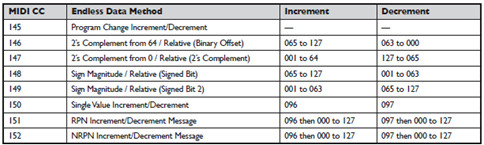
Thanks!
Hi Doug,
I think I can help on this one. The Value column of the target is where you would find the dialog box to set the encoding as shown in the dialog box upper left corner in the picture. Note also that it only appears when addressing a rack or a plugin and not when addressing the MIDI In of a rack or plugin hence this binding is to the Gain parameter of the C3 plugin slot for VB3 II in this example instance. It can be set to any continuous controller parameter in the drop down list for the target.
I am not sure on question 2 and could only recommend experimentation but maybe someone else can help on that one.
![]()
Dave
Hi Dave,
Thanks - that worked. My issue was I was choosing the target as the plugin “midi in” and thereby not getting the Encoding dropdown in the Value Mapping pop up for the Value column
This is more fun. I just assigned two of the eight pads on the Axiom to bring up the GUI’s for Blue 3 and Amplitube (just for now because I’m programming them).
I’ll report back which style of Axiom “Endless Data Method” seems to work best. It’s for Drive, Volume, Reverb, Keyclick etc in Blue 3 and VB3
Hi Doug,
Did you ever figure out the correct settings for this? I’m trying to configure my Axiom 61 to use the rotary encoders, in relative mode, for volume and drive. I found that the ‘absolute’ mode of the Axiom 61 required too many rotations to get the Drive to where I like it (or turn it down again).
Thank you - David
I haven’t revisited the relative mode for encoders but will take a look. I have a bookmark here somewhere that looked like it might be the solution