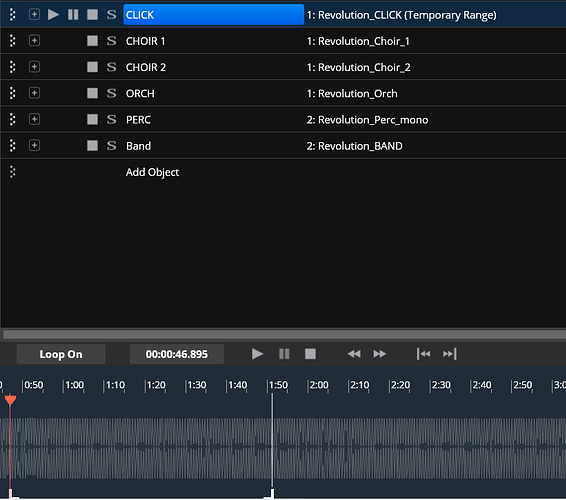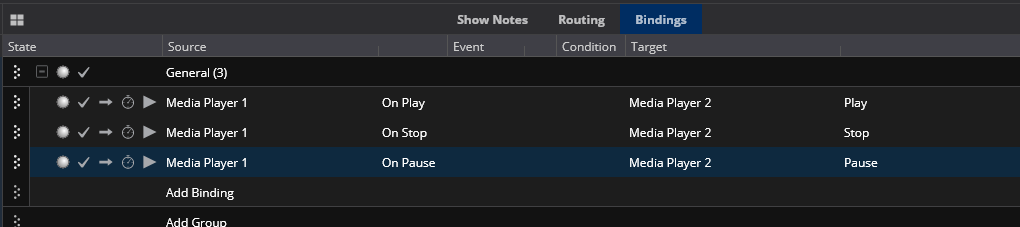Hello,
I cannot get the Loop function working properly in a project with several media players. The “Master” track does the loop, the other tracks (Slave - Realtime) do not follow the loop, they keep going on with playback. Do I need different settings for the media player tracks? Thank you.
Hi Mistheria,
Cantabile does not sync the loop functions so the only way to loop multiple media players is to set them both to NO sync
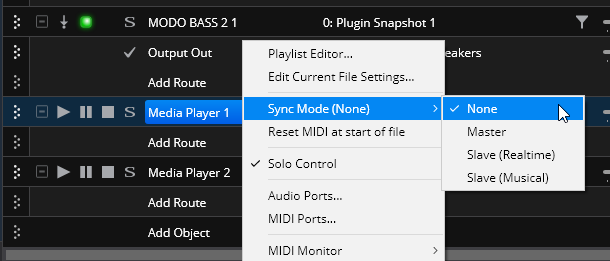
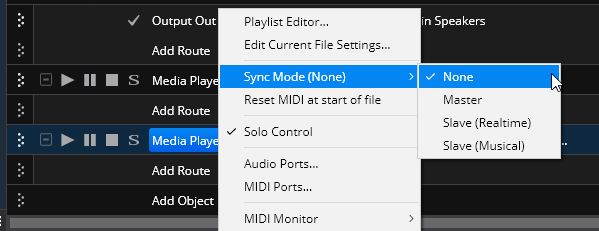
and then set loops that are the same length and starting and stopping point.
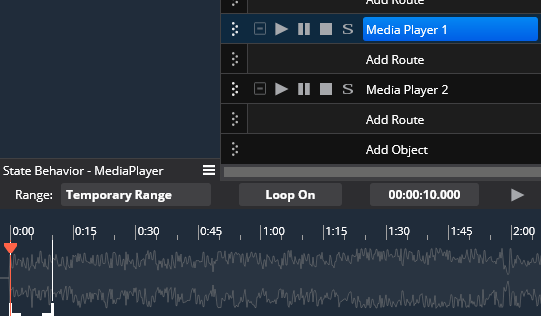
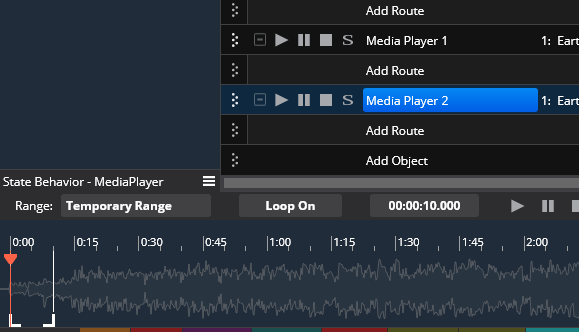
Then you would need some bindings to do the transport commands so that one Media Player can start and stop the other one.
I’m not sure if this will work for you but it is the way to do what you want. I tested with the same track in both media players and it synced (without the Master/Slave sync).
Maybe @brad could look at adding the Master/Slave syncing of looped material to list of of possible feature additions.
Dave
Thanks @dave_dore so at the moment it seems not possible. Looking forward to this new feature @brad
Thank you!