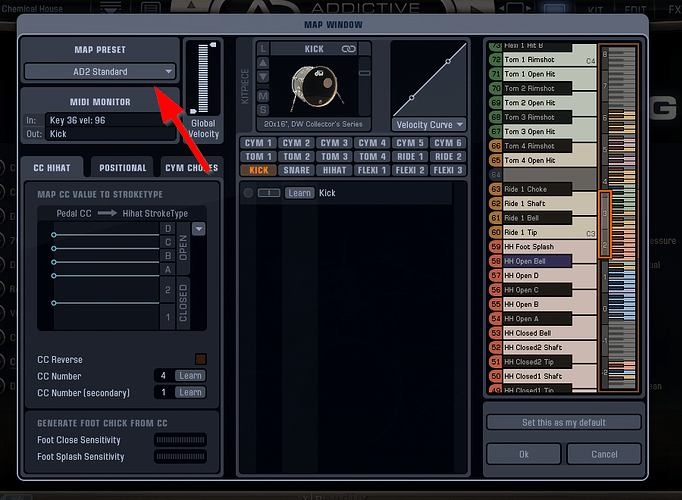I’m trying create a rack for Addictive Drums (AD) but I seem to be doing something wrong and would be grateful if anyone could help me out.
To get started, I’ve created a rack, added an instance of AD, then assigned the first 10 pseudo-presets to the first 10 drum kits in AD (each pseudo-preset being assigned to a separate rack state). My problem is that when I change states, the correct pseudo-preset and drum kit are selected in AD, but apart from pseudo-preset 1, no sound comes out of my speakers. The only thing that changes when changing states is the pseudo-preset, not anything else (rack inputs and outputs are the same for each state).
When I’m in the first pseudo-preset (=state) and change to a different drum kit in AD, I can hear that specific drum kit, but whatever I do for any other pseudo-preset, no sound will be audible. This may be an issue with either AD or yet another issue with my brain 
I’ve attached a zip file with the AD rack and the exported bank of pseudo-presets so you can take a look if you use AD and you’re interested.
Addictive Drums RACK.zip (293.7 KB)
Thanks,
Herman
1 Like
Hi Herman,
When this problem occurs do the C3 meters for the plugin go dead all the way through, meaning no meters jump at all?
Dave
That’s right, Dave. The meters stop moving when I change states or when I open the plugin window and switch to any pseudo-preset other than the first one, but not when I stay on the first pseudo-preset and change the preset from within AD itself.
Thanks Herman, are the midi indicators flashing from you are playing when it happens on the plugin slot? And does the mixer in the plugin GUI show no meter bounce either?
Actually, the green indicators are flashing, so that must mean that the media player is successfully sending the midi to the plugin. However, AD does not return any indication that it is receiving the midi when set to any pseudo-preset other than the first one (normally, AD highlight each drum kit part, such as bass drum, hi-hat etc., when it received midi).
The manual says there is a midi monitor in the plugin gui (map window), I would check all your midi routes and channels on each state, it’s somewhere in there.
2 Likes
Thanks for pointing me to the solution, @dave_dore, the midi map was indeed the source of the problem.
It turns out that when selecting any pseudo-preset other than the first one, no “map preset” is selected, and you have to select one manually. Once I selected the “AD2 standard”, the drum kit sounds finally came through. For those interested, here are two screenshots showing where these midi map settings are found (the first menu can be opened by clicking on the question mark):

Thanks a million for your help!
3 Likes
Thank You Herman for posting the fix! 
Dave
Addictive drums only works with the kits that you have available. You cannot create a new kit for example, but you can use FX, filtering, distortion etc to change the sounds that are already there. You can expand the source drums available, at the moment there is only expansion pack- retro drums.
![]()