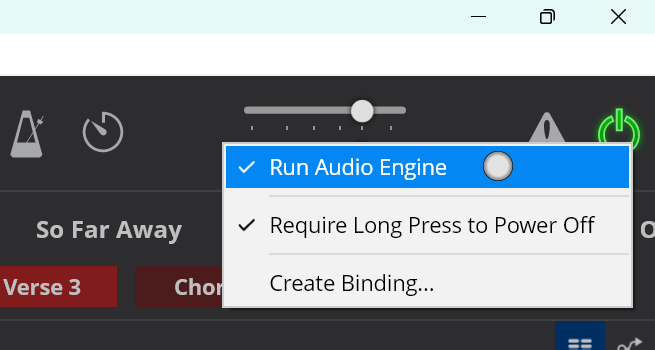Cantabile's power button is used to turn the audio engine on and off. The problem is it's completely unconditional - if you click the power button all audio processing will stop, not ideal if you're mid-performance and accidentally hit it.
Over the years a couple of users have asked for it to be moved away from the All Notes Off panic button, which makes sense but doesn't really solve the problem.
Instead, there's a new option that requires pressing and holding the power button for about 1 second before it'll trigger and actually stop audio processing.
By default, this feature is disabled so you need to manually enable it if you want to use it. Just right click on the power button itself and you'll see this new option:
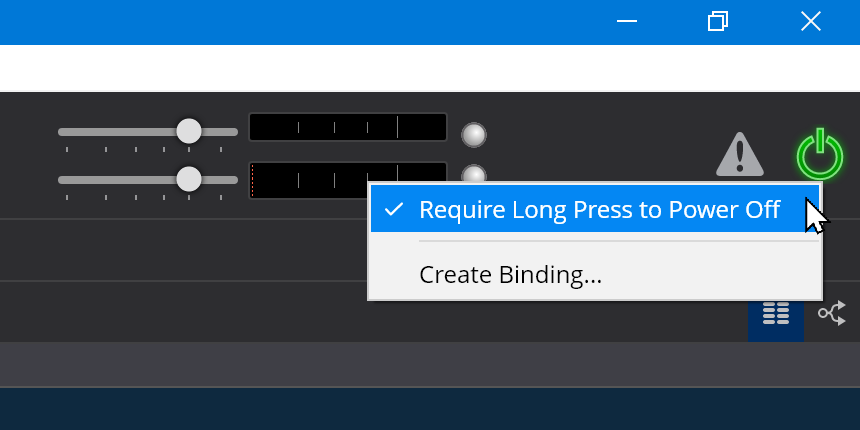
Once enabled, when you click the power button it will flash quite quickly for the grace period (1 second) and then turn orange to indicate it's been triggered.
Note this only affects the power button in the toolbar. Using the menu command still works as before.
It's Live Mode Aware
In Cantabile Performer, this option can be set differently in Live Mode vs Normal Mode - just switch between the two modes and set it how you want. Usually, you'd want this enabled in Live Mode.
Available Now
This is available now in build 4186.
This is a companion discussion topic for the original entry at https://www.cantabilesoftware.com/blog/long-press-power-off