So it happens my singer wants to see some lyrics on stage 

So i thought about using LP.
@Torsten what are the steps to set it up over the server and have additional notes, next to my c3 notes?
Is that possible?
There’s no wifi in stage so can i my laptop as a hotspot ow how does it work?
I use my laptop as a hotspot for my controller tablet (type hotspot in windows search (hit the windows key) and you’ll get to the setting).
In order for hotspot on the laptop to work, the laptop does need to be connected to a network - which is a bit of a bummer though …
1 Like
Hm i thought so. I used my mobile as a hotspot the last time between laptop and reaper.
That is a bit silly. You could hook up the laptop to the mobile, and then the tablet to the laptop - saves you all the traffic from tablet to laptop going over the mobile.
trying to setup here,
so it’s enabled and http://localhost:35007/ isn’t working on my local browser.
I ran configurenetwork.bat
Hm where to start now?
Not sure how you are setting up what, but the following can help:
- Turn on HotSpot in your cantabile PC (type mobile hotspot in the search bar)
- connect tablet to Cantabile WIFI - you will find network name and a dummy password on the mobilile hotspot screen
- open powershet and type ipconfig /all (followed by enter)
- that will show you the ip of the hotspot (and lots of other things). Look for the microsoft wifi virtual adapter and something like 192.168.y.x (the y and x can be any numbers). Here’s what is says on my PC.
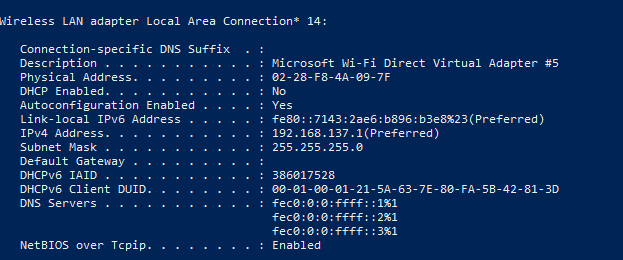
- in the tablet you are trying to connect to the server, use (in my case) 192.168.137.1 instead of hostname! In my case that’s http://192.168.137.1:35007/
That should do the trick!
1 Like
hm, cannot activate the hotspot on win 10 here…

ow,i have C3 server running in my local browser now ! I just needed to activate the C3 engine !  ok lets see further
ok lets see further
now the million dollar question, how can I show other notes in the webserver? 
Not sure what you mean with setting it up over the server? LivePrompter is a client-only piece of software.
The best way to connect LivePrompter and Cantabile is via MIDI - I don’t use MIDI over Wifi, but rather connect directly via my MIDI interface. I use iConnectivity MIOs - they allow to connect two PCs via USB and send messages between them, as well as connecting to my masterkeyboards.
But maybe you can give a bit more detail on your use case, then I can help more precisely…
Cheers
Torsten
Why would it not let you turn hotspot on?
I don’t know maybe a setting? I did the reverse as said, WiFi hotspot on my mobile. Works also.
The case is that my singer wants a tablet with the texts. But of course i need my notes also. So I’m figuring out a way to have 2 notes. 1 on my PC with the chords and one on the tablet with lyrics.
If it doesn’t let you turn it on check advice below:
Go to ‘Related Settings’ from the right pane and click on Change adapter options. Identify your mobile hotspot adapter , right click and go to Properties. Open Sharing tab and Uncheck “ Allow other network users to connect through this computer’s Internet connection”
good idea, that wasn’t checked.
but no solution yet.
I’ll try a restart.
Hm… no

In this case, I’d really not try to connect your Cantabile PC with the singer’s tablet. Simply get your singer a cheap Windows tablet / convertible - you can get them recycled for around 120 EUR. Then install LivePrompter on it and start learning your way around LivePrompter and its formatting and scroll controls.
If you want to prepare your singer’s notes, simply use dropbox to synchronize between your singer’s tablet and your own machine where you prepare the notes.
From practical experience: it does not make a lot of sense to try to remote-control your singer’s tablet from your Cantabile PC - better to have him/her control LP directly on-screen. It’s not so difficult - I’ve gone through this with a number of co-musicians and singers.
What you can do to help them is to prepare the song files (fine-tune the scroll timing with d_time tags) and setlists; your singer then simply starts scrolling at the beginning of the song by tapping the “play” button at the bottom of the screen. At the end of the song, he/she taps “next”, and the lyrics for the next song load. Not too much to ask, even from a singer 
Linking LivePrompter with Cantabile only makes practical sense when you want to control the loading and scrolling of songs from your master keyboard instead of on your touch screen (because your hands are busy on your keyboard) - singers usually don’t have that problem.
Cheers,
Torsten
1 Like


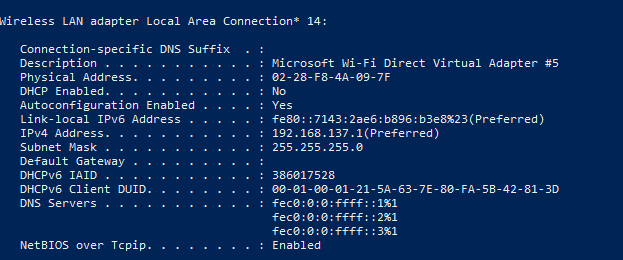

 ok lets see further
ok lets see further