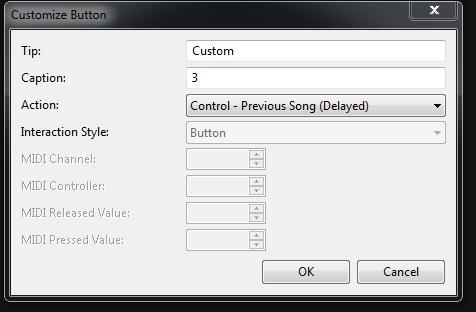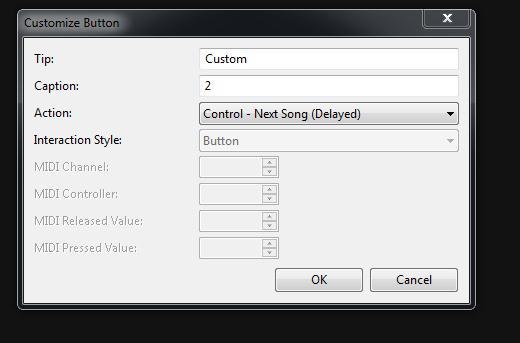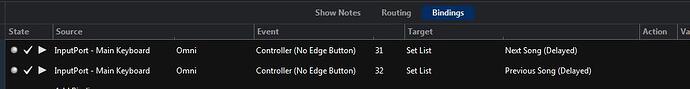Hi all, quick easy question time hopefully, trying to create a binding to selected next/previous song on the bottom control bar in live mode. So far it will only save the setting on the existing song, how can I advance and back up through all the songs please
Thanks, Steve
Hey Steve,
This works here :
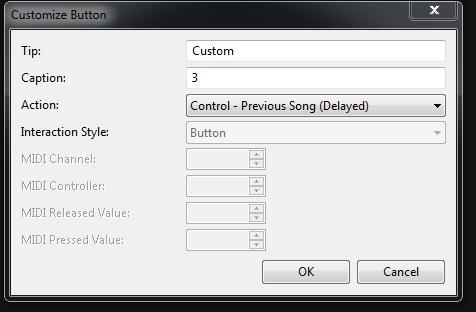
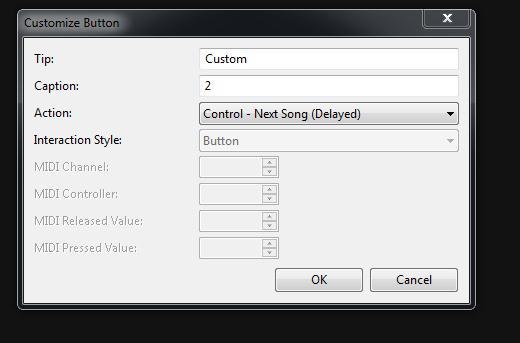
This is independent of songs since it manipulates the set list.
Dave
Thanks for the reply Dave, how do I get to that screen ?. I want to be able to trigger next or previous song from 2 buttons on my nanokontrol . Can it self learn ?
Hey Steve,
Pick a button, right click and choose Customize, then go to action and choose Control >next song etc …
Dave
Thanks for that Dave, but I now want to bind that action to my nanokontrol midi controller but don’t see the option to bind it, any ideas ?
After you right click, you will see at the very top of the menu an option for “learn.” Click on that, then press the button you want to bind on your controller.
Sorry but I can’t see any “learn” option when I right click on any custom button. Can you walk me through it please
I forgot, the learn selection is only when you go from the bindings window. After you right click, just select “create binding” and a small screen should open. Hit the button on your keyboard and the source, CC number, etc. should appear in the screen. Select it and then hit ok. You should be good to go after that.
Hey Steve,
I recommend you do the following :
- open the “background rack” ( this is so it works on all songs in the set list )
- go to the bindings page
- as bartok2112 (Paul) said select “create binding” screen will open
- press the button on your controller ( it will probably produce a cc # to use as the source )
- fill in the rest of the slot destination ( see example below )
Your event numbers will depend on the nano button CC output #'s
Dave
1 Like
Thanks for your help everybody, done off the background rack as above, working great,
Steve