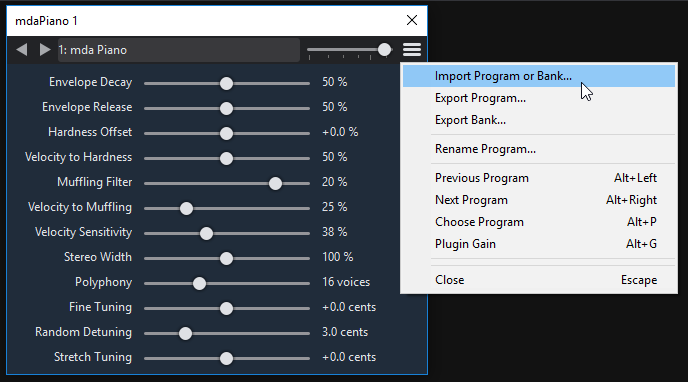Let me say first, I am using v2 Lite for many years casually, as it’s a versatile and fast tool for creating experimental setups and playing around with them. I often missed a record option, which is of course in the payed editions, how would one earn money for his/hers hard work if the free version had it all ?
I know, that from my side there was no income for the developer(s), but I also thought about buying, and one day, it would have happened. At least I mentioned it, where I could, in forums and with fellow music amateurs.
Because I did not find elsewhere such a good basic system for free.
Now I gave v3 Lite a try, and where are the racks ? - They are gone. You can’t create a rack in v3 Lite. I think, it’s the essential functionality why one stays with Cantabile. I also think, people will faster grow to one of the paid versions than me.
Next thing, I open one of my v2 Lite files, with, say, 27 plugins in several racks. v3 reads those plugins, a progress bar is proceeding. Then v3 asks for saving, I do that, and … there are my racks with no content. Simply empty. Funny thing, If I re-open the converted v3 file, plugins are read again. So, Lite knows about them, but doesn’t show them.
At least, one thinks, there are empty racks. Let’s fill them. But they are placeholders, they aren’t editable. As a v2 user, you go a little desperate about 10 times through menus and options, nothing is to be found. As a new user…well, I assume I would have abandoned v3 now. Maybe, or maybe not, because it’s still interesting.
But, next thing I realized was, that you have to chain plug-ins properly via output routing. That was not necessary in v2, you simply put them one behind another (f.i. synth->reverb->gater->eq) inside a rack. At least with this one “rack” which is left in the Lite edition, I have much to click and think if I want to change the order of a fx chain, let alone if I have two.
And then, .fxb/.fxp import/export functions are also gone. They were essential. Small programs like vsthost and minihost have them.
So, beside it’s seemingly faster, more reliable, and has in the payed editions very interesting functions (“state” is a very good idea), I cannot see any reason why using v3 lite instead of v2, as it’s learning curve is much steeper. If that doesn’t matter, I can’t see a reason one (Cantabile-newbie) would upgrade from v3 lite, if one doesn’t see the additional value easily.
I know its like a philosophical question, but to be honest, I wasn’t very pleased, though I understand some reasons behind those new limitations. But lack of success wasn’t one, I assume, because if so, there wouldn’t be a v3.