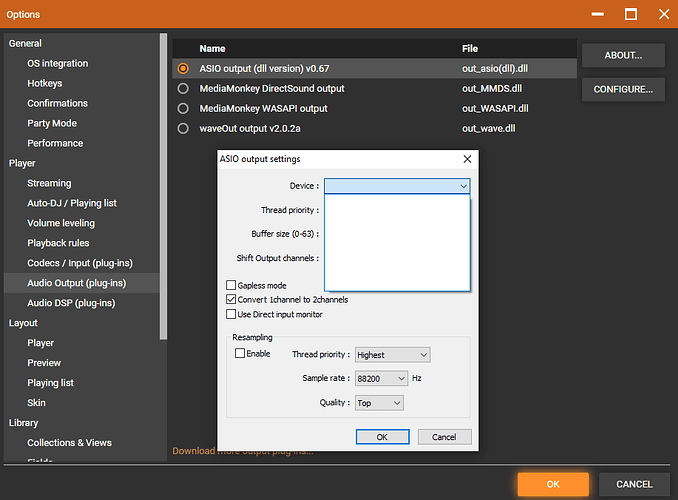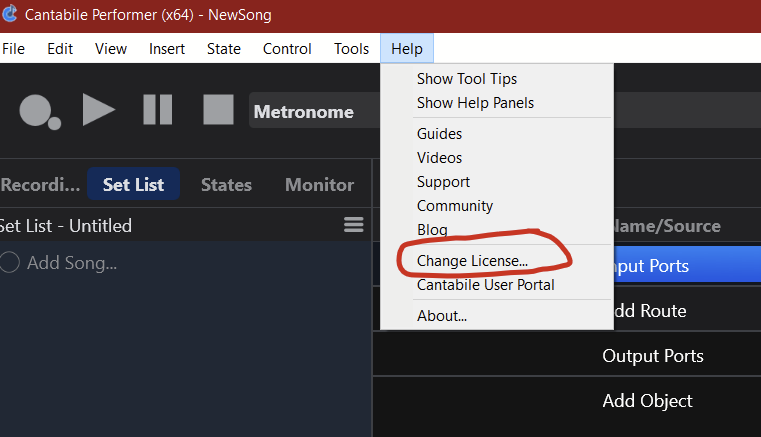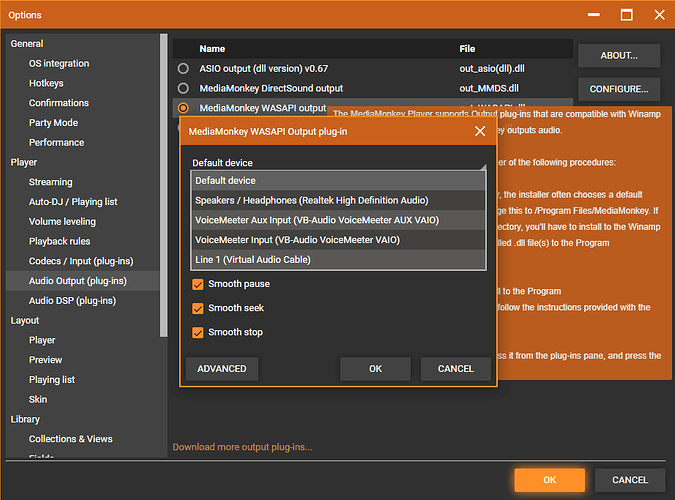Hello, I am looking around for an easy way to link my MP3 Player’s Output into a DAW or VST Host software to run VST effects. If Cantabile can do this, please let me know but I will need a little guidance on how to do the routing between it and my MP3 player [I will be using MediaMonkey to test]. Thanks, regards, Mike.
Hi, Welcome to the forum. I ask questions like the following and many times there is a good reason but here goes. Since Cantabile is running on a PC why move the MP3’s to the computer? Then Cantabile has all the tools you need with it’s media player.
Thanks for the welcome and suggestion. However, I highly doubt any DAW can do the same things as the DJ/Radio Automation player I use but as they say you never know. I didn’t;t realize/expect Cantabile to have a Media player but I have installed the Lite version and will try it out in the morning.
BTW, I just looked thought the User Guides but not seeing anything mentioning a “Media Player”, can you or anyone link me to info on how to use this function so I can import a folder of mp3’s and try out the VST fx please?
Should be possible - you just need to route the output from your MP3 player (I assume you mean a software MP3 player, not a physical device - correct?) to Cantabile as an input. If your audio hardware doesn’t give you an option to do this (some devices have a “loopback” feature that allows you to use output from one program as input for another), then you’ll have to use a “virtual audio connection” to take audio from the output of your MP3 software, process it through Cantabile, and send it on to your audio output.
AFAIK, you should be able to accomplish this using Vincent Burel’s VoiceMeeter Banana, an interesting piece of software that allows you to mix input from physical devices (microphone) and software output together, also giving you the option to create “ASIO inserts” within that signal path. You can use such an ASIO insert to patch Cantabile between your MP3 player and the physical output.
@terrybritton is our resident VoiceMeeter guru - he would be the best person to help you accomplish this!
Cheers,
Torsten
Here you go: Media Players - Cantabile - Software for Performing Musicians
But media players are Cantabile Solo and Performer only; Lite doesn’t have that feature.
Cheers,
Torsten
Thanks. All of this routing stuff is very confusing for me. So far I have asked MonkeyMedia’s Support and they told me to install a specific asio plugin which have done so in the MM’s Output Config I can see the Asio option:
but what should be my next steps I don’t know. I also have VAC installed which be seen in Sound options so whichever can work I will use:
Oh shoot. When registering I was given the option of 3 utilities to choose from but of course did not know which one to choose. Anyway can I now also try one of those 2 you’ve mentioned please or it is too late?
No need to use ASIO with MediaMonkey - you can use WASAPI as well. You just need to install VoiceMeeter Banana and its Audio drivers, then you can set MediaMonkey to send its audio to VoiceMeeter by choosing the right output port. Within VoiceMeeter, you need use the ASIO insert feature on the virtual input to route audio through Cantabile.
For details, @terrybritton’s your man…
Thanks. So I am seeing VM showing in MM’s Wasapi Output but looking in VM’s Menu I am not seeing an “Asio Insert Feature”, can you direct me to it or how can I contact Tony Britton for help with this please?
See Terry’s video here - maybe this gets you a bit further: https://youtu.be/Edhjda6kxiQ
@terrybritton is usually pretty active here in the forum - maybe send him a PM?
Cheers,
Torsten
Thanks, I had tried finding a way to pm him but not seeing a way to do so?
I have followed and copied the video steps up to the 5.20 mark which is next to install plugins. Before I should mess up anything, I had assumed plugins could be natively used directly inside Cantabile, is this not so or would I need to use voice meter to be able to use plugins so I can continue with the steps please?
Reason asking the above is because my purpose for voicemeter will be to play media monkey’s audio through Cantabile and this video seems to be referencing the use of importing and using an effects plugin?
Right - I am just showing how to add plugins to Cantabile in case you didn’t have any added yet. Once the scan is done, then Cantabile “natively” uses them. But Cantabile does not come with a raft of plugins itself like some DAW packages do - it is intended as a plugin host for ones you have obtained or purchased.
Then following the instructions in that video you will be able to play Media Monkey’s audio via Voicemeeter and looped through the plugins added to Cantabile.
You do not NEED to use any plugins, but since the title of the video is “use plugins” I show how. But that step is not necessary to use the external audio like Media Monkey through Cantabile.
What are you actually doing with the audio? Is this for live performances? As intermission music? Backing tracks?
Terry
Thanks for helping Terry. I simply wish to pay the audio in my main MP3 players with VST fx but since they don’t natively work with VST I am trying to find some way to do it. I had looked at Cantabile’s Media player but it cannot do anywhere near what my MP3 players do.
Yes, I have my own VST fx plugins so I am guessing I should finish the video’s instructions to use them right?
So would I need other steps to play Mediamonkey in or through Cantabile or when finished with the video’s instructions it will do it?