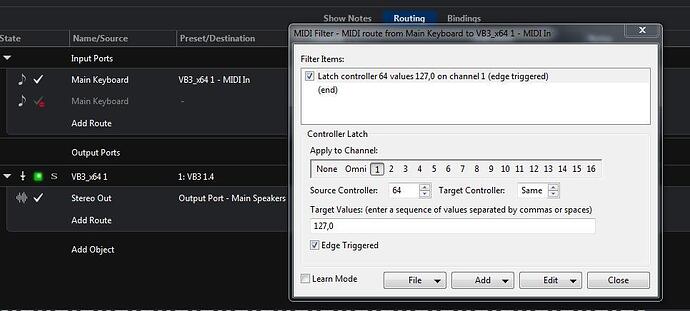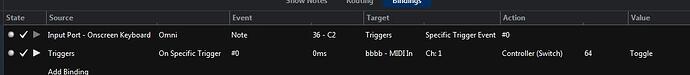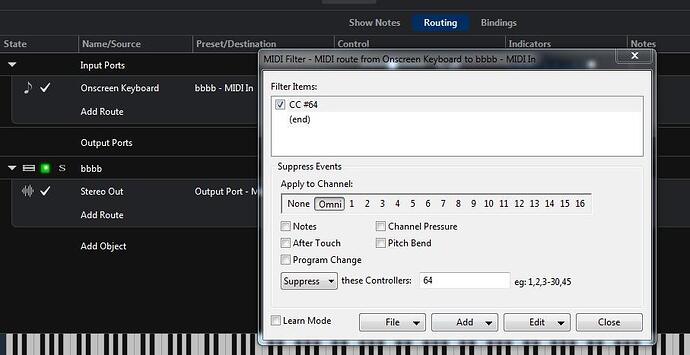I want to be able to press a key on my controller and have the VST’s sound continue to play until I release it by pressing the key again. I figured that’s what the latch controller midi filter is for. How would I set that up?
Hey Lee,
I think this example will help set it up, I used a damper pedal with the midi filter on the midi input route to my feed to the vsti. Hope it helps …
Dave
Wow- tht’s a great idea! Hadn’t occured to me… not quite the same thing but I just realized you could change the way your sustain pedal works to hold a chord until you step on it a second time- no need to stay on the pedal the whole duration.
I’m having trouble getting this to work with anything other than the sustain pedal (cc64). What I’d really like to do is to trigger the latch with one of the keyboard keys, so that when I press the key and release it, what I’m playing will sustain until I press that particular key again. I have a two note chord that I want to initiate and drone through the entire song.
Or suppose I want to to trigger the latch with a button on my keyboard which is already a latch switch (unlike the sustain pedal). How would this be set up differently?
Hey Lee,
I tried this way on my test machine and it worked, it holds all pressed keys when c2 is pressed until you press again and it releases them. I have an instance of vb3 in the rack. One problem is any new keys on that vsti will also sustain as added until you depress the control key. So you have to watch your zones.
Hope this leads you there!
Dave
Not working quite right yet.
Even though pressing the designated note again does turn the sound off, it also shuts off if I press and release the sustain pedal. This is not what I want to happen- I’m using the lower portion of the keyboard to play a piano part and need to use the sustain pedal for that without it interfering with the latched sound
Do you need to un-route the sustain pedal to the upper sound? I’m not sure how you would do that because I haven’t explored a lot about bindings but I assume you could just assign it to some null/dummy routing.
Try putting a suppress filter on the input route for your zone or channel that is to be latched. Have your other zone where you play piano have no suppression filter.
Dave
Another option is to use my “Sustainer” rack, which I’ll attach with this post, which is designed precisely for what you need - as long as you use song states for your songs.
All you do is add an instance of the rack, and route its MIDI output to the rack/plugin you want to sustain. Then for all the song states you want the drone to continue, just choose the “Sustain” rack state, and at the end of the song, have a song state where the rack has the “Release” rack state selected. Any notes you send to the rack/plugin will sustain automatically as long as the Sustainer rack is in the “Sustain” state, and will be released as soon as the “Release” state is activated. The “No-op” state does nothing - it neither sustains nor transmits sustain off. The sustain controller messages are sent on MIDI channel 1.
In a couple of songs I play, I need a drone to sound for the first few sections, but then to stop when I go into another section in the 4th song state. The nice thing is, once the drone is going, I can forget about it and play other stuff, and when I step into the 4th song state, the drone automatically stops ![]()
Note that for this kind of drone type situation, you probably should filter out sustain CC64 messages in your route from keyboard to the rack/plugin, so you don’t accidentally stop the drone if you touch the sustain pedal (you can use the “Suppress” MIDI filter nicely for this). Just let the Sustainer rack deal with sustain controls.
Neil
Sustainer.cantabileRack (5.0 KB)
that did the trick Dave. Thanks
Very cool Neil. Thank you. Love this user group !
Something similar to this came up in an email discussion the other day where a customer wanted to be able to press a key/pedal/whatever and have whatever’s currently played held while he switches to another instrument continues to play and then later releases the held instrument.
I was wondering about a new MIDI filter “Hold and Block” that when activated by a selectable CC would keep the current notes held and block any new notes until the CC is released. You could combine this with a condition CC on a MIDI route to another instrument to “switch” instruments while holding the other.
Open to suggestions…
Hi Brad,
I like the idea of a function like this, it covers the hold aspect and blocks any new notes. But I think it might not work for Lee’s case because he wanted to use a note that played along with others and have the first press of it hold all current notes until the same note is pressed again (if the hold and block is used it would block the note you wanted to use as the trigger for the hold event and the stop hold event). Hope that makes sense.
Dave