I have an HP Elitebook 8770 and use a Scarlett 2i2 for my sound card. I have Windows 10 Power Options set for high performance. I manually put the computer in Sleep mode if I’m going to be away for a couple of hours. This has been working well but very recently the computer has had trouble fully “waking up”. By this I mean that the screen comes up immediately. I can navigate with the keyboard and mouse. BUT there is no sound (Cantabile VST’s, mp3 files, youtube) and the midi connection with the keyboard has been lost. Also, if I try to play an MP3 file the transport won’t move at all. On YouTube videos I can click play but the the Windows spinning thingy keeps spinning and nothing happens. I have to reboot the computer to get these features working again. Any thoughts about why this is happening and what I can do to fix it?
Hmmmm… well I guess I would start by making sure that your USB ports are set to be always on. Maybe something there doesn’t reset properly on wakeup.
where would I determine that?
In the Advanced Power Options for your “High Performance” profile for Windows there is a check box for the USB hubs that prevents power down. I think that’s what Fred means.
Is this what you’re referring to? It’s already set as “enabled”. It does appear to be USB related, because if reset the sound source to the internal sound card, put the computer in sleep mode and then awaken it, I have sound.
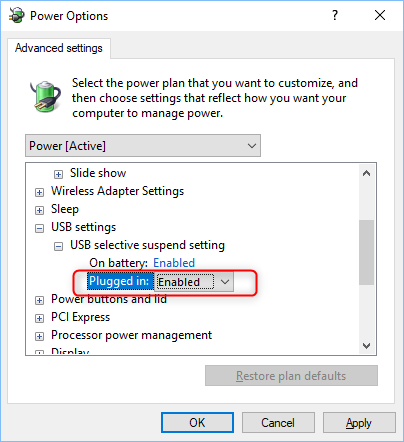
yes it should be disabled
No dice…doesn’t make a difference. keyboard and sound card still won’t wake up without a reboot
Yea, that can happen. I don’t sleep my win 10 machines that have the USB Audio interfaces, I had bad luck with it too!
Do you do any kind of reduced power management or just leave it on 100% until it’s turned off?
I run it full blast till I turn off every time. No Sleep or hybernation used. I turn off hybernate on mine.
Going into Device Manager, uninstalling all USB controllers, and then rebooting seems to have solved the problem 