I’m still in testing stage of setting up my setup.
There I tried to save volumes inside Kontakt5 via Rack-State.
I can save nearly everything inside Kontakt if i enable the correspondent items.
I checked each of the unnamed >400 items that appeared after the named ones. None of them seem to save the volume of the loaded instrument.
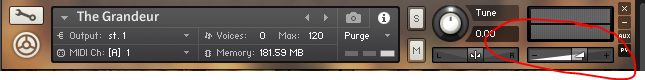
Does anybody know how I can achieve that?
Yes, i know, I can easily save the output in the rack, and that I could make Kontakt output on 16 different ports. I wanted to avoid that for the sake of CPU and RAM.
Have a look at this tutorial. It’s intended for Pro Tools, but you can use exactly the same technique with Cantabile. Once you know the trick, it’s very easy to automate volume levels (or any other parameter) inside Kontakt on rack/song states 
[Just to clarify, just do what it suggests in the first 1:30 of the video, dragging onto the volume knob, then go to Cantabile, enable state behaviour on that parameter, and then your states will store whatever you do to the volume control]
Neil
5 Likes
Thanks, that solved it!
For future readers that don’t want to watch the video:
Some Kontakt Intruments don’t send the params for volume, pan, etc to the host (Cantabile) per default.
So we need to tell Kontakt to do so:
In Kontakt click Automation near the library tab. There you can assign a parameter by drag & drop.
After that you’ll be able to automate that param in Cantabile.
Note, that the name of the param will only get updated after a reload!
5 Likes
