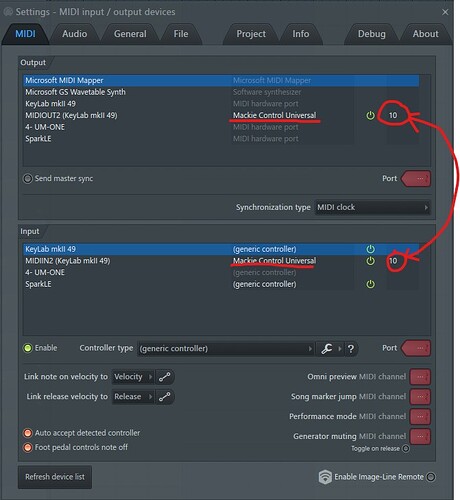When I use the Analog Lab plugin in other DAWs, I am able to use “Analog Lab” mode on my Keylab mk II to control the plugin. However, this does not work in Cantabile. I researched the issue in the Arturia forums, FAQs, etc., but I could not find a solution. The Keylab mk II uses a second “private” MIDI channel to work its bidirectional controller magic, and somehow Cantabile is interfering with that. Has anyone else got this to work? Any ideas how I might solve this?
A clue: of the 10 Arturia plugins I am loading, the Keylab decided to work with one of them. So somehow the Keylab’s “active plugin” detection is not working. I will reach our to Arturia as well.
Hi @phatmann
Sorry, I don’t have any insight into what’s happening here. Cantabile just works with the standard Windows MIDI APIs and doesn’t do anything special or tricky here.
Let me know what Arturia say, perhaps I can help work around whatever the problem is.
Brad
Nothing definitive yet. but here is some more info about using Keylab with Studio One:
https://forums.presonus.com/viewtopic.php?p=221535#p221535
Guys guess what… everything works now!
Arturia customer support actually guided me on how to fix the issue with the keyboard communicating with Analog Lab VST. I can now see the category/presets on the keyboard and scroll through them as intended!
The trick is… when setting up the keyboard as an external device, you have to select “Not connected” for the “Send to”. The problem was… I was selecting the keylab midi driver for “Send to”… and THAT is actually what blocks communication between the board and the software.
Also… make sure you have no filters selected… b/c that will block communication as well.
So… FIIIXXXEEDDD!!! This is officially the best midi controller on the market now in my opinion. It’s working flawlessly with S1.
I’m Windows 10, btw.
Here is what Arturia just emailed me:
Unfortunately Cantabile does not list among our supported DAWs and platforms on which we can guarantee the full functioning for the pre-mapping of the VC7 instruments
So it seems we are on our own to solve this. To sun up, the only clues I have:
- There is a second, apparently hidden, MIDI channel that the Keylab uses for bidirectional magic
- If a DAW sends MIDI back to the Keylab, the magic won’t work
- If a DAW inadvetrantly filters the hidden MIDI channel; the magic won’t work
- Keylab works with an Arturia plugins in C3 if it is only plugin. So the issue seems to be that the Keylab does not know which plugin is active.
- Similarly, when using many Arturia plugins, the Keylab will often connect to one of them and only one of them.
I am willing to be a devoted guinea pig in helping to solve this. Just tell me what to try and I will do it ASAP!
More info about solving issue in FL Studio:
I had similar problems with FL Studio, mostly non-working transport-buttons and faders. But, I found a solution.
For DAW-mode on the KeyLab, make sure you have Standard MCU selected.
In FL Studio, the Midi-settings should look like in the attached pic.Basically, choose “Mackie Control Universal” as input controller type for MIDIIN2 , the Output type for MIDIOUT2 will automatically select the same.The important part is to have the same port on MIDIOUT2 and MIDIIN2, as shown in the pic. It doesn’t have to be 10,
as in my case. But I like to have the lower ports available for other gear.This will make all transportation buttons available, and the sliders and knobs will show values in the LCDSee if these settings improve your situation.
A reply from Arturia:
Regarding Cantabile and Gig performer, We have already logged and sent this request to the Dev Team so they start testing the Arturia plug-ins on this DAWs.
But I have tested the Arturia instruments and KeyLab MKII with Cantabile Lite and everything works properly, Here is a video showing Analog Lab 4 and Mini V3 controlled by the KeyLab MKII inside Cantabile:
https://drive.google.com/file/d/1r1e7YvEf7fB-Oy8RIIV26i_gXPp9KUhK/view?usp=sharing
What I said back:
Thanks for all the great info and the video. I am so glad you guys are testing this out!
It works great in Cantabile using a single Arturia plugin. Try adding a few more and you will see the issue. Only one plugin connects with the Keylab, the others do not. It does not matter which one is active. I believe it only connects with the first one that is loaded. Please let the dev team know this. Thanks!